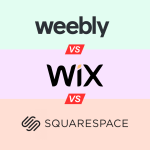When it comes to building a website, choosing the right platform is critical. Among the most popular options are WordPress.com and Webflow. Each has its strengths and weaknesses, making the choice between them dependent on your specific business needs, goals, and experience level. This review will break down both platforms, offering a detailed comparison to help you decide which is better suited for your project.
Overview of WordPress.com and Webflow
WordPress.com is a hosted version of the popular WordPress software. It’s user-friendly and widely known for its flexibility, thanks to thousands of themes and plugins. It’s ideal for bloggers, small businesses, and non-technical users who want to set up a website quickly.
Webflow is a more advanced website builder that combines the ease of a drag-and-drop interface with the power of custom code. It’s favored by designers and developers who want full control over the design and functionality of their websites without compromising on creative freedom.
Key Features Comparison
| Feature | WordPress.com | Webflow |
|---|---|---|
| Ease of Use | Beginner-friendly, minimal setup required | Steeper learning curve, but powerful design tools |
| Customization | Limited without plugins, themes are customizable | Highly customizable, complete design freedom |
| SEO Tools | Built-in SEO tools with more options via plugins | Advanced SEO control out of the box |
| E-commerce | Requires plugins like WooCommerce | Built-in e-commerce tools, seamless integration |
| Templates/Themes | Thousands of themes available | Professionally designed templates, fully customizable |
| Integrations | Extensive plugin library for integration | Native integrations with third-party tools |
| Hosting | Included in all plans | Included, with fast global CDN |
| Pricing | Free plan available, premium plans from $4/month | Free plan available, premium plans from $12/month |
| Support | 24/7 email and live chat (paid plans) | Email support, community forum, extensive resources |
| Learning Curve | Low, great for beginners | Medium to high, suited for tech-savvy users |
Pros and Cons
WordPress.com
| Pros | Cons |
|---|---|
| Very beginner-friendly and easy to set up | Limited customization without plugins |
| Large community with extensive documentation | Some advanced features require paid plans |
| Extensive plugin ecosystem for added functionality | E-commerce requires additional plugins |
| Free plan available with basic features | Less control over design compared to Webflow |
Webflow
| Pros | Cons |
|---|---|
| High level of design customization and flexibility | Steeper learning curve, not ideal for beginners |
| Built-in e-commerce tools | Pricing can be high for larger projects |
| No need for additional plugins for basic functionality | Limited community and plugin ecosystem compared to WordPress |
| Powerful SEO tools and performance | Advanced features may require some coding knowledge |
Which Platform is Best for You?
For Bloggers and Content Creators:
If your primary focus is blogging or content creation, WordPress.com is the better option. Its user-friendly interface, combined with a vast array of themes and plugins, makes it easy to get started. The platform is particularly beneficial for those who need minimal technical involvement and want to focus on content rather than design.
For Designers and Creative Professionals:
Webflow shines for designers and creative professionals who need full control over the look and feel of their website. The platform’s advanced design tools allow for pixel-perfect customization without relying on templates. It’s also an excellent choice for those who want to build visually stunning websites without being limited by predefined themes.
For E-commerce Businesses:
While both platforms offer e-commerce solutions, Webflow has the edge in this category. Its built-in e-commerce tools are more advanced and provide seamless integration with payment processors, inventory management, and shipping. However, if you’re already familiar with WordPress, integrating WooCommerce can be a powerful alternative.
For Small Businesses:
Small businesses with limited technical expertise will benefit from WordPress.com’s ease of use and extensive plugin library. However, if you have access to a designer or developer, Webflow’s superior design flexibility could give your business a more polished, professional online presence.
For Developers:
If you’re a developer or have some coding knowledge, Webflow offers a more robust platform with greater control over your website’s design and functionality. However, WordPress.com might still be preferable if you need a quick, hassle-free solution without the need for custom coding.
FAQs
Q: Can I switch from WordPress.com to Webflow later? A: Yes, but it requires migrating your content manually. It’s essential to evaluate your long-term goals before starting with either platform.
Q: Do both platforms offer free plans? A: Yes, both WordPress.com and Webflow offer free plans, but they come with limitations such as branded domains and restricted features.
Q: Which platform offers better SEO? A: Both platforms offer solid SEO features, but Webflow provides more control out of the box. WordPress.com can match this with the right plugins.
Q: Can I use custom code on both platforms? A: Webflow allows for more extensive use of custom code, while WordPress.com offers limited options unless you’re on a higher-tier plan.
Q: Which platform is better for scalability? A: Webflow is more scalable for custom projects, while WordPress.com is better suited for content-heavy sites with potential plugin needs.
Conclusion
Choosing between WordPress.com and Webflow comes down to your specific needs, goals, and experience level. If you’re a beginner looking for an easy way to get online quickly, WordPress.com is the clear winner. However, if you’re a designer, developer, or business owner who needs advanced customization and design capabilities, Webflow is the platform to consider.
Both platforms have their unique strengths, and your decision should align with your business’s growth strategy and technical resources. Regardless of your choice, both WordPress.com and Webflow can help you build a professional, high-performing website.