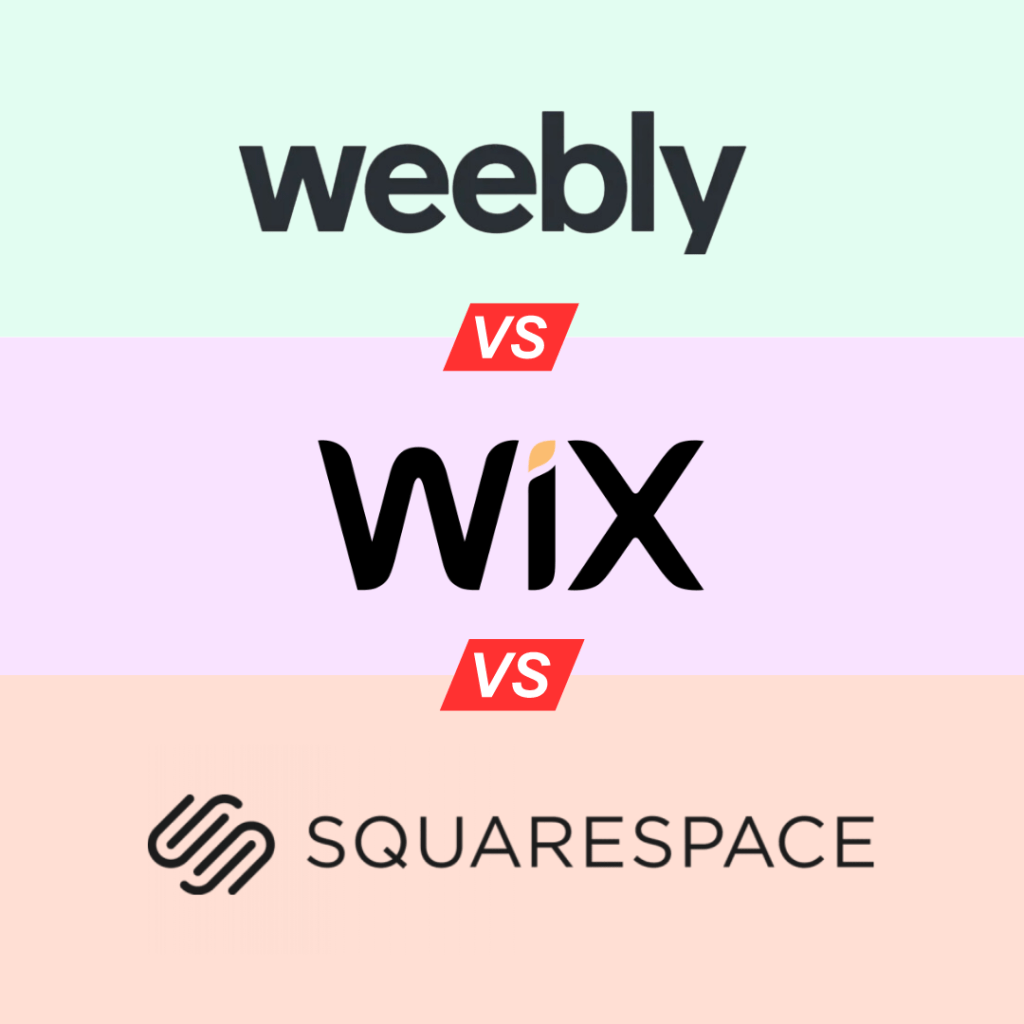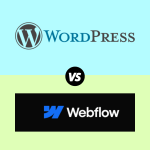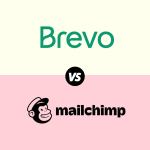Choosing the right website builder can be a game-changer for your business, blog, or portfolio. Wix, Squarespace, and Weebly are three of the most popular platforms out there, each offering unique strengths and weaknesses. This guide will help you decide which one suits your needs based on your business idea, goals, and experience level.
Let’s dive into a detailed comparison to help you make an informed decision.
Overview
Wix, Squarespace, and Weebly are all drag-and-drop website builders that cater to different types of users. Here’s a brief overview:
- Wix: Known for its flexibility and customization options. Great for beginners and small businesses that want creative freedom.
- Squarespace: Famous for its sleek, designer-quality templates. Ideal for creatives, artists, and those who prioritize aesthetics.
- Weebly: Offers simplicity and ease of use. Perfect for small businesses and individuals who need to get online quickly without fuss.
Key Features Comparison
| Feature | Wix | Squarespace | Weebly |
|---|---|---|---|
| Ease of Use | Very easy, with a flexible drag-and-drop editor | Moderate, with structured editing | Very easy, beginner-friendly |
| Design Flexibility | Highly flexible, fully customizable | Excellent templates, less customizable | Simple but limited design options |
| Templates | 800+ templates | 100+ designer templates | 50+ templates |
| eCommerce Capabilities | Strong, with many apps | Built-in, integrated eCommerce | Basic eCommerce, add-ons needed |
| SEO Tools | Extensive SEO tools | Good SEO capabilities | Basic SEO tools |
| Customer Support | 24/7 support via phone, email, and chat | 24/7 support via chat and email | Limited support, community forums |
| Pricing | Starts at $14/month | Starts at $12/month | Starts at $6/month |
Detailed Pros and Cons
Wix
| Pros | Cons |
|---|---|
| Extremely flexible and customizable | Too much freedom can be overwhelming for beginners |
| Huge variety of templates | Templates are not interchangeable once selected |
| Extensive app market for added functionality | Can feel cluttered and less organized compared to competitors |
| Robust SEO tools and marketing integrations | Ads on the free plan |
| Great for creatives and small businesses | Some users find the pricing plans confusing |
Squarespace
| Pros | Cons |
|---|---|
| Beautiful, professional-grade templates | Less flexible than Wix, limited customization |
| Excellent for portfolios, blogs, and online stores | Fewer templates compared to Wix |
| Built-in eCommerce features | Learning curve can be steeper for beginners |
| Great mobile-responsive designs | Higher starting price |
| Good SEO tools, with automatic SSL and advanced analytics | No free plan, only a 14-day trial |
Weebly
| Pros | Cons |
|---|---|
| Extremely easy to use, ideal for beginners | Less design flexibility than Wix and Squarespace |
| Budget-friendly pricing | Limited template selection |
| Good for small businesses and personal sites | SEO features are not as advanced |
| Integrated with Square for eCommerce | Fewer customization options |
| Fast setup and simple interface | Basic eCommerce capabilities |
Who Should Use Which Platform?
Wix is best for those who need maximum flexibility and creative control. If you have a unique business idea and want to tailor every aspect of your site, Wix is the way to go. It’s perfect for small businesses, freelancers, and creatives who need a website that can grow with them.
Example: A photographer who wants a custom portfolio with specific layouts, galleries, and marketing integrations.
Squarespace is ideal for those who value design and aesthetics. If your business relies heavily on visuals, like a portfolio, online store, or creative blog, Squarespace offers stunning templates that can help you make a powerful first impression.
Example: An artist who needs a sleek, professional website to showcase their work and sell prints online.
Weebly is the go-to choice for beginners or small businesses looking for simplicity and affordability. If you need to get a site up quickly with minimal hassle, Weebly provides an easy, intuitive experience without sacrificing essential features.
Example: A local bakery needing a straightforward website to display menus, take orders, and provide contact information.
Frequently Asked Questions
1. Can I switch between templates on these platforms?
- Wix: No, once you choose a template, you can’t switch without rebuilding your site.
- Squarespace: Yes, you can switch templates at any time.
- Weebly: Yes, but the options are limited.
2. Which platform is best for SEO?
- Wix: Offers extensive SEO tools and integrations, making it great for search engine optimization.
- Squarespace: Solid SEO capabilities, but requires some manual adjustments for best results.
- Weebly: Basic SEO tools, suitable for smaller sites that don’t rely heavily on search traffic.
3. Can I run an online store on these platforms?
- Wix: Yes, with robust eCommerce capabilities and a wide range of payment gateways.
- Squarespace: Yes, with built-in eCommerce features ideal for small to medium-sized stores.
- Weebly: Yes, but the eCommerce features are more basic compared to Wix and Squarespace.
4. What if I need customer support?
- Wix: 24/7 support through multiple channels, including phone.
- Squarespace: 24/7 support, but mainly via chat and email.
- Weebly: Limited support with an emphasis on community forums.
5. Which platform is best for blogging?
- Wix: Good for blogging, with plenty of customization options.
- Squarespace: Excellent blogging tools, great for visual blogs.
- Weebly: Basic blogging tools, good for simple blogs.
Conclusion: Which Platform Should You Choose?
- Choose Wix if you want full creative freedom and need advanced features to customize your website down to the last detail.
- Choose Squarespace if you value aesthetics and need a polished, professional-looking site with built-in eCommerce and blogging capabilities.
- Choose Weebly if you’re a beginner or a small business looking for an easy, budget-friendly way to get online quickly.
All three platforms offer a free trial, so you can test them out before committing. Ultimately, your decision should be based on your business needs, goals, and how comfortable you are with web design. Whether you’re launching a personal blog, an online store, or a portfolio, one of these platforms will suit your needs perfectly.