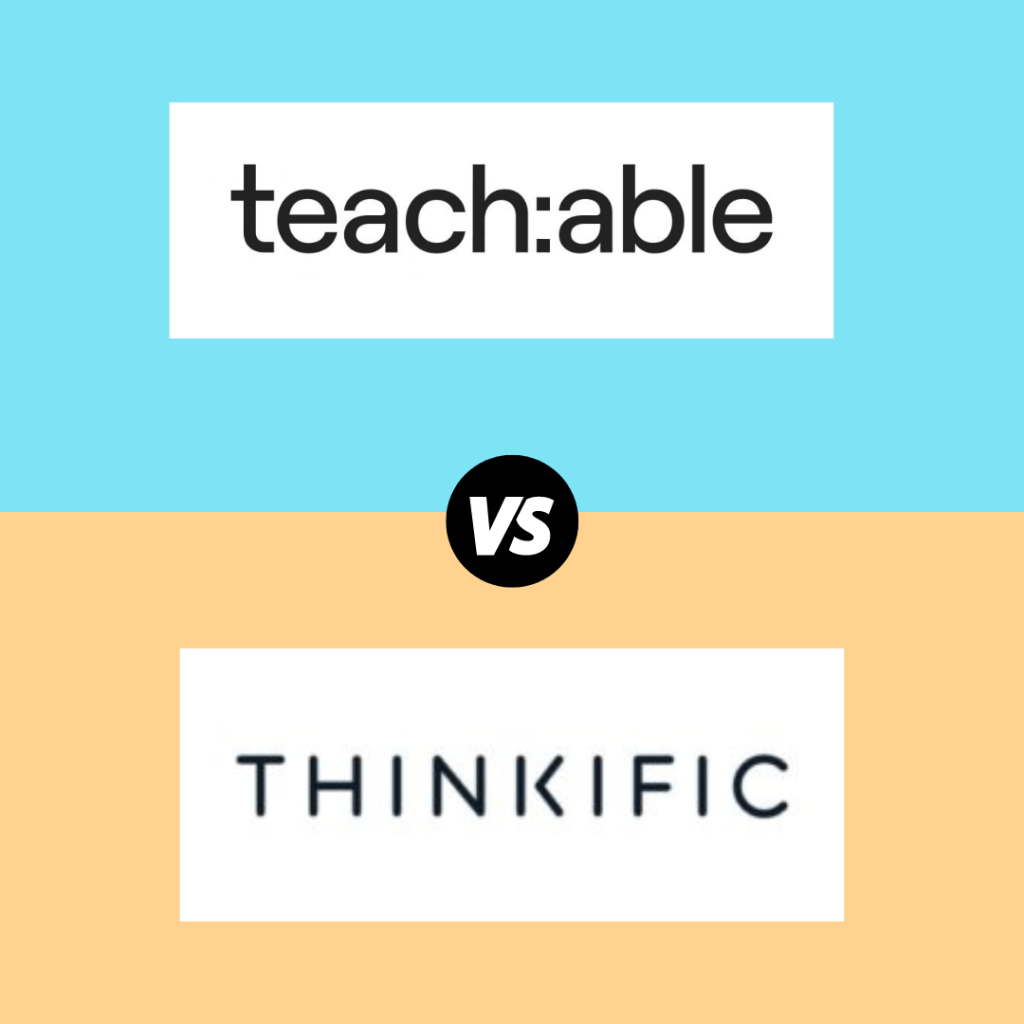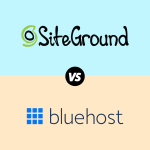If you’re looking to create and sell online courses, you’ve likely come across two of the most popular platforms: Thinkific and Teachable. Both platforms offer a range of features designed to help you build, market, and sell your courses, but they also have key differences that may make one more suitable for your needs than the other. This review will break down the pros and cons of Thinkific and Teachable, helping you decide which platform aligns better with your business idea, goals, and experience level.
Overview: Thinkific and Teachable
Thinkific is an all-in-one platform that allows you to create, market, and sell online courses. It is known for its robust customization options, making it a favorite among users who want more control over their course layout and branding.
Teachable, on the other hand, is also a comprehensive course creation platform but focuses more on ease of use and user experience. It’s often the go-to choice for beginners or those who prefer a more straightforward setup process.
Feature Comparison: Thinkific vs. Teachable
Below is a detailed comparison of the key features offered by both Thinkific and Teachable:
| Feature | Thinkific | Teachable |
|---|---|---|
| Ease of Use | Moderately easy to use, with more customization options that require some technical knowledge. | Extremely user-friendly, with a straightforward interface suitable for beginners. |
| Course Creation | Drag-and-drop builder, highly customizable, allows multimedia integration. | Drag-and-drop builder, simpler interface, multimedia integration with less customization. |
| Customization | Extensive customization options, including site themes, course layouts, and branding. | Limited customization, but offers easy-to-use templates that require little setup. |
| Pricing Plans | Free plan available; paid plans start at $39/month. Offers unlimited courses and students. | Free plan available; paid plans start at $39/month. Charges transaction fees on lower-tier plans. |
| Transaction Fees | No transaction fees on any plan, allowing you to keep 100% of your revenue. | Charges transaction fees (5%) on the Basic plan, no fees on higher plans. |
| Marketing Tools | Built-in tools for affiliate marketing, email campaigns, and landing pages. | Integrated marketing tools, including affiliate programs, email marketing, and sales pages. |
| Student Management | Advanced student management features, including user segmentation and reporting. | Basic student management, with built-in email communication and course completion tracking. |
| Payment Integration | Integrates with Stripe and PayPal; payments go directly to your account. | Integrates with Stripe and PayPal; payments handled by Teachable, with automatic payouts. |
| Support | 24/7 support via email, live chat, and phone (for higher-tier plans). | 24/7 support via email; live chat available for higher-tier plans, with no phone support. |
| Scalability | Highly scalable, with features to support growth, including bulk student enrollments and memberships. | Scalable, but more focused on individual course creators and small businesses. |
| Integrations | Supports a wide range of integrations, including Zapier, Mailchimp, and Google Analytics. | Supports integrations with Zapier, Mailchimp, and other third-party apps, but with fewer options. |
| Course Compliance | Advanced compliance features like prerequisites, drip content, and certificates. | Basic compliance features, such as drip content and completion certificates, but less flexibility. |
Pros and Cons
To help you make a more informed decision, here’s a breakdown of the pros and cons of Thinkific and Teachable:
| Platform | Pros | Cons |
|---|---|---|
| Thinkific | – No transaction fees. – Extensive customization options. – Advanced student management. | – Slightly steeper learning curve. – Fewer built-in marketing tools compared to Teachable. |
| Teachable | – Very beginner-friendly. – Built-in marketing features. – Automatic payouts. | – 5% transaction fee on Basic plan. – Limited customization. – Fewer advanced compliance features. |
Pricing Breakdown
Pricing is a critical factor when choosing a course platform. Here’s how Thinkific and Teachable compare in terms of cost:
| Plan Type | Thinkific Pricing | Teachable Pricing |
|---|---|---|
| Free Plan | Available, with limited features. | Available, with limited features. |
| Basic Plan | Starts at $39/month, no transaction fees. | Starts at $39/month, 5% transaction fee. |
| Pro Plan | Starts at $79/month, includes advanced features. | Starts at $119/month, no transaction fees. |
| Premier/Business Plan | Starts at $399/month, for large businesses and teams. | Starts at $299/month, for businesses and advanced features. |
Thinkific offers more value at lower pricing tiers by not charging transaction fees, while Teachable compensates with a more straightforward setup and built-in marketing tools.
Who Should Choose Thinkific?
Thinkific is best for users who:
- Require Extensive Customization: If you want complete control over the look and feel of your courses and website, Thinkific provides the tools you need.
- Need Advanced Student Management: Thinkific’s student management features are ideal for larger programs or those needing to segment and manage students effectively.
- Prefer No Transaction Fees: Unlike Teachable, Thinkific does not charge transaction fees on any of its plans, allowing you to keep more of your earnings.
Example: If you’re an experienced course creator with a growing audience, Thinkific’s advanced features and flexibility can help you scale your business effectively.
Who Should Choose Teachable?
Teachable is best for users who:
- Are Beginners: Teachable’s intuitive interface and guided setup make it perfect for those new to online course creation.
- Want Built-In Marketing Tools: If marketing isn’t your strength, Teachable’s built-in tools simplify email campaigns, landing pages, and affiliate marketing.
- Value Simplicity: Teachable’s ease of use, combined with its automated payouts, makes it a great choice for those who want to focus on content rather than technical details.
Example: If you’re a solopreneur or small business owner looking to create and sell courses without getting bogged down by technical complexities, Teachable is an excellent option.
FAQs
1. Which platform is easier to use?
- Teachable is easier to use, with a more intuitive interface and guided setup, making it ideal for beginners.
2. Does either platform charge transaction fees?
- Teachable charges a 5% transaction fee on its Basic plan, whereas Thinkific does not charge any transaction fees on any plan.
3. Which platform offers better customization?
- Thinkific offers more extensive customization options, including site themes, course layouts, and branding, allowing for a more tailored experience.
4. What about student management?
- Thinkific excels in student management, offering advanced features like user segmentation and detailed reporting. Teachable provides basic student management tools suitable for smaller course offerings.
5. Which platform is better for scaling a business?
- Thinkific is better suited for scaling, offering features that support growth, such as bulk enrollments, memberships, and advanced integrations.
Conclusion: Thinkific or Teachable?
The choice between Thinkific and Teachable ultimately depends on your specific needs:
- Choose Thinkific if you need advanced customization, no transaction fees, and robust student management features. It’s perfect for experienced course creators looking to scale their businesses.
- Choose Teachable if you’re a beginner or prefer a platform that is easy to use with built-in marketing tools. It’s ideal for those who want to get up and running quickly without diving into the technical details.
Both Thinkific and Teachable are powerful platforms, but your decision should align with your business goals, technical experience, and budget. Whether you need extensive customization or a straightforward, user-friendly experience, both providers have something to offer.