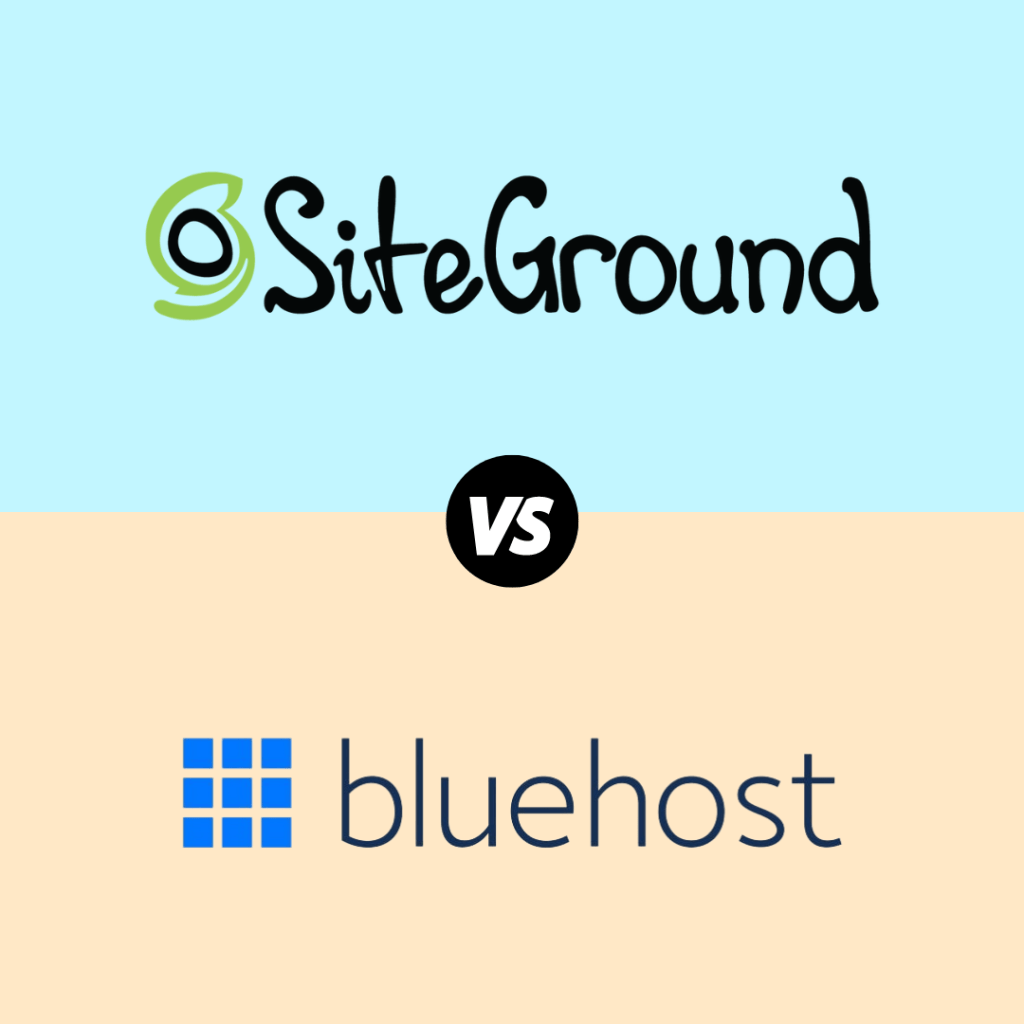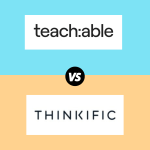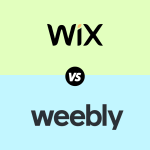When it comes to web hosting, choosing the right provider can significantly impact your website’s performance, security, and overall success. Two of the most popular hosting providers are SiteGround and Bluehost. While both offer a range of hosting options, their strengths and weaknesses differ, making each better suited to different types of users. This review will help you decide whether SiteGround or Bluehost is the best fit for your business needs, goals, and experience level.
Overview: SiteGround and Bluehost
SiteGround is known for its premium features, excellent customer support, and strong emphasis on speed and security. It’s a favorite among developers and those who prioritize performance.
Bluehost, on the other hand, is recommended by WordPress itself and is known for its affordability, ease of use, and wide range of features that cater to beginners and small businesses.
Feature Comparison: SiteGround vs. Bluehost
Here’s a detailed comparison of the key features offered by both SiteGround and Bluehost:
| Feature | SiteGround | Bluehost |
|---|---|---|
| Ease of Use | User-friendly interface, slightly more technical, good for experienced users. | Extremely beginner-friendly, with a straightforward interface and guided setup. |
| Performance | Excellent speed and uptime, thanks to custom-built caching and Google Cloud infrastructure. | Good speed and uptime, but not as consistent as SiteGround, especially under high traffic. |
| Security | Advanced security features, including daily backups, free SSL, AI anti-bot system, and more. | Basic security features, free SSL, and daily backups available, but fewer advanced tools. |
| Customer Support | 24/7 customer support via phone, chat, and email, with highly responsive and knowledgeable staff. | 24/7 customer support via phone, chat, and email, but response times and expertise can vary. |
| Pricing | Higher price point, but offers more features and performance. Starting at $3.99/month (with discounts). | More affordable, with introductory pricing as low as $2.95/month, but prices increase upon renewal. |
| WordPress Integration | Officially recommended by WordPress, optimized for WordPress sites, with managed WordPress hosting. | Also officially recommended by WordPress, with easy integration and 1-click WordPress installation. |
| Scalability | Highly scalable, ideal for growing businesses needing more resources and performance. | Scalable, but better suited for smaller sites and beginners. Advanced users may find it limiting. |
| Data Centers | Global data centers (USA, Europe, Asia), allowing users to choose their server location for better speed. | Limited data center locations (primarily in the USA), which can affect global performance. |
| E-commerce Features | Built-in tools for WooCommerce, PCI compliant, and advanced security for online stores. | E-commerce ready, integrates with WooCommerce, but lacks advanced e-commerce-specific tools. |
| Money-Back Guarantee | 30-day money-back guarantee. | 30-day money-back guarantee. |
Pros and Cons
To help you make a more informed decision, here’s a breakdown of the pros and cons of SiteGround and Bluehost:
| Platform | Pros | Cons |
|---|---|---|
| SiteGround | – Excellent performance and uptime. – Advanced security features. – Great for WordPress users. | – Higher pricing. – Steeper learning curve for beginners. – Limited storage on lower plans. |
| Bluehost | – Affordable and beginner-friendly. – Strong WordPress integration. – Free domain for 1 year. | – Inconsistent speed and uptime. – Fewer advanced features. – Renewal rates can be high. |
Pricing Breakdown
Pricing is a critical factor when choosing a web host. Here’s how SiteGround and Bluehost compare in terms of cost:
| Plan Type | SiteGround Pricing | Bluehost Pricing |
|---|---|---|
| Basic Plan | Starts at $3.99/month (Startup Plan) | Starts at $2.95/month (Basic Plan) |
| Mid-Tier Plan | Starts at $6.69/month (GrowBig Plan) | Starts at $5.45/month (Plus Plan) |
| Top-Tier Plan | Starts at $10.69/month (GoGeek Plan) | Starts at $13.95/month (Choice Plus Plan) |
SiteGround offers more features and better performance, but it comes at a higher price. Bluehost is more affordable, making it a good option for those on a tight budget or just starting out.
Who Should Choose SiteGround?
SiteGround is best for users who:
- Prioritize Performance and Security: If speed, uptime, and advanced security are critical for your website, SiteGround is a top choice.
- Run a Growing Business: With its scalability and robust features, SiteGround is ideal for businesses that expect to grow and need a host that can keep up.
- Need Advanced Features: If you need advanced tools, including staging environments, Git integration, and custom caching, SiteGround has you covered.
Example: If you’re running a high-traffic e-commerce site or a content-heavy blog, SiteGround’s superior performance and security features will ensure your site remains fast and secure, even under heavy load.
Who Should Choose Bluehost?
Bluehost is best for users who:
- Are Beginners: Bluehost’s easy-to-use interface and guided setup make it perfect for those new to website building.
- Have a Limited Budget: If you’re looking for a cost-effective solution without compromising on essential features, Bluehost is a solid option.
- Focus on Simplicity: Bluehost offers a straightforward experience, with everything you need to get a basic site up and running quickly.
Example: If you’re launching your first personal blog, portfolio, or small business website, Bluehost’s affordability and ease of use make it an excellent starting point.
FAQs
1. Which host offers better performance?
- SiteGround generally offers better performance, with faster speeds and more consistent uptime, thanks to its Google Cloud infrastructure and custom caching solutions.
2. How do SiteGround and Bluehost handle security?
- SiteGround provides advanced security features, including AI-driven anti-bot systems, daily backups, and proactive monitoring. Bluehost offers basic security features like free SSL and daily backups, but fewer advanced tools.
3. Is one host better for WordPress?
- Both SiteGround and Bluehost are officially recommended by WordPress. However, SiteGround offers more advanced WordPress-specific features and better performance for larger WordPress sites.
4. How do the pricing plans compare?
- Bluehost is more affordable, especially for beginners, with lower starting prices. SiteGround is pricier but offers more features and better performance.
5. Which host is better for e-commerce?
- SiteGround is better for e-commerce sites, thanks to its advanced security, WooCommerce integration, and PCI compliance. Bluehost is suitable for smaller online stores but lacks some of the advanced features needed for larger e-commerce sites.
Conclusion: SiteGround or Bluehost?
The choice between SiteGround and Bluehost ultimately depends on your specific needs:
- Choose SiteGround if you need top-notch performance, security, and scalability. It’s perfect for growing businesses, high-traffic sites, and users who prioritize advanced features.
- Choose Bluehost if you’re a beginner, on a budget, or need a simple, user-friendly platform to start your website. It’s ideal for small businesses, personal blogs, and those new to website building.
Both SiteGround and Bluehost offer reliable hosting solutions, but your decision should align with your business goals, technical experience, and budget. Whether you need advanced features or a straightforward, affordable hosting plan, both providers have something to offer.