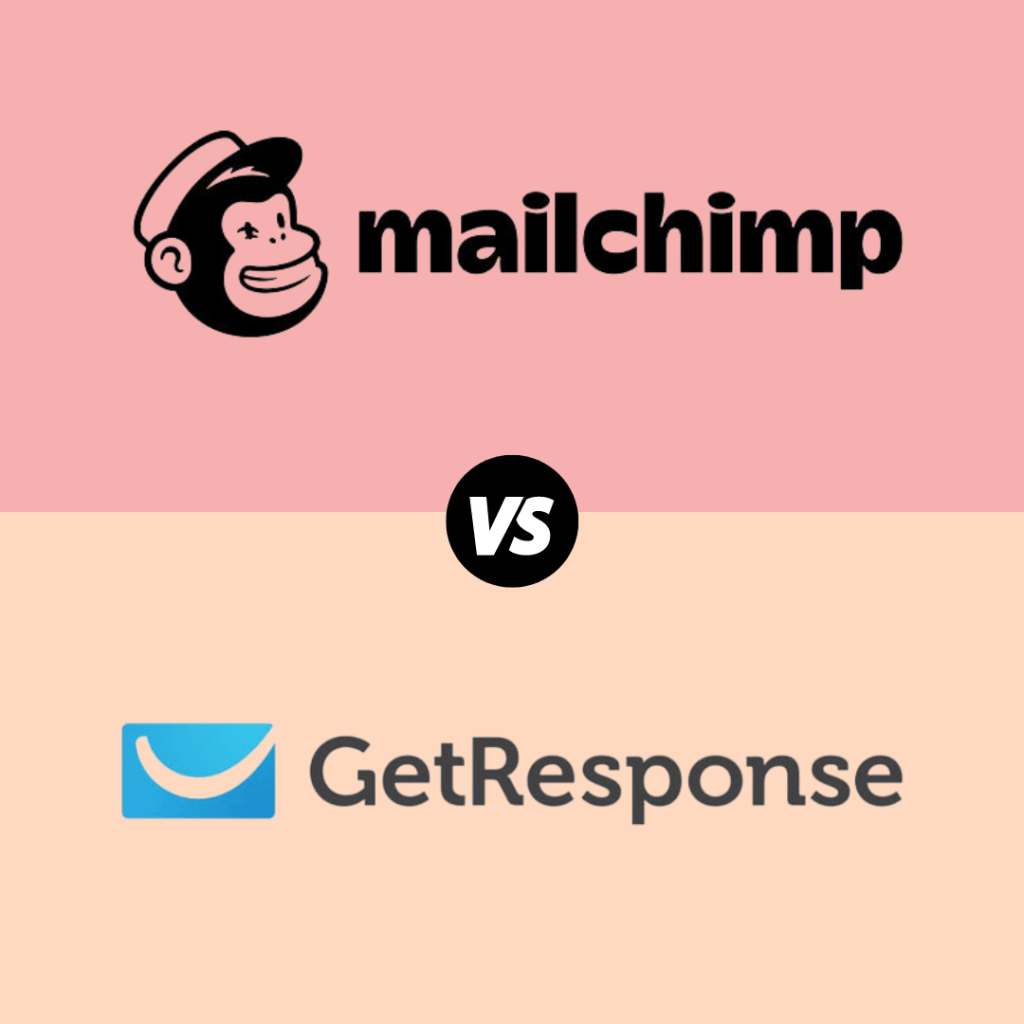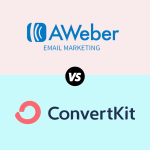When choosing the right email marketing platform, two names often come up: Mailchimp and GetResponse. Both are leaders in the industry, but they cater to slightly different needs. Whether you’re a small business owner, a marketer, or an entrepreneur, selecting the right tool is crucial to your email marketing success. In this post, we’ll compare Mailchimp and GetResponse in-depth, covering their features, pros, cons, pricing, and more, to help you decide which one fits your business best.
Who Should Use Mailchimp?
Mailchimp is perfect for beginners and small businesses that need a simple, easy-to-use platform. If you’re looking for basic email marketing features without complex automation, Mailchimp could be the right fit. It’s also great if you’re on a tight budget, thanks to its free plan.
Who Should Use GetResponse?
GetResponse is ideal for businesses that need advanced automation, landing pages, and webinar hosting, GetResponse offers more robust tools. It’s perfect for those who want to go beyond basic email marketing and dive into multi-channel marketing.
Key Features Comparison
Let’s break down the key features of Mailchimp and GetResponse to see how they stack up against each other.
| Feature | Mailchimp | GetResponse |
|---|---|---|
| Ease of Use | Very user-friendly, great for beginners. | More complex but powerful; better for those with some experience. |
| Email Templates | Extensive library, easy drag-and-drop editor. | Equally vast selection, with more customization options. |
| Automation | Basic automation; easy to set up for simple tasks. | Advanced automation workflows with detailed segmentation. |
| Segmentation | Basic segmentation using tags and lists. | Advanced segmentation with deeper targeting options. |
| Integrations | 250+ integrations, including e-commerce platforms and CRM tools. | 100+ integrations, but with a focus on multi-channel marketing. |
| Landing Pages | Basic landing page builder, limited templates. | Advanced landing page builder with A/B testing and pre-built templates. |
| Webinar Hosting | Not available. | Built-in webinar hosting with comprehensive tools. |
| CRM Features | Very basic CRM; mostly email-focused. | Integrated CRM with pipeline management. |
| Reporting & Analytics | Basic reporting, good for tracking opens, clicks, and engagement. | Advanced analytics with detailed insights into user behavior and sales. |
| Pricing | Free plan available; paid plans start at $13/month. | No free plan; paid plans start at $19/month. |
Pros and Cons
Every platform has its strengths and weaknesses. Here’s a quick overview to help you weigh your options.
| Criteria | Mailchimp Pros | Mailchimp Cons | GetResponse Pros | GetResponse Cons |
|---|---|---|---|---|
| Ease of Use | Intuitive, easy to navigate. | Limited advanced features. | Powerful features for advanced users. | Steeper learning curve. |
| Email Templates | Wide variety, simple drag-and-drop. | Limited customization for advanced users. | Highly customizable, flexible design options. | Slightly more complex editor. |
| Automation | Simple automation for beginners. | Lacks advanced workflow capabilities. | Sophisticated automation workflows. | Can be overwhelming for new users. |
| Pricing | Free plan, affordable for small businesses. | Can get expensive as your list grows. | Competitive pricing with advanced features. | No free plan, higher starting cost. |
| Integrations | Over 250 integrations available. | Some key integrations are only in higher tiers. | Strong multi-channel marketing integrations. | Fewer integrations than Mailchimp. |
| Landing Pages | Basic builder, good for simple needs. | Limited customization and A/B testing. | Advanced features with A/B testing. | Requires a higher-tier plan for landing page tools. |
| Webinar Hosting | Not available. | No built-in support for webinars. | Fully integrated webinar hosting. | Adds to overall cost. |
| Segmentation | Basic list and tag-based segmentation. | Not suitable for complex segmentation. | Advanced segmentation, great for detailed targeting. | Requires more setup time. |
| Customer Support | Email and chat support for all plans. | Phone support only available in higher tiers. | 24/7 live chat support for all plans. | Phone support is not available. |
Detailed Breakdown
1. Ease of Use
- Mailchimp: Mailchimp’s user interface is simple, making it a favorite among beginners. The drag-and-drop editor is intuitive, and most tasks, like creating emails or setting up automation, can be done without a steep learning curve.
- GetResponse: While GetResponse offers more advanced features, it comes with a slightly steeper learning curve. The additional features mean there’s more to learn, but it’s manageable if you have some experience with marketing tools.
Recommendation: If you’re new to email marketing, Mailchimp’s simplicity will get you up and running quickly. If you’re more experienced or willing to invest time in learning, GetResponse offers more powerful tools.
2. Automation
- Mailchimp: Basic automation is Mailchimp’s strong suit. It’s easy to set up simple automations like welcome sequences, abandoned cart emails, or birthday messages. However, it falls short when it comes to complex workflows.
- GetResponse: GetResponse shines with its advanced automation features. You can create intricate workflows based on user behavior, segmentation, and triggers. This is ideal for businesses looking to scale with sophisticated automation.
Recommendation: For basic automation needs, Mailchimp is sufficient. But if your business requires detailed, multi-step workflows, GetResponse is the better choice.
3. Integrations
- Mailchimp: With over 250 integrations, Mailchimp works well with a variety of platforms, including e-commerce, CRM, and social media tools. However, some integrations are only available on higher-tier plans.
- GetResponse: GetResponse focuses on multi-channel marketing and integrates well with tools like CRM, landing pages, and webinar platforms. While it has fewer integrations than Mailchimp, the quality and depth of integration are strong.
Recommendation: If you need a wide range of integrations, Mailchimp offers more options. However, if you’re focused on multi-channel marketing, GetResponse’s integrations are more specialized.
4. Landing Pages and Webinars
- Mailchimp: Mailchimp offers a basic landing page builder, which is functional but lacks advanced features like A/B testing. It doesn’t support webinar hosting.
- GetResponse: GetResponse provides a powerful landing page builder with A/B testing and advanced customization options. Additionally, it offers built-in webinar hosting, making it a one-stop shop for marketers.
Recommendation: If landing pages and webinars are key to your marketing strategy, GetResponse is the clear winner. For simple landing pages, Mailchimp can suffice, but it doesn’t offer webinar capabilities.
5. Pricing
- Mailchimp: Mailchimp’s free plan is a major draw for small businesses and startups. However, as your list grows, costs can quickly add up. The Essentials plan starts at $13/month, but prices rise as you add more contacts.
- GetResponse: GetResponse doesn’t offer a free plan, but its Basic plan starts at $19/month. Considering the advanced features included, it offers good value, especially for growing businesses.
Recommendation: For budget-conscious businesses just starting out, Mailchimp’s free plan is attractive. But if you need more features and are ready to invest, GetResponse’s pricing offers more bang for your buck.
FAQs: Mailchimp vs. GetResponse
Q: Which platform is better for beginners?
A: Mailchimp is generally better for beginners due to its simplicity and ease of use. If you’re just starting with email marketing, Mailchimp’s user-friendly interface will help you get started quickly.
Q: Is GetResponse worth the extra cost?
A: GetResponse is worth the investment if you need advanced features like marketing automation, CRM, and webinar hosting. It’s best for businesses that are scaling or require more sophisticated marketing tools.
Q: Can I switch between platforms later?
A: Yes, you can switch platforms, but migrating your data, lists, and automations can be a complex process. It’s better to choose the platform that best fits your long-term needs from the start.
Q: Which platform offers better customer support?
A: GetResponse offers 24/7 live chat support for all plans, which is a significant advantage. Mailchimp also offers email and chat support, but phone support is only available on higher-tier plans.
Final Verdict: Mailchimp or GetResponse?
Choosing between Mailchimp and GetResponse depends on your business needs and goals:
- Go with Mailchimp if:
- You’re a beginner or small business owner.
- You need a simple, affordable platform to start with.
- You don’t require advanced automation or multi-channel marketing features.
- Go with GetResponse if:
- You’re ready to scale your marketing efforts.
- You need advanced automation, segmentation, and webinar hosting.
- You’re looking for an all-in-one solution for your marketing needs.
Ultimately, both platforms are powerful, but they cater to different types of businesses. Mailchimp is great for those who need simplicity, while GetResponse is perfect for marketers looking to take their efforts to the next level.