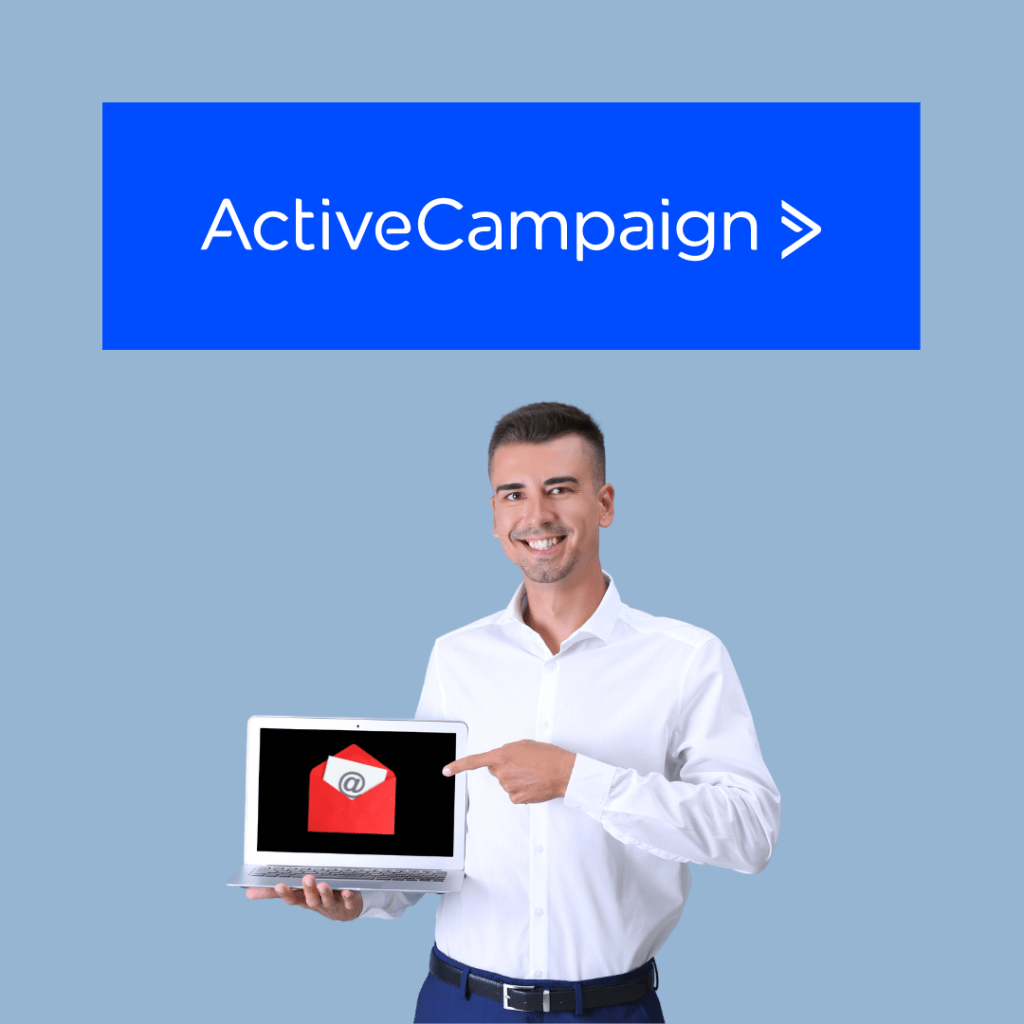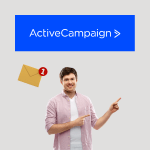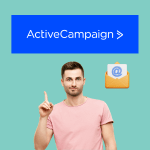In the crowded digital marketing landscape, personalization is no longer a luxury—it’s a necessity. Consumers today expect tailored experiences that speak directly to their needs and preferences. This is where ActiveCampaign’s CRM (Customer Relationship Management) system becomes a game-changer. By integrating your email marketing efforts with a robust CRM, you can create highly personalized campaigns that not only engage your audience but also drive conversions.
In this blog post, we’ll explore how to leverage ActiveCampaign’s CRM for personalized email marketing campaigns. We’ll provide actionable tips, expert advice, and real-world examples to help you get the most out of this powerful combination. Whether you’re new to CRM-driven marketing or looking to enhance your current strategy, this guide will equip you with the knowledge you need to succeed.
Why Integrate CRM with Email Marketing?
Before diving into the specifics of how to use ActiveCampaign’s CRM for personalized email marketing, it’s important to understand why integrating CRM with email marketing is so effective.
- Centralized Customer Data: A CRM stores all your customer data in one place, making it easy to access insights and create targeted campaigns.
- Enhanced Segmentation: With detailed customer profiles, you can segment your audience more effectively and send highly relevant messages.
- Improved Personalization: CRM data allows you to personalize emails based on individual customer behaviors, preferences, and purchase history.
- Streamlined Automation: Integrating CRM with email marketing enables you to automate personalized workflows, saving time and improving consistency.
Getting Started with ActiveCampaign’s CRM
ActiveCampaign’s CRM is fully integrated with its email marketing and automation tools, providing a seamless experience for managing customer relationships and campaigns. Here’s how to get started:
1. Set Up Your CRM
If you’re new to ActiveCampaign’s CRM, the first step is to set it up and customize it according to your needs. Import your existing contacts, organize them into lists, and start adding tags and custom fields to capture important information.
Expert Advice: Use tags to categorize contacts based on their interests, behaviors, or where they are in the customer journey. For example, tag contacts as “Lead,” “Customer,” or “VIP” to tailor your communications accordingly.
2. Build Detailed Customer Profiles
The strength of a CRM lies in its ability to build comprehensive customer profiles. Use ActiveCampaign’s CRM to track interactions, record preferences, and monitor engagement. This data will be invaluable when creating personalized email campaigns.
Rarely Known Tactic: Set up custom fields to capture unique data points relevant to your business, such as favorite products, preferred contact times, or recent interactions. This information can be used to tailor emails even further.
3. Segment Your Audience for Precision Targeting
ActiveCampaign’s CRM allows you to create highly specific segments based on the data stored in customer profiles. Segmentation is key to delivering personalized content that resonates with different audience groups.
Suggestion: Start by segmenting your audience based on demographic data, such as age, location, or job title. Then, refine your segments using behavioral data, like past purchases, email opens, and website visits.
Real-World Example: A fitness brand segmented their audience into “Beginners,” “Intermediates,” and “Advanced” based on past purchases and engagement. They then sent targeted workout tips and product recommendations to each group, resulting in a 30% increase in email engagement.
Creating Personalized Email Campaigns with ActiveCampaign’s CRM
Once your CRM is set up and your audience is segmented, it’s time to start creating personalized email campaigns. Here’s how to leverage ActiveCampaign’s features to make your campaigns more relevant and impactful.
1. Dynamic Content for Tailored Messaging
ActiveCampaign’s dynamic content feature allows you to display different content to different segments within the same email. This means you can send a single email that feels highly personalized to each recipient.
Expert Tip: Use dynamic content to personalize product recommendations, special offers, or even images based on the recipient’s interests or past behaviors. For instance, a retail brand could show different product recommendations to customers based on their previous purchases.
Real-World Example: An e-commerce store used dynamic content to feature different products based on the customer’s last purchase. This approach resulted in a 20% increase in click-through rates compared to non-personalized emails.
2. Behavioral Triggers for Relevant Timing
Behavioral triggers are automated actions that occur based on specific behaviors, such as email opens, link clicks, or website visits. With ActiveCampaign’s CRM, you can set up behavioral triggers to send timely, relevant emails that match your customers’ actions.
Suggestion: Set up triggers for actions like cart abandonment, browsing certain product categories, or downloading a resource. For example, if a customer views a particular product multiple times but doesn’t purchase, trigger an email offering a discount or additional information.
Rarely Known Tactic: Use engagement scoring in combination with behavioral triggers to prioritize high-potential leads. When a contact reaches a certain engagement score, automatically send them a personalized offer or connect them with a sales representative.
3. Lead Scoring for Prioritizing Contacts
Lead scoring assigns points to contacts based on their interactions with your brand, helping you identify and prioritize the most engaged and valuable leads. ActiveCampaign’s CRM integrates lead scoring with your email marketing efforts, enabling you to target high-scoring leads with personalized content.
Expert Advice: Assign points for actions like email opens, link clicks, form submissions, and purchases. Use lead scoring to trigger automations that move contacts further down the sales funnel, such as offering a consultation or sending a case study.
Real-World Example: A B2B company used lead scoring to identify hot leads. When a lead reached a score of 100, an automated email offering a free demo was triggered. This strategy led to a 25% increase in demo requests.
4. Automated Workflows for Consistent Engagement
One of the most powerful features of ActiveCampaign’s CRM is its ability to create automated workflows that nurture leads and engage customers over time. By combining CRM data with automation, you can deliver consistent, personalized experiences at scale.
Suggestion: Create workflows for different stages of the customer journey, such as a welcome series for new subscribers, a lead nurturing sequence, or a post-purchase follow-up. Use CRM data to tailor each step of the workflow based on the contact’s profile and interactions.
Rarely Known Tactic: Incorporate SMS or site messaging into your workflows for multi-channel engagement. For example, follow up an email with an SMS reminder or send a personalized message when a contact visits a specific page on your website.
Pros and Cons of Using ActiveCampaign’s CRM for Email Marketing
While ActiveCampaign’s CRM offers numerous advantages, it’s important to consider both the pros and cons:
Pros:
- Comprehensive Data Management: All customer data is centralized, making it easy to access and use for personalized marketing.
- Advanced Segmentation: Create highly targeted segments for more relevant campaigns.
- Seamless Integration: The CRM integrates seamlessly with email marketing and automation features, providing a unified platform for managing customer relationships.
- Scalable Solutions: ActiveCampaign’s CRM grows with your business, offering flexibility for small to large enterprises.
Cons:
- Learning Curve: While user-friendly, mastering the full capabilities of ActiveCampaign’s CRM may take time, especially for beginners.
- Cost: The more advanced features, like lead scoring and advanced segmentation, are only available in higher-tier plans, which may be a consideration for smaller businesses.
FAQs About Leveraging ActiveCampaign’s CRM for Email Marketing
1. Can I use ActiveCampaign’s CRM without previous CRM experience?
Yes, ActiveCampaign is designed to be user-friendly, even for those new to CRM systems. The platform provides tutorials, guides, and support to help you get started.
2. How does ActiveCampaign’s CRM improve email marketing personalization?
The CRM stores detailed customer data, which you can use to segment your audience, personalize content, and automate workflows, leading to more relevant and effective campaigns.
3. Can I track customer interactions across multiple channels with ActiveCampaign’s CRM?
Yes, ActiveCampaign’s CRM tracks interactions across email, website, social media, and more, giving you a comprehensive view of your customer’s journey.
4. How do I measure the success of personalized email campaigns using ActiveCampaign’s CRM?
Use ActiveCampaign’s reporting and analytics tools to track key metrics like open rates, click-through rates, conversion rates, and engagement scores. Regularly review this data to refine your campaigns.
5. Is ActiveCampaign’s CRM suitable for small businesses?
Absolutely. ActiveCampaign’s CRM is scalable, making it an excellent choice for small businesses looking to grow their email marketing efforts.
Conclusion
Leveraging ActiveCampaign’s CRM for personalized email marketing campaigns is a smart strategy for businesses looking to connect with their audience on a deeper level. By integrating your CRM with email marketing, you can create highly targeted and relevant campaigns that resonate with your subscribers and drive results.
From building detailed customer profiles to setting up automated workflows, ActiveCampaign’s CRM provides the tools you need to deliver personalized experiences at scale. By following the tips and tactics outlined in this guide, you can unlock the full potential of CRM-driven email marketing and take your campaigns to the next level.