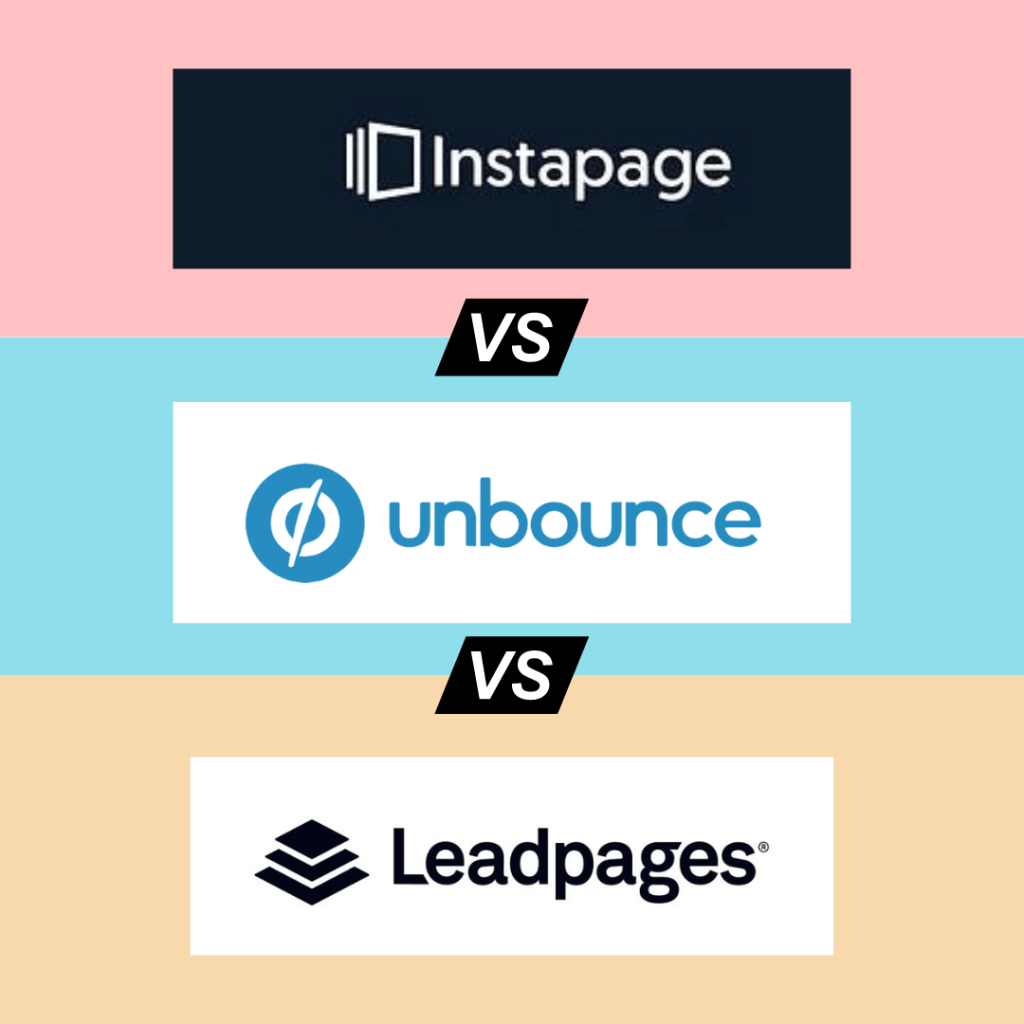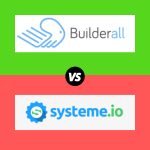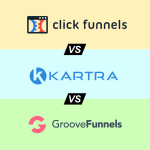Choosing the right landing page builder is crucial for your online marketing success. Leadpages, Unbounce, and Instapage are three of the most popular tools on the market, each offering unique features tailored to different business needs. In this post, we’ll compare these three platforms in detail, covering their features, pricing, pros, cons, and more, to help you decide which one aligns best with your business idea, goals, and experience level.
Overview of Leadpages, Unbounce, and Instapage
Leadpages: Leadpages is known for its simplicity and ease of use. It’s an ideal choice for small businesses, entrepreneurs, and marketers who need to create effective landing pages without coding skills. It offers a variety of templates, integration options, and A/B testing features.
Unbounce: Unbounce is designed for marketers and businesses focused on conversion optimization. It provides powerful customization options, dynamic text replacement, and advanced A/B testing, making it suitable for those who need more control over their landing pages.
Instapage: Instapage is a premium landing page platform aimed at marketing teams and agencies. It focuses on collaboration, scalability, and post-click optimization. Instapage is known for its advanced analytics, heatmaps, and personalization features.
Features Comparison
| Feature | Leadpages | Unbounce | Instapage |
|---|---|---|---|
| Ease of Use | Very user-friendly with drag-and-drop builder, perfect for beginners. | More complex but offers advanced customization. | Intuitive interface with a focus on collaboration. |
| Templates | 200+ responsive templates available. | 100+ templates with high customization options. | 500+ customizable templates with responsive design. |
| A/B Testing | Available on all plans. | Advanced A/B testing with built-in analytics. | Extensive A/B testing, personalized experiences. |
| Integration | Integrates with CRM, email marketing, and social media platforms. | Integrates with various marketing tools and CRM. | Integrates with over 200+ marketing tools. |
| Analytics | Basic analytics with Google Analytics integration. | Advanced analytics, including dynamic text replacement. | Detailed analytics, heatmaps, and campaign insights. |
| Page Load Speed | Fast, optimized for conversion. | Fast with AMP (Accelerated Mobile Pages) support. | Fastest with Global CDN and AMP support. |
| Customization | Limited customization options. | Extensive customization with HTML, CSS, and JS. | Highly customizable with pixel-perfect design. |
| Pricing | Starts at $37/month (Standard Plan). | Starts at $90/month (Launch Plan). | Starts at $199/month (Business Plan). |
| Support | 24/7 chat and email support, weekly webinars. | 24/7 customer support, dedicated success managers. | 24/7 chat, email support, personalized onboarding. |
Pros and Cons
| Platform | Pros | Cons |
|---|---|---|
| Leadpages | – Easy to use, ideal for beginners. – Affordable pricing. – Extensive template library. – Strong integration options. | – Limited design flexibility. – Basic analytics. – Fewer advanced features compared to competitors. |
| Unbounce | – High level of customization. – Advanced A/B testing and analytics. – Dynamic text replacement for improved conversions. | – Steeper learning curve. – Higher price point. – Requires more technical knowledge for full customization. |
| Instapage | – Best for large teams and agencies. – Advanced analytics and heatmaps. – Collaboration tools for teams. – High page load speed. | – Expensive compared to Leadpages and Unbounce. – Overkill for small businesses or solo entrepreneurs. – No low-cost plan. |
Use Cases and Recommendations
Leadpages:
- Best for: Small businesses, entrepreneurs, and marketers who need a simple, cost-effective solution for building landing pages without much technical expertise.
- Example: If you’re a solo entrepreneur launching an online course and need to create landing pages quickly, Leadpages provides everything you need at an affordable price.
Unbounce:
- Best for: Marketing teams and businesses that prioritize conversion optimization and need advanced customization options.
- Example: If you run a digital marketing agency and need to build custom landing pages with advanced features like dynamic text replacement, Unbounce is the best choice.
Instapage:
- Best for: Large teams, agencies, and enterprises looking for a premium landing page builder with collaboration tools and detailed analytics.
- Example: If you’re part of a large marketing team working on multiple campaigns simultaneously and need detailed insights, Instapage’s advanced analytics and team collaboration features make it a perfect fit.
Frequently Asked Questions (FAQ)
Q: Which platform is the most cost-effective?
- A: Leadpages offers the most affordable pricing, making it ideal for small businesses and individuals on a budget.
Q: Which platform offers the best customization?
- A: Unbounce provides the highest level of customization, allowing users to modify HTML, CSS, and JavaScript for a truly unique design.
Q: Can I integrate these platforms with my existing tools?
- A: Yes, all three platforms offer extensive integration options with CRM, email marketing, and analytics tools, ensuring seamless workflow.
Q: What’s the best option for team collaboration?
- A: Instapage excels in team collaboration, offering features like shared workspaces, commenting, and real-time collaboration, making it ideal for larger teams.
Q: Which platform is best for A/B testing?
- A: While all three platforms offer A/B testing, Unbounce and Instapage provide more advanced features and detailed analytics for better insights.
Conclusion
Choosing between Leadpages, Unbounce, and Instapage depends on your specific business needs, goals, and experience level. Leadpages is perfect for beginners who need an easy-to-use platform with essential features. Unbounce is better suited for businesses focused on conversion rate optimization and customization. Instapage, with its premium features and collaborative tools, is the go-to choice for larger teams and agencies.
Consider what’s most important for your business: simplicity, customization, or advanced analytics? Your answer will guide you to the best platform for your needs.