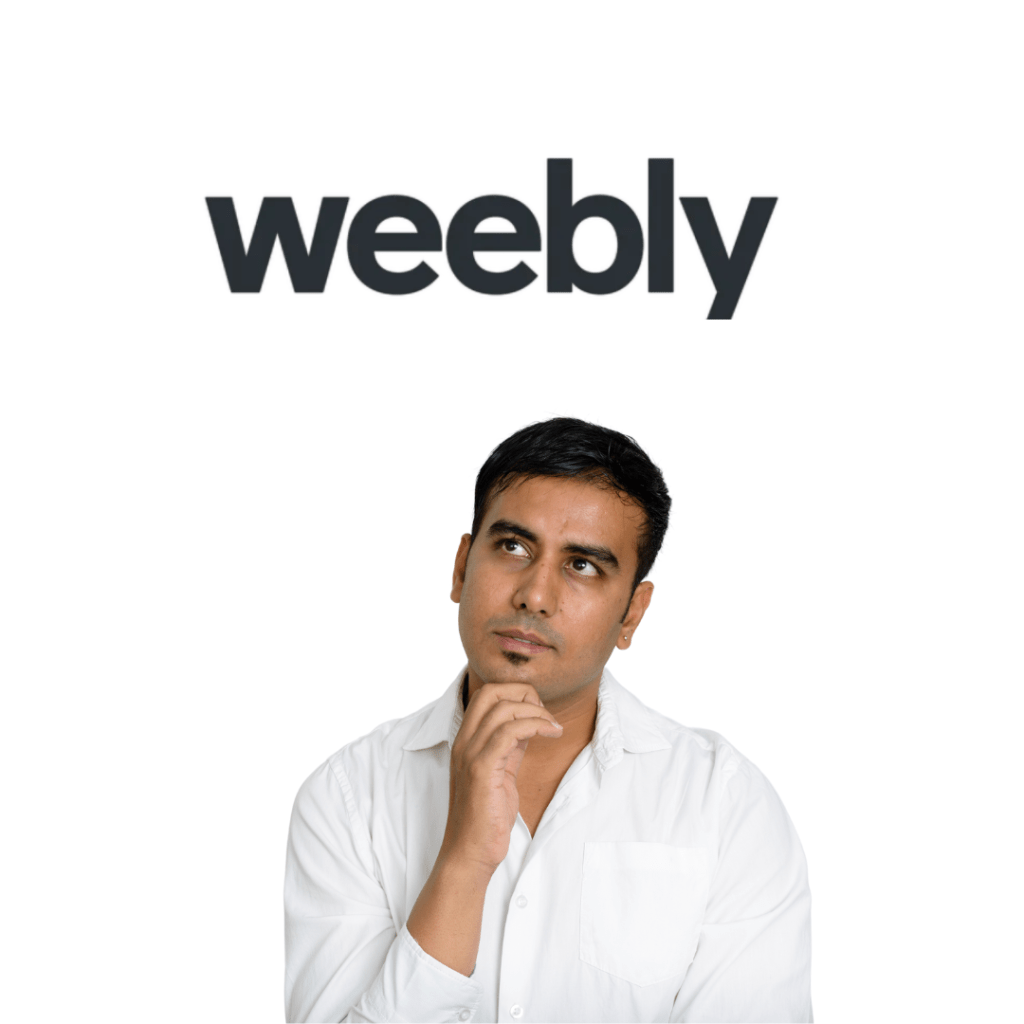Choosing the right website builder is crucial for your online presence, especially if you’re a small business owner, entrepreneur, or someone looking to establish a personal brand. Weebly, a popular website builder, offers a range of tools and features designed to help users create professional websites with minimal technical knowledge. But is Weebly the right fit for your business? In this review, we’ll explore the pros and cons of Weebly, its key features, and provide answers to frequently asked questions to help you decide whether Weebly aligns with your business goals and experience level.
What is Weebly?
Weebly is a website builder that allows users to create and manage websites without needing to know how to code. Founded in 2006 and later acquired by Square in 2018, Weebly is known for its simplicity and ease of use. The platform offers a drag-and-drop editor, making it accessible to beginners while still providing enough functionality for more advanced users. Weebly is particularly popular among small businesses, personal bloggers, and individuals looking to create e-commerce websites.
Pros of Using Weebly
1. User-Friendly Interface
One of Weebly’s most significant strengths is its user-friendly interface. The drag-and-drop editor is intuitive, allowing users to easily add, rearrange, and customize elements on their website. Even if you have no prior experience with website building, you can quickly get the hang of Weebly’s interface, making it an excellent choice for beginners.
2. Affordable Pricing
Weebly offers a range of pricing plans that cater to different budgets. There’s a free plan available, which includes basic features, and several paid plans that unlock additional functionalities such as custom domains, advanced e-commerce features, and increased storage. The affordability of Weebly’s plans makes it an attractive option for small businesses or individuals looking to keep costs low.
3. Built-In E-Commerce Features
For those looking to sell products online, Weebly offers built-in e-commerce features. You can easily set up an online store, manage inventory, process payments, and track orders. The platform supports various payment gateways, including PayPal and Square, making it simple to handle transactions. Weebly’s e-commerce tools are robust enough to support small to medium-sized online stores.
4. Responsive Templates
Weebly provides a variety of templates that are fully responsive, meaning your website will look great on both desktop and mobile devices. The templates are professionally designed and can be customized to match your brand’s aesthetic. This is particularly important as more users access websites via mobile devices, and having a responsive design ensures a consistent user experience across all platforms.
5. Integrated Blogging Platform
Weebly includes a built-in blogging platform, allowing you to add a blog to your website easily. The blogging tools are straightforward, with features that enable you to schedule posts, categorize content, and manage comments. This is ideal for businesses or individuals who want to regularly publish content and engage with their audience.
6. SEO Tools
Weebly offers basic SEO tools that allow you to optimize your website for search engines. You can edit meta titles, descriptions, and URLs, as well as add alt text to images. While the SEO features are not as advanced as those found on other platforms, they are sufficient for most small businesses and personal websites.
7. App Center for Added Functionality
Weebly’s App Center allows you to extend the functionality of your website by adding various apps and integrations. These apps range from marketing tools and social media integrations to advanced e-commerce features. The App Center provides flexibility, enabling you to tailor your website to your specific needs.
Cons of Using Weebly
1. Limited Design Flexibility
While Weebly’s templates are attractive and responsive, the platform’s design flexibility is somewhat limited compared to other website builders like Wix or WordPress. Customization options are more restricted, and users looking to create a highly unique design may find Weebly’s capabilities lacking. Advanced users who are familiar with coding might find these limitations particularly frustrating.
2. Basic Blogging Features
Weebly’s blogging tools, while easy to use, are relatively basic. The platform lacks some advanced features that dedicated blogging platforms offer, such as detailed analytics, extensive customization options, and advanced commenting systems. If blogging is a central part of your content strategy, you might find Weebly’s blogging capabilities insufficient.
3. Limited Scalability for Large Websites
Weebly is well-suited for small to medium-sized websites, but it may not be the best option for large websites with complex needs. The platform’s performance can be affected by high traffic volumes, and the limited design and functionality options might not meet the demands of larger enterprises or websites with extensive content.
4. SEO Limitations
While Weebly does offer basic SEO tools, it lacks more advanced features that some businesses might require to achieve higher search engine rankings. For example, there’s limited control over site structure, and the platform does not support advanced SEO practices like schema markup or custom canonical tags. Businesses that rely heavily on SEO for traffic may find these limitations restrictive.
5. No Full Access to Source Code
Unlike other website builders that allow full access to the source code, Weebly restricts access to certain parts of the codebase. This can be limiting for developers or advanced users who want to make significant customizations or integrate more complex functionalities into their website.
Key Features to Consider
1. Drag-and-Drop Editor
Weebly’s drag-and-drop editor is one of its most appealing features. It allows users to build and customize their website without needing any coding knowledge. You can easily add text, images, videos, and other elements by dragging them into place on your webpage. This simplicity makes Weebly accessible to users of all skill levels.
2. E-Commerce Functionality
Weebly’s e-commerce tools are robust and easy to use. The platform allows you to manage products, set up payment gateways, handle shipping, and even offer discounts or promotional codes. For small businesses looking to set up an online store quickly, Weebly provides all the necessary tools to get started.
3. Responsive Design
All of Weebly’s templates are responsive, meaning they automatically adjust to fit different screen sizes, from desktops to smartphones. This ensures that your website provides a consistent user experience, regardless of the device your visitors are using. Responsive design is crucial in today’s mobile-first world, where a significant portion of web traffic comes from mobile devices.
4. App Center
Weebly’s App Center offers a range of apps and integrations that can enhance your website’s functionality. Whether you need email marketing tools, social media integrations, or additional e-commerce features, the App Center provides a wide variety of options to customize your site. This flexibility is beneficial for businesses that want to expand their website’s capabilities without needing to switch platforms.
5. SEO and Marketing Tools
Weebly includes basic SEO and marketing tools that help you promote your website and improve its visibility in search engine results. You can customize meta tags, track analytics, and even use integrated marketing apps to run email campaigns or connect with social media platforms. While the tools are not as advanced as those found in specialized SEO software, they are sufficient for most small businesses and personal websites.
Frequently Asked Questions (FAQs)
Q: Is Weebly really free to use?
A: Yes, Weebly offers a free plan that allows you to create a basic website. However, the free plan comes with limitations, such as Weebly branding on your site and a Weebly subdomain (e.g., yoursite.weebly.com). To remove these limitations and access more features, you’ll need to upgrade to one of Weebly’s paid plans.
Q: Can I use my own domain with Weebly?
A: Yes, Weebly allows you to connect a custom domain to your website. If you purchase a domain through Weebly, it’s automatically connected to your site. If you already own a domain from another provider, you can connect it to your Weebly site by updating your domain’s DNS settings.
Q: How does Weebly handle customer support?
A: Weebly offers several customer support options, including a knowledge base, community forum, live chat, and email support. For users on higher-tier plans, phone support is also available. The level of support varies depending on your subscription plan, with more comprehensive support available on premium plans.
Q: Is Weebly suitable for large e-commerce sites?
A: While Weebly’s e-commerce tools are robust enough for small to medium-sized stores, it may not be the best option for large e-commerce sites with extensive product catalogs or complex needs. For larger online stores, a more specialized e-commerce platform like Shopify or BigCommerce might be a better fit.
Q: Can I switch templates after building my site?
A: Yes, Weebly allows you to switch templates even after you’ve started building your site. However, some customization might be lost in the process, so it’s a good idea to preview the new template before making the switch.
Who Should Use Weebly?
Weebly is an excellent choice for:
- Small Businesses and Entrepreneurs: Weebly’s affordability, ease of use, and built-in e-commerce tools make it a strong option for small businesses and entrepreneurs who need a professional online presence without a steep learning curve.
- Personal Bloggers and Portfolio Sites: The platform’s simplicity and integrated blogging tools make it ideal for personal bloggers or individuals looking to create a portfolio website. Weebly’s responsive design ensures that your content looks great on any device.
- Non-Technical Users: Weebly’s drag-and-drop interface is perfect for users with little to no technical experience. You can build a professional-looking website without needing to write a single line of code.
However, Weebly may not be the best fit for:
- Large Businesses and Enterprises: For large businesses with complex needs or high traffic volumes, Weebly’s limitations in design flexibility, scalability, and SEO features may be restrictive. Larger companies might require a more robust platform that can handle advanced customization and extensive content.
- Advanced Bloggers: If blogging is a central part of your strategy, Weebly’s basic blogging tools might not meet your needs. Platforms like WordPress offer more advanced blogging features, greater customization options, and better scalability for growing blogs.
Suggestions and Best Practices
- Start with a Clear Goal: Before building your website, define your goals. Whether it’s selling products, showcasing a portfolio, or starting a blog, having a clear objective will help you choose the right template and features in Weebly.
- Choose the Right Plan: Weebly offers multiple pricing plans, so choose the one that best fits your needs. If you’re running a small e-commerce site, consider one of the higher-tier plans that include advanced e-commerce features like product reviews and abandoned cart recovery.
- Use the Staging Environment: Always test significant changes or new features in Weebly’s staging environment before making them live. This ensures that your website remains functional and professional-looking.
- Leverage Weebly’s SEO Tools: Even though Weebly’s SEO features are basic, use them to optimize your site for search engines. Pay attention to meta descriptions, alt text for images, and keyword-rich content to improve your site’s visibility.
- Explore the App Center: Take advantage of Weebly’s App Center to add functionality to your site. Whether you need advanced marketing tools, additional e-commerce features, or social media integrations, the App Center has plenty of options to enhance your site’s capabilities.
So, Is Weebly Right for You?
Weebly is a versatile, user-friendly website builder that offers a solid set of features for small businesses, personal bloggers, and individuals looking to establish an online presence. Its affordability, ease of use, and built-in e-commerce tools make it an attractive option for those who want to create a professional website without the complexity of more advanced platforms.
However, Weebly’s limitations in design flexibility, scalability, and SEO features may not make it the best choice for large businesses, advanced bloggers, or users with specific customization needs. If your business requires a highly customized website, more advanced blogging tools, or extensive scalability, you may want to consider other platforms like WordPress or Shopify.
Ultimately, the decision to use Weebly should be based on your specific business goals, technical expertise, and budget. By carefully evaluating these factors and leveraging Weebly’s strengths, you can create a website that meets your needs and supports your business growth.