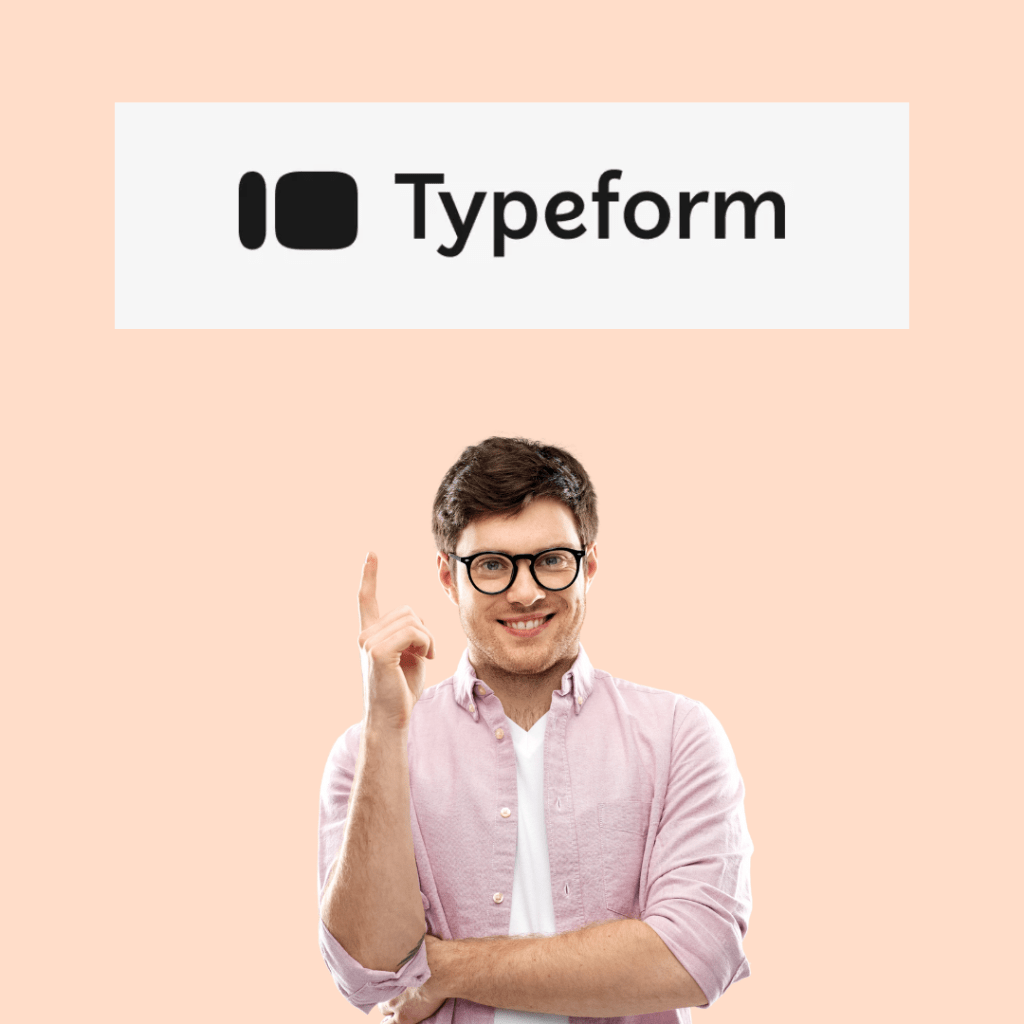When it comes to creating engaging forms, surveys, and quizzes, Typeform stands out as a popular tool known for its user-friendly interface and visually appealing designs. However, whether it’s the right fit for your business depends on various factors such as your business goals, the complexity of your projects, and your experience level with digital tools. In this review, we’ll dive deep into what Typeform offers, including its pros, cons, and key features, to help you make an informed decision.
What is Typeform?
Typeform is an online tool that allows users to create interactive forms, surveys, quizzes, and more. What sets it apart from traditional form builders is its emphasis on user experience. Typeforms are designed to be conversational, making the process of filling out a form feel more engaging for respondents. Instead of presenting all questions at once, Typeform presents them one at a time, guiding the user through a seamless journey.
Pros of Using Typeform
1. Intuitive User Interface
Typeform is known for its clean and modern interface. Whether you’re a seasoned professional or a beginner, the drag-and-drop builder makes it easy to create forms without needing any coding knowledge. The learning curve is minimal, allowing you to start building beautiful forms almost immediately.
2. Highly Customizable Design
Customization is where Typeform really shines. You can easily tweak the design to match your brand’s identity, from fonts and colors to background images and layouts. This level of customization ensures that your forms look professional and aligned with your business’s visual style.
3. Interactive and Engaging User Experience
Typeform’s unique approach to displaying one question at a time helps keep respondents engaged. This format is less overwhelming than traditional forms, leading to higher completion rates. For businesses that rely heavily on customer feedback or lead generation, this can translate to more actionable data.
4. Integration Capabilities
Typeform integrates with a wide range of tools and platforms, including CRMs like HubSpot, email marketing tools like Mailchimp, and productivity apps like Slack. These integrations can help streamline your workflow, automatically feeding form responses into your existing systems.
5. Responsive Design
All Typeforms are mobile-friendly, meaning they look great on any device. In today’s world, where a significant portion of web traffic comes from mobile devices, having forms that adapt to different screen sizes is crucial.
6. Advanced Features for Pro Users
For users with more complex needs, Typeform offers advanced features like conditional logic, hidden fields, and payment integrations. These features can be a game-changer for businesses that need to create sophisticated forms without hiring a developer.
Cons of Using Typeform
1. Pricing Structure
Typeform’s pricing can be a deterrent for small businesses or startups with limited budgets. While there is a free version, it comes with significant limitations, such as a cap on responses and lack of access to premium features. The paid plans, which offer more flexibility, can get expensive, especially for businesses that need to create multiple forms.
2. Limited Free Plan
The free plan is quite restrictive, offering only three forms with a maximum of 10 questions per form and 100 responses per month. This may not be enough for businesses that need more robust solutions or those looking to scale.
3. Learning Curve for Advanced Features
While the basic form creation is straightforward, some of the more advanced features, like conditional logic and custom thank-you screens, might require a bit of a learning curve. Users who are not tech-savvy may find themselves spending extra time learning how to use these features effectively.
4. Response Management
Typeform’s response management capabilities are somewhat limited. While you can view and export responses, it lacks more advanced reporting and analytics features that other platforms offer. This could be a drawback for businesses that rely heavily on data analysis.
5. Limited Offline Capabilities
Typeform is a web-based tool, which means it requires an internet connection to function. If you need to collect responses offline (for example, at events or in areas with poor connectivity), you’ll need to look for alternative solutions or workarounds.
Key Features to Consider
1. Conditional Logic
This feature allows you to create dynamic forms where the next question changes based on the respondent’s previous answers. It’s a powerful tool for tailoring forms to individual respondents, making the experience more personalized and relevant.
2. Embed Options
Typeform can be embedded directly into your website, landing pages, or shared via a simple link. This flexibility allows you to reach your audience wherever they are most active.
3. Payment Integration
If you’re running a business that requires payment processing (like selling products or services), Typeform offers integration with Stripe, enabling you to accept payments directly through your forms.
4. Data Export
Typeform allows you to export responses to Excel, Google Sheets, or directly into your CRM, making it easier to analyze and manage your data.
5. Templates
Typeform offers a variety of pre-designed templates tailored to different industries and use cases. These can save time and provide inspiration, especially if you’re new to form building.
Frequently Asked Questions (FAQs)
Q: Can I use Typeform for free?
A: Yes, Typeform offers a free plan, but it comes with limitations. The free plan includes up to three forms, with a maximum of 10 questions per form and 100 responses per month. For more advanced features and higher limits, you’ll need to upgrade to a paid plan.
Q: How secure is Typeform?
A: Typeform takes security seriously, with data encryption both in transit and at rest. It also offers GDPR compliance features, which is essential for businesses operating in regions where data protection is a legal requirement.
Q: Can I integrate Typeform with my existing tools?
A: Absolutely. Typeform integrates with a wide range of tools, including CRM systems, email marketing platforms, and project management apps. This allows you to automate workflows and streamline processes.
Q: How does Typeform compare to other form builders?
A: Typeform’s main advantage is its user experience and design. While other form builders like Google Forms or SurveyMonkey may offer more advanced analytics or cheaper pricing, Typeform excels in creating engaging, visually appealing forms.
Q: Is Typeform suitable for beginners?
A: Yes, Typeform is user-friendly and designed with beginners in mind. The drag-and-drop interface and extensive help resources make it accessible to users with no prior experience in form building.
Who Should Use Typeform?
Typeform is ideal for businesses and individuals who prioritize user experience and design in their forms. It’s particularly well-suited for:
• Marketers looking to create engaging lead generation forms.
• Product Managers who need to gather feedback in an interactive way.
• Educators creating quizzes and assessments that hold students’ attention.
• Event Planners collecting RSVPs or feedback from attendees.
• Small Business Owners who want to maintain a professional brand image in their customer interactions.
However, if your business requires extensive data analysis, needs to operate on a tight budget, or requires offline capabilities, you might want to explore other options.
Suggestions and Best Practices
1 Start with a Template: If you’re new to Typeform, starting with a template can save time and provide a good framework for your form.
2 Leverage Conditional Logic: Use conditional logic to make your forms more interactive and relevant to respondents. This can improve completion rates and provide more targeted data.
3 Monitor Response Limits: If you’re on the free plan, keep an eye on your response limits. Consider upgrading to a paid plan if you consistently hit these limits.
4 Integrate with Other Tools: To get the most out of Typeform, integrate it with your CRM, email marketing tools, or other platforms. This will help automate processes and keep your data organized.
5 Test on Different Devices: Before launching your form, test it on various devices (desktop, tablet, mobile) to ensure it’s responsive and user-friendly across all platforms.
Conclusion: Is Typeform Right for You?
Typeform is a powerful tool for creating engaging, visually appealing forms, surveys, and quizzes. Its user-friendly interface and customization options make it a great choice for businesses that value design and user experience. However, its pricing structure and some feature limitations might not make it the best fit for everyone.
If you’re a marketer, educator, or small business owner who needs to create professional-looking forms without a steep learning curve, Typeform is definitely worth considering. But if your business requires advanced data analysis, operates on a tight budget, or needs offline capabilities, you might want to explore other alternatives.
Ultimately, the decision to use Typeform should align with your business goals, the complexity of your projects, and your budget. By weighing the pros and cons, and considering how Typeform fits into your overall strategy, you can make an informed decision that best suits your needs.