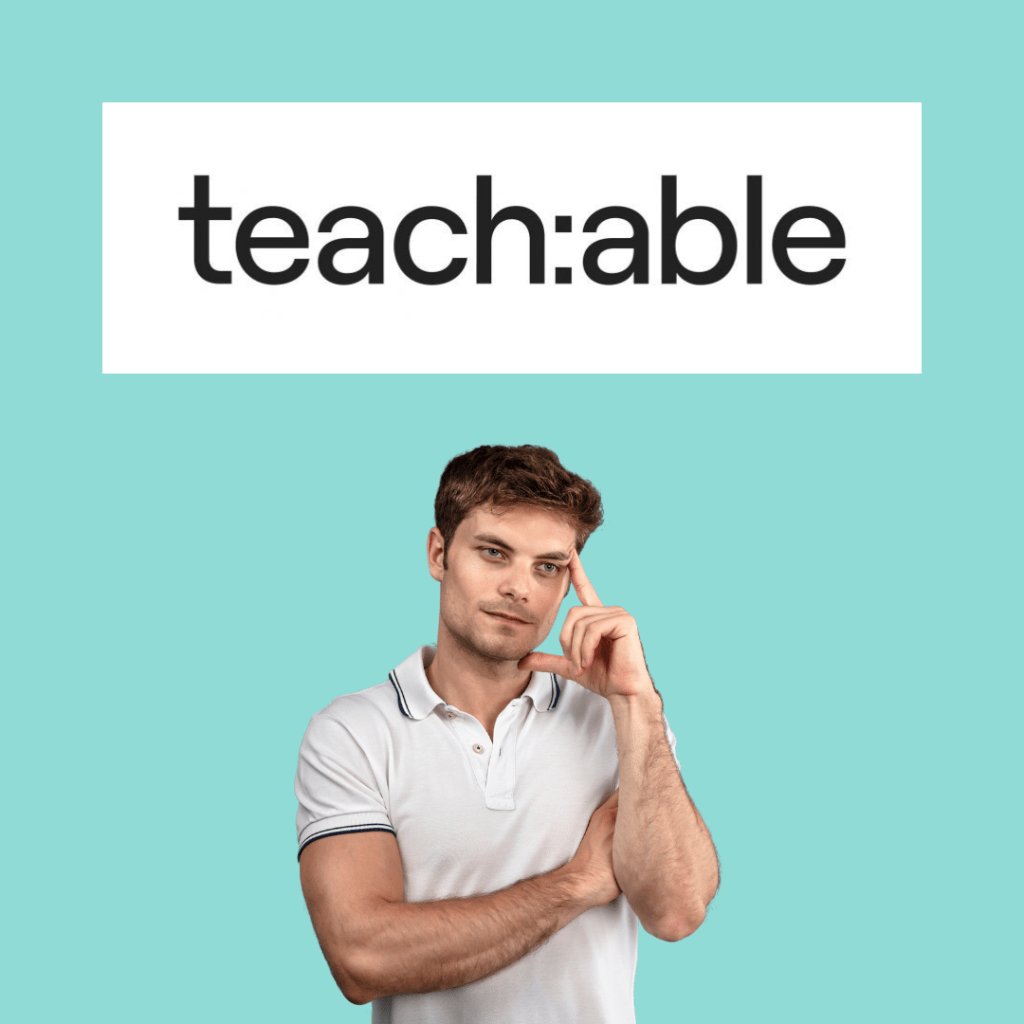Teachable is a popular platform for creators who want to build and sell online courses without needing to worry about the technical side of things. Whether you’re an educator, entrepreneur, or content creator, Teachable offers a range of tools to help you create, market, and sell your courses online. But is it the right choice for you? This review will take you through the pros and cons, detailed features, and everything you need to know to help you decide whether a Teachable subscription aligns with your business ideas, goals, and experience level.
What is Teachable?
Teachable is an online platform designed to help creators build, launch, and manage their online courses. It allows you to create multimedia-rich courses with videos, quizzes, and downloadable content, all while handling the technical aspects like hosting, payment processing, and security. Teachable’s intuitive interface makes it accessible for users of all experience levels, from beginners to seasoned professionals.
Key Features of Teachable
- Course Creation Tools: Teachable offers a variety of tools for creating and organizing your online courses. You can easily upload videos, add quizzes, set up drip content, and organize your course materials into modules and lessons.
- Customization Options: The platform allows you to customize the look and feel of your course site to match your brand. You can use their templates or add your own branding elements, such as logos and color schemes.
- Sales and Marketing Features: Teachable provides built-in sales and marketing tools, including sales pages, checkout pages, and affiliate marketing options. These tools help you drive traffic to your courses and convert visitors into paying students.
- Integrated Payment Processing: Teachable handles payment processing for you, accepting payments from all major credit cards, PayPal, and more. The platform also supports multiple currencies, making it easier to reach a global audience.
- Student Management: The platform includes tools for managing your students, tracking their progress, and communicating with them. You can send automated emails, issue course completion certificates, and monitor student engagement.
- Analytics and Reporting: Teachable offers detailed analytics to help you understand how your courses are performing. You can track sales, student progress, and other key metrics to make data-driven decisions.
- Customer Support: Teachable provides customer support via email, live chat, and a knowledge base filled with helpful articles and tutorials. They also have an active community where users can share tips and experiences.
Pros of Teachable
1. User-Friendly Interface
- Ease of Use: Teachable is designed with simplicity in mind, making it accessible even for those with little to no technical expertise. The drag-and-drop builder allows you to create courses quickly without needing to learn complex software.
- Quick Setup: You can get your course up and running in a short amount of time, which is ideal if you’re eager to start selling.
2. Comprehensive Course Creation Tools
- Multimedia Support: Teachable supports a wide range of content types, including videos, audio files, PDFs, and quizzes, allowing you to create a rich learning experience.
- Drip Content: You can schedule your content to be released over time, which is particularly useful for keeping students engaged and ensuring they don’t feel overwhelmed.
3. Flexible Pricing Options
- Multiple Pricing Models: Teachable allows you to offer your courses at a one-time fee, as a subscription, or through payment plans. This flexibility helps you cater to different types of students and increase your revenue.
- Free and Paid Plans: Teachable offers a range of pricing plans, including a free plan with basic features, making it accessible for creators at different stages of their business.
4. Integrated Payment Processing
- Simplified Payments: Teachable handles all payment processing, including taxes and payouts, so you don’t need to worry about managing payments manually. This feature saves time and reduces administrative overhead.
- Global Reach: With support for multiple currencies and payment methods, Teachable makes it easy to sell your courses to a global audience.
5. Marketing and Sales Tools
- Built-In Sales Pages: Teachable’s sales page builder allows you to create professional-looking pages to promote your courses. You can add testimonials, course previews, and pricing options to increase conversions.
- Affiliate Marketing: The platform includes affiliate marketing features, enabling you to create an affiliate program to expand your reach and boost sales.
Cons of Teachable
1. Limited Customization
- Template Restrictions: While Teachable offers customization options, they are somewhat limited compared to platforms like WordPress or Kajabi. If you require highly customized course pages, Teachable might not offer the flexibility you need.
- Branding Limitations: Some users may find the ability to customize their course site’s branding to be limited, especially on the lower-tier plans.
2. Transaction Fees
- Additional Costs: On the free and lower-tier plans, Teachable charges transaction fees on each sale. These fees can add up, particularly if you’re selling courses at a high volume.
- Higher Costs for Advanced Features: To access advanced features like unlimited courses and students, you’ll need to subscribe to one of the higher-tier plans, which can be expensive for new creators.
3. Email Marketing Limitations
- Basic Email Features: Teachable’s email marketing tools are basic compared to dedicated email marketing platforms. If you rely heavily on email marketing, you might find Teachable’s features lacking.
- Limited Automation: While you can set up automated emails, the level of customization and complexity is limited, which could be a drawback for those with more advanced marketing needs.
4. No Built-In Marketplace
- Traffic Generation: Unlike platforms like Udemy, Teachable does not have a built-in marketplace where users can discover your courses. This means you’ll need to generate all your traffic through your own marketing efforts.
- Increased Marketing Effort: Without a marketplace, you’ll need to invest more time and resources into marketing your courses to attract students, which can be challenging for new creators.
5. Learning Curve for Advanced Features
- Complexity for Advanced Users: While Teachable is easy to use for basic course creation, some of the more advanced features can have a learning curve. This might require extra time to learn and fully utilize the platform’s capabilities.
- Limited Scalability: For businesses looking to scale rapidly, Teachable’s feature set might eventually feel restrictive, especially in areas like advanced automation and integration with other business tools.
Who Should Consider a Teachable Subscription?
1. New Course Creators
- Getting Started with Ease: If you’re new to online course creation, Teachable is an excellent platform to get started. Its user-friendly interface and comprehensive set of tools make it easy to launch your first course without needing extensive technical knowledge.
- Affordable Entry Point: The free plan allows you to experiment with course creation and test the platform before committing to a paid plan.
2. Entrepreneurs and Small Business Owners
- Expanding Revenue Streams: For entrepreneurs looking to add an educational component to their business, Teachable provides a simple and effective way to create and sell courses. It’s particularly useful for those selling digital products or offering coaching services.
- Time Efficiency: Teachable’s integrated tools save time by streamlining course creation, marketing, and student management, allowing you to focus on growing your business.
3. Established Educators
- Professional Course Delivery: For educators with a following or a clear business plan, Teachable offers robust tools to create high-quality courses. The ability to add quizzes, certificates, and other learning materials enhances the overall student experience.
- Branding Control: Educators who want to maintain their branding and deliver a polished, professional course experience will appreciate Teachable’s customization options, even if they are somewhat limited compared to more flexible platforms.
4. Coaches and Consultants
- Monetizing Expertise: Coaches and consultants can use Teachable to create courses that complement their services, offering clients additional value through structured learning materials.
- Client Management: The platform’s student management tools make it easier to track client progress, deliver personalized feedback, and maintain engagement through email communication.
5. Content Creators
- Diversifying Income: For bloggers, YouTubers, or influencers looking to diversify their income streams, Teachable provides a platform to turn your expertise into a profitable online course.
- Simple Integration: Teachable’s integration with existing content platforms and social media makes it easy to market your courses to your existing audience.
FAQs: Common Questions About Teachable
1. How Much Does Teachable Cost?
- Answer: Teachable offers several pricing plans: Free, Basic at $39/month, Pro at $119/month, and Business at $299/month. Each plan offers different features, with higher plans offering more customization options, reduced transaction fees, and advanced tools.
2. Is Teachable Suitable for Beginners?
- Answer: Yes, Teachable is designed to be user-friendly, making it a great choice for beginners. The platform offers a straightforward setup process, and the drag-and-drop course builder makes it easy to create and organize content.
3. Can I Migrate My Existing Courses to Teachable?
- Answer: Yes, you can import your existing course content into Teachable. The platform supports various file types, including video, audio, PDFs, and more, making it relatively simple to transition your courses from another platform. However, depending on the complexity of your original setup, you may need to spend some time reorganizing the content to fit Teachable’s structure.
4. Does Teachable Integrate with Other Tools?
- Answer: Teachable integrates with several third-party tools, including email marketing services like Mailchimp and ConvertKit, as well as analytics tools like Google Analytics. Additionally, it supports Zapier, which allows for more extensive integrations with other apps and services. However, the range of direct integrations is somewhat limited compared to more robust platforms.
5. Is There a Marketplace for Courses on Teachable?
- Answer: No, Teachable does not have a built-in marketplace for courses like Udemy or Skillshare. This means that students won’t discover your courses through the platform itself—you’ll need to drive all traffic to your course pages through your own marketing efforts.
6. Can I Offer Certificates for Course Completion?
- Answer: Yes, Teachable allows you to create and issue certificates of completion to students who finish your course. This feature is available on the Pro plan and higher and can be customized to match your branding.
7. How Does Teachable Handle Payments?
- Answer: Teachable offers integrated payment processing, allowing you to accept payments via credit cards, PayPal, and other methods. The platform also manages tax calculations and payouts, simplifying the financial management of your courses. Payouts can be scheduled weekly, bi-weekly, or monthly, depending on your preference.
8. Can I Use My Own Domain with Teachable?
- Answer: Yes, Teachable allows you to connect your own custom domain to your course site. This helps maintain consistent branding across all your online properties and gives your course site a more professional appearance.
9. Is Teachable Mobile-Friendly?
- Answer: Yes, Teachable courses are fully responsive and can be accessed on mobile devices. The platform ensures that the learning experience is optimized for smartphones and tablets, allowing students to engage with your content on the go.
10. Can I Run Multiple Courses on Teachable?
- Answer: Yes, Teachable allows you to create and manage multiple courses under one account. Depending on your pricing plan, you can host unlimited courses and students, making it a scalable solution for growing your educational offerings.
Suggestions: Maximizing Your Success on Teachable
1. Start with a Free Plan
- If you’re new to online course creation or Teachable, begin with the free plan to explore the platform’s features without any financial commitment. This will help you understand the basics and determine whether Teachable is the right fit for your needs.
2. Leverage Teachable’s Community
- Engage with the Teachable community and utilize the platform’s resources, such as webinars, tutorials, and blog posts, to learn best practices and get the most out of your subscription. The community can also be a valuable resource for troubleshooting and gaining insights from other course creators.
3. Optimize Your Sales Pages
- Take advantage of Teachable’s sales page builder to create compelling and conversion-focused sales pages. Use testimonials, detailed course descriptions, and clear calls to action to encourage potential students to enroll.
4. Utilize Drip Content
- Consider using drip content to release course material over time. This approach can keep students engaged and help prevent them from feeling overwhelmed by too much information at once.
5. Experiment with Pricing Models
- Test different pricing models to find what works best for your audience. Whether it’s a one-time fee, subscription, or payment plan, Teachable offers the flexibility to experiment and optimize your pricing strategy.
6. Monitor Analytics Regularly
- Regularly review Teachable’s analytics to track your course performance, student engagement, and sales. Use this data to make informed decisions about content updates, marketing strategies, and course improvements.
7. Consider Upgrading to a Pro Plan
- As your course business grows, consider upgrading to one of Teachable’s higher-tier plans to access advanced features like custom certificates, affiliate marketing, and priority support. These features can help you scale your business more effectively.
So, Is Teachable Right for You?
Teachable is a powerful and user-friendly platform that offers a comprehensive solution for creating, marketing, and selling online courses. Its ease of use, flexible pricing options, and integrated tools make it an attractive choice for beginners and established educators alike.
However, like any platform, Teachable has its limitations. The lack of a built-in marketplace means you’ll need to be proactive in driving traffic to your courses, and the customization options, while adequate for most users, may not satisfy those looking for extensive branding control.
Whether Teachable is the right choice for you depends on your specific business goals, experience level, and the type of courses you plan to offer. If you’re looking for a straightforward, all-in-one solution that allows you to get your courses online quickly without needing to manage multiple tools, Teachable could be a great fit. On the other hand, if you require more advanced marketing features or extensive customization, you might want to explore other options.
By carefully considering your needs and weighing the pros and cons, you can make an informed decision about whether Teachable is the best platform to help you achieve your business objectives and deliver value to your students.