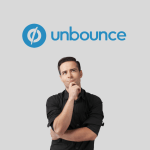In the crowded landscape of online business tools, Pabbly stands out as a versatile platform offering a suite of services designed to help businesses manage their subscriptions, email marketing, and automation needs. But with so many options available, is Pabbly the right choice for your business? This review will explore the pros and cons of Pabbly, providing a clear picture to help you decide whether to invest in a subscription based on your unique business requirements, goals, and experience level.
What is Pabbly?
Pabbly is a comprehensive platform that offers multiple business tools, including Pabbly Connect (automation), Pabbly Email Marketing, Pabbly Subscription Billing, Pabbly Form Builder, and Pabbly Email Verification. It’s designed to cater to small and medium-sized businesses looking for an all-in-one solution that can handle various aspects of their operations from one central platform.
Pros of Using Pabbly for Your Business
1. All-in-One Platform
Pabbly’s most significant advantage is that it consolidates several tools into one platform, eliminating the need to juggle multiple subscriptions or integrate different services manually. This can save time, reduce costs, and streamline your business processes.
- Example: A startup can use Pabbly to manage their email marketing campaigns, automate workflows, handle subscription billing, and create forms—all from a single platform.
2. Cost-Effective Pricing
Pabbly is known for its competitive pricing, particularly because it offers unlimited features without hidden costs. Unlike many competitors, Pabbly doesn’t charge based on the number of subscribers or emails sent, making it a cost-effective choice for growing businesses.
- Example: An online business with a rapidly growing email list can benefit from Pabbly’s flat-rate pricing, avoiding escalating costs as the list expands.
3. Robust Automation with Pabbly Connect
Pabbly Connect is a powerful automation tool that allows businesses to integrate various apps and automate workflows without any coding knowledge. It supports a wide range of applications and is particularly useful for streamlining repetitive tasks.
- Example: A digital marketing agency can use Pabbly Connect to automate lead generation processes by integrating their CRM, email marketing, and social media platforms.
4. User-Friendly Interface
Pabbly’s interface is designed to be intuitive, making it accessible even for users with minimal technical expertise. Whether you’re setting up an email campaign or creating a subscription plan, the platform guides you through the process step-by-step.
- Example: A small business owner with limited tech skills can easily navigate Pabbly’s tools to set up automated billing and email marketing campaigns.
5. Comprehensive Email Marketing Features
Pabbly’s email marketing tool offers a range of features, including email automation, list management, and analytics. The platform supports SMTP routing and allows for seamless integration with other tools, making it a versatile choice for businesses focused on email marketing.
- Example: An e-commerce store can use Pabbly to send targeted email campaigns, track open rates, and automate follow-ups based on customer behavior.
6. Reliable Subscription Billing
Pabbly Subscription Billing is a dedicated tool for managing recurring payments and subscriptions. It supports various payment gateways and offers features like dunning management and detailed reporting, which are essential for subscription-based businesses.
- Example: A SaaS company can manage its customer subscriptions, handle billing, and reduce churn with Pabbly’s subscription management tools.
Cons of Using Pabbly for Your Business
1. Limited Advanced Features
While Pabbly offers a broad range of tools, some users may find that it lacks advanced features compared to specialized platforms. For instance, Pabbly’s email marketing tool, while robust, may not offer the same depth of segmentation or analytics as dedicated email marketing platforms like Mailchimp or ActiveCampaign.
- Example: A marketer who requires deep segmentation capabilities and advanced A/B testing might find Pabbly’s offerings somewhat limited.
2. Learning Curve for Complex Automations
Although Pabbly Connect is a powerful automation tool, setting up complex workflows can be challenging, especially for users with no prior experience in automation. The interface, while user-friendly, might require some trial and error to master.
- Example: A business owner new to automation might struggle to set up intricate workflows that involve multiple steps and conditions without spending significant time learning the platform.
3. Fewer Integrations Compared to Competitors
While Pabbly Connect supports a wide range of integrations, it still lags behind competitors like Zapier in terms of the sheer number of apps and services it connects with. This limitation might be a deal-breaker for businesses relying on less common or niche tools.
- Example: A business using a specific CRM that isn’t supported by Pabbly Connect might need to look for alternative automation solutions.
4. No Free Plan
Unlike many competitors, Pabbly does not offer a free plan. While it provides a free trial, users must subscribe to a paid plan to access the full range of features. This could be a drawback for businesses with tight budgets looking to test the platform extensively before committing.
- Example: A startup with limited funds might be hesitant to invest in Pabbly without the option to use a free plan for an extended period.
5. Basic Form Builder
Pabbly Form Builder, while functional, offers fewer customization options compared to dedicated form-building tools like Typeform or Google Forms. Users seeking highly customizable or interactive forms might find Pabbly’s form builder lacking in flexibility.
- Example: A business needing detailed, multi-step forms with conditional logic might need to use a separate form builder alongside Pabbly.
Suggestions for Different Business Scenarios
1. Small Businesses and Startups
Pabbly is an excellent choice for small businesses and startups due to its cost-effectiveness and comprehensive toolset. The platform’s all-in-one nature allows you to manage multiple aspects of your business without needing to invest in separate tools, making it a budget-friendly option.
- Suggestion: Start with Pabbly’s paid plan to explore all the features and assess which tools are most beneficial for your business operations.
2. Subscription-Based Businesses
For businesses that rely on recurring billing, Pabbly Subscription Billing is a strong contender. It offers all the necessary features to manage subscriptions, reduce churn, and ensure smooth payment processing. However, if you require more advanced subscription features, it’s essential to evaluate whether Pabbly meets those specific needs.
- Suggestion: Use Pabbly Subscription Billing for managing customer subscriptions, but consider integrating it with other tools if you need advanced analytics or customer retention features.
3. Digital Marketing Agencies
Digital marketing agencies can benefit from Pabbly’s range of tools, particularly Pabbly Connect, which can automate many repetitive tasks. The email marketing features are also useful for managing client campaigns, though agencies may need to supplement with more specialized tools for advanced marketing needs.
- Suggestion: Leverage Pabbly Connect to automate client workflows and use Pabbly Email Marketing for basic campaign management, but evaluate whether additional tools are necessary for specific client demands.
FAQs About Using Pabbly
Q: How much does Pabbly cost?
A: Pabbly offers various pricing plans depending on the tools you need. It does not have a free plan, but it provides a free trial for users to test the platform before committing to a paid subscription.
Q: Can Pabbly replace all my existing tools?
A: Pabbly is designed to replace multiple tools by offering an all-in-one platform. However, whether it can replace all your tools depends on your specific needs. It’s a good fit for businesses looking for cost-effective solutions with a broad range of features but may require supplementation for more specialized tasks.
Q: How does Pabbly handle automation?
A: Pabbly Connect is the platform’s automation tool, allowing you to integrate various apps and automate workflows. It’s user-friendly but might require some learning to set up complex workflows effectively.
Q: Is Pabbly suitable for large enterprises?
A: While Pabbly is scalable, large enterprises with complex needs might find it lacking in advanced features compared to higher-end tools. It’s best suited for small to medium-sized businesses.
Q: Does Pabbly offer customer support?
A: Yes, Pabbly offers customer support through various channels, including email and live chat. The support is generally responsive, making it easier to resolve issues quickly.
Pros and Cons Recap
Pros:
- All-in-one platform with multiple tools
- Cost-effective pricing without hidden costs
- Robust automation with Pabbly Connect
- User-friendly interface
- Comprehensive email marketing features
- Reliable subscription billing tool
Cons:
- Limited advanced features
- Learning curve for complex automations
- Fewer integrations compared to competitors
- No free plan available
- Basic form builder with limited customization
So, Is Pabbly Right for Your Business?
Pabbly offers a compelling solution for businesses seeking an all-in-one platform that combines email marketing, automation, subscription billing, and more. Its cost-effective pricing and broad feature set make it an attractive option for small to medium-sized businesses, particularly those looking to streamline their operations and reduce costs by consolidating multiple tools into one platform.
However, Pabbly may not be the best fit for every business. If you require highly advanced features, extensive integrations, or specialized tools, you might find Pabbly’s offerings limited in certain areas. Additionally, the absence of a free plan could be a drawback for businesses that prefer to thoroughly test a platform before committing financially.
Ultimately, Pabbly is an excellent choice if you value affordability, reliability, and the convenience of managing multiple business functions from a single platform. Its strengths lie in providing essential tools that can cover a broad range of needs without overwhelming users with complexity. For small businesses, startups, and subscription-based businesses, Pabbly presents a cost-effective solution that can grow with your business.
However, as with any business tool, it’s crucial to assess your specific requirements and consider whether Pabbly’s features align with your long-term goals. If your business needs more advanced functionalities, particularly in areas like email segmentation, in-depth analytics, or form customization, you may need to supplement Pabbly with additional tools or consider other platforms that specialize in those areas.
By understanding both the capabilities and limitations of Pabbly, you can make an informed decision that best supports your business’s growth and operational efficiency. Whether Pabbly becomes your primary business tool or a component of a broader toolkit, its value lies in its ability to simplify and streamline many aspects of business management, ultimately helping you focus more on your core business activities and less on managing multiple platforms.