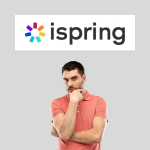In the fast-paced world of online marketing, having a powerful and effective landing page builder is crucial. Leadpages is one such tool that has gained popularity for its user-friendly interface and robust features. But is Leadpages the right choice for your business? In this comprehensive review, we’ll explore everything you need to know about Leadpages, from its features and pricing to its pros and cons. By the end, you’ll have a clear understanding of whether Leadpages aligns with your business idea, goals, and experience level.
What is Leadpages?
Leadpages is a landing page builder designed to help businesses and marketers create high-converting landing pages, pop-ups, and alert bars without needing to write any code. It’s particularly popular among small businesses, entrepreneurs, and marketers who need a quick and efficient way to build pages that capture leads and drive conversions.
Key Features of Leadpages
Understanding the features Leadpages offers is essential in determining if it’s the right tool for your needs. Here are some of the standout features that make Leadpages a go-to solution for landing page creation:
1. Drag-and-Drop Builder
- Ease of Use: Leadpages offers a drag-and-drop builder that allows you to create landing pages quickly and easily. You don’t need any coding knowledge to design professional-looking pages, which makes it accessible to beginners and experienced marketers alike.
- Pre-Designed Templates: The platform provides a variety of templates that are optimized for conversions. These templates cover different industries and use cases, so you can find one that fits your needs and customize it to match your brand.
2. Conversion-Optimized Elements
- Lead Capture Forms: Leadpages allows you to add customizable lead capture forms to your pages, helping you gather emails and other information from your visitors. These forms can be integrated with your email marketing or CRM tools.
- Pop-Ups and Alert Bars: You can create pop-ups and alert bars that trigger based on user behavior, such as exit intent or scroll percentage. These are great for capturing leads who might otherwise leave your site without converting.
3. A/B Testing
- Test and Optimize: Leadpages includes built-in A/B testing tools that allow you to test different versions of your landing pages to see which performs better. This feature is crucial for optimizing your pages and maximizing conversions.
- Detailed Analytics: The platform provides analytics that help you understand how your pages are performing, including conversion rates, traffic sources, and more.
4. Integrations
- Seamless Connections: Leadpages integrates with a wide range of third-party tools, including email marketing services like Mailchimp, CRM systems like Salesforce, and payment processors like Stripe. This makes it easy to connect Leadpages to your existing marketing stack.
- WordPress Plugin: Leadpages offers a WordPress plugin that allows you to publish your landing pages directly on your WordPress site, making it convenient for WordPress users.
5. Mobile-Responsive Pages
- Optimized for All Devices: All pages created with Leadpages are mobile-responsive, ensuring that they look and function well on any device, whether it’s a desktop, tablet, or smartphone. This is crucial in today’s mobile-first world.
6. Hosting and Domains
- Built-In Hosting: Leadpages includes built-in hosting for your landing pages, so you don’t need to worry about setting up a separate hosting account. You can also connect your custom domain to Leadpages for branded URLs.
- Unlimited Traffic and Leads: Unlike some other landing page builders, Leadpages doesn’t cap the number of visitors or leads you can capture, making it a scalable solution as your business grows.
Pros of Using Leadpages
Leadpages has several strengths that make it a popular choice among marketers and small business owners. Let’s take a closer look at the advantages of using Leadpages:
1. Ease of Use
- Beginner-Friendly: Leadpages is designed with simplicity in mind. The drag-and-drop builder is intuitive, allowing users of all skill levels to create professional-looking landing pages without needing to know how to code.
- Quick Setup: You can get a landing page up and running in minutes, which is ideal for time-sensitive campaigns or when you need to launch quickly.
2. High-Conversion Templates
- Conversion-Focused Designs: Leadpages offers a wide range of templates that are specifically designed to drive conversions. Whether you’re looking to capture leads, promote a product, or grow your email list, there’s a template that’s optimized for your goal.
- Customization Options: While the templates are ready to use out of the box, they’re also highly customizable. You can tweak the design, layout, and content to match your brand and message.
3. Integrated Marketing Tools
- Seamless Integrations: Leadpages’ integrations with popular email marketing and CRM tools make it easy to manage your leads and follow up with them. This integration capability is essential for creating a cohesive marketing strategy.
- Pop-Ups and Alert Bars: These additional tools allow you to capture leads from multiple touchpoints on your website, increasing your chances of conversion.
4. A/B Testing and Analytics
- Data-Driven Decisions: The A/B testing feature is invaluable for optimizing your landing pages. By testing different headlines, images, or calls-to-action, you can identify what resonates best with your audience and make informed decisions based on data.
- In-Depth Analytics: Leadpages provides detailed insights into your landing page performance, helping you understand what’s working and what needs improvement.
5. Mobile Optimization
- Responsive Design: In a world where more people are browsing the web on their phones, having a mobile-responsive landing page is essential. Leadpages ensures that your pages look great on all devices, which can lead to higher conversions.
Cons of Using Leadpages
While Leadpages offers many benefits, it’s also important to be aware of its limitations. Here are some of the potential drawbacks:
1. Limited Design Flexibility
- Template Constraints: While Leadpages offers a variety of templates, the customization options are somewhat limited compared to more advanced page builders. If you’re looking for complete design freedom, you might find Leadpages’ template-based system restrictive.
- Basic Design Features: The design tools in Leadpages are straightforward but lack some of the more advanced features that power users might expect. For example, you might not be able to achieve highly unique designs without some creative workarounds.
2. Pricing
- Cost Considerations: Leadpages is not the cheapest landing page builder on the market. While it offers a lot of value, the pricing may be a concern for small businesses or entrepreneurs on a tight budget. The advanced features are only available on higher-tier plans, which can be expensive.
- No Free Plan: Leadpages does not offer a free plan, which means you’ll need to commit to a paid subscription to use the platform. This can be a drawback for those who want to test the platform thoroughly before making a financial commitment.
3. Limited Blogging Capabilities
- Not a Full Website Builder: Leadpages is designed primarily for landing pages, pop-ups, and alert bars. While it integrates with your existing website, it’s not a full-fledged website builder and lacks the content management features you’d find in platforms like WordPress.
- Basic Content Management: If blogging or content marketing is a significant part of your strategy, you’ll need to manage these aspects through another platform or integrate Leadpages with your existing site.
4. Learning Curve for New Users
- Initial Setup: While Leadpages is generally easy to use, there can be a learning curve, especially for users who are new to online marketing tools. Getting the most out of Leadpages’ features, such as A/B testing and integrations, might require some initial learning and experimentation.
- Support Limitations: While Leadpages offers support, some users have reported that the response times can be slow, particularly on the lower-tier plans. This can be frustrating if you encounter issues and need immediate assistance.
Who Should Use Leadpages?
Leadpages is a versatile tool, but it’s not necessarily the best fit for everyone. Here’s a breakdown of who might benefit most from using Leadpages:
1. Small Business Owners and Entrepreneurs
- Why It’s a Good Fit: Leadpages is ideal for small business owners and entrepreneurs who need to create landing pages quickly and efficiently. Its ease of use and high-conversion templates make it a great option for those looking to capture leads and grow their email lists.
- What to Consider: If you’re on a tight budget, you’ll need to weigh the cost against the value Leadpages provides. However, if capturing leads is a priority, the investment in Leadpages could pay off.
2. Marketers Focused on Conversion Optimization
- Why It’s a Good Fit: Marketers who are focused on optimizing their conversion rates will appreciate the A/B testing tools and detailed analytics that Leadpages offers. The platform’s conversion-focused templates are designed to help you achieve your marketing goals.
- What to Consider: If you require more advanced design capabilities or full website functionality, you might need to supplement Leadpages with other tools or consider a more comprehensive platform.
3. Digital Product Creators and Course Instructors
- Why It’s a Good Fit: For digital product creators and course instructors, Leadpages offers the tools needed to create effective sales pages and lead capture forms. The integration with email marketing tools makes it easy to nurture leads and convert them into customers.
- What to Consider: While Leadpages is great for creating sales and landing pages, it doesn’t offer the same level of functionality as dedicated course platforms. If you’re selling online courses, you might need to integrate Leadpages with a more specialized platform or use it in conjunction with tools that handle course delivery and student management.
FAQs About Leadpages
Q: Can I use Leadpages to build a full website?
A: Leadpages is primarily a landing page builder and doesn’t offer the full website-building capabilities you’d find in platforms like WordPress or Wix. However, you can create multiple landing pages and connect them to form a basic website structure if needed.
Q: Does Leadpages offer a free trial?
A: Yes, Leadpages offers a 14-day free trial, allowing you to explore its features and see if it’s the right fit for your business before committing to a paid plan.
Q: How does Leadpages integrate with other marketing tools?
A: Leadpages integrates with a wide range of marketing tools, including email marketing services like Mailchimp, CRMs like Salesforce, and payment processors like Stripe. These integrations make it easy to manage your leads and marketing efforts seamlessly.
Q: Is Leadpages mobile-friendly?
A: Yes, all pages created with Leadpages are mobile-responsive, ensuring that your landing pages look great and function well on any device.
Q: Can I use my own domain with Leadpages?
A: Yes, Leadpages allows you to connect your custom domain, providing a branded experience for your landing pages. You can also use Leadpages’ built-in hosting if you prefer.
Q: How does Leadpages compare to other landing page builders?
A: Leadpages is known for its ease of use and conversion-focused templates, making it a popular choice for small businesses and marketers. However, it may lack some of the advanced design flexibility and features offered by other tools like Unbounce or ClickFunnels, depending on your specific needs.
Final Thoughts: Is Leadpages Right for You?
Leadpages is a powerful and user-friendly landing page builder that can help you create high-converting pages quickly and easily. Its focus on simplicity, combined with a wide range of templates and integrations, makes it a great choice for small businesses, entrepreneurs, and marketers who prioritize lead generation and conversion optimization.
Consider Leadpages If:
- You Need to Create Landing Pages Quickly: Leadpages’ drag-and-drop builder and conversion-focused templates allow you to get landing pages up and running in no time, which is ideal for time-sensitive campaigns.
- You Want to Optimize Conversions: The A/B testing and analytics features are perfect for marketers who want to fine-tune their landing pages to maximize conversions and get the most out of their traffic.
- You’re Looking for a Tool That Integrates Seamlessly: Leadpages’ wide range of integrations makes it easy to connect with your existing marketing stack, whether you’re using email marketing services, CRMs, or payment processors.
You Might Want to Look Elsewhere If:
- You Require Advanced Design Flexibility: If you need complete control over your landing page design or want to create highly customized pages, you might find Leadpages’ template-based system somewhat limiting.
- You’re on a Tight Budget: Leadpages offers a lot of value, but it’s not the cheapest option available. If budget is a major concern, you may want to explore more affordable alternatives or look for a platform with a free plan.
- You Need a Full Website Builder: While Leadpages excels at creating landing pages, it’s not designed to be a full-fledged website builder. If you need a comprehensive website with blogging capabilities, you might need to pair Leadpages with another platform.
Suggestions and Examples Based on Your Business Idea and Goals
1. For Service-Based Businesses:
- Use Case: If you’re running a service-based business, such as a consultancy or agency, Leadpages can help you create effective landing pages for lead generation. Use the lead capture forms to collect inquiries and schedule consultations.
- Suggestion: Leverage Leadpages’ A/B testing to optimize your service pages, ensuring that you’re capturing as many leads as possible.
2. For eCommerce Businesses:
- Use Case: eCommerce businesses can use Leadpages to create promotional landing pages for product launches, sales events, or seasonal campaigns. The platform’s integrations with payment processors make it easy to manage transactions directly from your landing pages.
- Suggestion: Use pop-ups and alert bars to promote special offers and capture email addresses, which can be used for follow-up marketing campaigns.
3. For Coaches and Digital Product Creators:
- Use Case: Coaches and digital product creators can benefit from Leadpages by creating high-converting sales pages for their courses, ebooks, or workshops. The platform’s templates are designed to showcase your offerings and drive conversions.
- Suggestion: Integrate Leadpages with your email marketing service to nurture leads and convert them into paying customers through targeted email campaigns.
So, Should You Choose Leadpages?
Deciding whether Leadpages is the right tool for your business depends on your specific needs, goals, and budget. If you’re looking for an easy-to-use platform that helps you create high-converting landing pages without needing to code, Leadpages is a solid choice. Its integration capabilities, conversion-focused templates, and mobile-responsive designs make it particularly well-suited for small businesses, entrepreneurs, and marketers.
However, if you require advanced design flexibility, are on a tight budget, or need a full website builder, you might want to consider other options or complement Leadpages with additional tools.
Ultimately, Leadpages offers a strong balance of ease of use and functionality, making it a valuable tool for those who prioritize lead generation and conversion optimization in their marketing strategy. By carefully considering your business idea, goals, and experience level, you can determine whether Leadpages is the right fit for your needs.