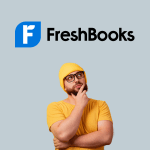Creating online forms might seem like a straightforward task, but when you delve into the specifics, you realize that not all form builders are created equal. JotForm has made a name for itself as a versatile and user-friendly form builder that caters to a wide range of needs—from simple contact forms to complex surveys and payment forms. But is JotForm the right tool for your business? This comprehensive review will help you decide by examining the pros and cons, providing real-world examples, and answering frequently asked questions.
What is JotForm?
JotForm is a cloud-based form builder that allows users to create and manage forms with ease. Whether you’re a small business owner, freelancer, educator, or part of a large organization, JotForm offers a wide array of features to help you collect data, gather feedback, or process payments. With its drag-and-drop interface, even those with no technical expertise can create professional forms in minutes.
Key Features of JotForm
- Drag-and-Drop Form Builder: JotForm’s intuitive drag-and-drop interface allows you to create forms quickly without needing to write any code. You can choose from various fields, including text boxes, dropdowns, radio buttons, and file upload options.
- Form Templates: JotForm offers thousands of templates across different categories such as registration forms, surveys, order forms, and more. These templates can be customized to fit your specific needs, saving you time in the creation process.
- Conditional Logic: This feature allows you to create dynamic forms that change based on user input. For example, you can show or hide certain fields depending on previous answers, making your forms more personalized and efficient.
- Payment Integration: JotForm integrates with numerous payment gateways like PayPal, Stripe, Square, and more. This makes it easy to create forms that can accept payments, donations, or subscriptions directly.
- Data Management and Reporting: Once data is collected, JotForm provides tools for analyzing and managing it. You can create reports, export data to Excel or Google Sheets, and even integrate with CRMs like Salesforce.
- Mobile Forms: JotForm’s mobile-friendly forms ensure that users can fill out your forms on any device. Additionally, the JotForm mobile app allows you to create and manage forms directly from your smartphone or tablet.
- Integrations: JotForm integrates with over 150 third-party apps, including Google Drive, Dropbox, Mailchimp, and Slack. These integrations help streamline your workflow by automatically sending data where you need it.
- Security: JotForm takes security seriously, offering options like SSL encryption, GDPR compliance, and the ability to encrypt form data. This ensures that the information you collect is safe and secure.
Pros of JotForm
- User-Friendly Interface: JotForm’s drag-and-drop builder is incredibly easy to use, even for beginners. The interface is intuitive, allowing users to create forms without any technical skills.
- Wide Range of Templates: With thousands of templates available, JotForm provides a solid starting point for creating forms. Whether you need a basic contact form or a detailed survey, there’s likely a template that fits your needs.
- Flexible Payment Options: JotForm’s integration with multiple payment gateways makes it an excellent choice for businesses that need to collect payments online. The process is straightforward, and you can customize payment forms to suit your brand.
- Customizability: JotForm allows for a high level of customization. You can adjust the design, add your branding, and use CSS to further tailor the look and feel of your forms.
- Conditional Logic: The ability to add conditional logic to forms is a standout feature. This functionality helps create a more streamlined user experience by only showing relevant questions based on previous answers.
- Mobile-Friendly: JotForm’s forms are responsive, meaning they look and function well on any device. The mobile app adds an extra layer of convenience, allowing you to manage your forms and submissions on the go.
- Extensive Integrations: The extensive list of integrations makes JotForm a versatile tool that can fit into almost any existing workflow. Whether you need to connect with a CRM, email marketing tool, or cloud storage service, JotForm has you covered.
- Strong Security Features: JotForm offers robust security measures, which is critical for businesses that collect sensitive information. SSL encryption, GDPR compliance, and data encryption options ensure that your data remains protected.
- Affordable Pricing: JotForm offers a range of pricing plans, including a free plan with basic features. The paid plans are competitively priced, offering additional features like more submissions, storage, and advanced integrations.
Cons of JotForm
- Limited Free Plan: While JotForm’s free plan is generous compared to some competitors, it does come with limitations. You’re restricted to 100 submissions per month, 500 total submission storage, and limited form customization options.
- Learning Curve for Advanced Features: While the basic features are easy to use, there can be a learning curve for more advanced features like conditional logic, complex integrations, and report generation. Users may need to invest time in learning these functionalities.
- Branding on Free Plan: If you’re using the free plan, JotForm’s branding will appear on your forms. This can be a drawback for businesses that want fully branded forms without third-party logos.
- Storage Limitations: Depending on your plan, there may be limits on the amount of storage available for form submissions. If you collect a lot of data, particularly files like images or documents, you may need to upgrade to a higher plan.
- Email Notification Limits: On lower-tier plans, there are restrictions on the number of email notifications you can send. This could be a limitation for businesses that rely heavily on email alerts for form submissions.
Who Should Consider JotForm?
Small Business Owners: If you run a small business and need to collect customer information, process orders, or gather feedback, JotForm is a solid choice. The platform’s ease of use and wide range of features make it a valuable tool for small businesses.
Freelancers and Solopreneurs: JotForm is ideal for freelancers who need to create forms quickly without dealing with complex setups. Whether you’re collecting client information, running surveys, or accepting payments, JotForm offers the flexibility you need.
Nonprofits: Nonprofit organizations can benefit from JotForm’s ability to create donation forms, registration forms, and surveys. The payment integrations and security features are particularly useful for handling donations securely.
Educational Institutions: Schools and universities can use JotForm to create registration forms, collect feedback, or manage event sign-ups. The platform’s conditional logic and integration with tools like Google Sheets make it easy to manage and analyze data.
Event Planners: JotForm is also a great tool for event planners who need to manage RSVPs, registrations, and payments. The ability to customize forms and integrate with payment gateways makes it a convenient solution for event management.
Real-World Example
Consider a small business owner named Mike who runs an online store. Mike needed a way to collect customer feedback, manage orders, and process payments. He tried several form builders but found them either too complex or lacking in key features.
After switching to JotForm, Mike was able to create customized order forms with integrated payment options using Stripe. He also set up customer feedback forms that automatically sent responses to Google Sheets for analysis. The conditional logic feature allowed Mike to create a seamless experience for his customers by showing or hiding form fields based on their previous responses.
For Mike, JotForm was the perfect solution, offering the right balance of ease of use and advanced features without requiring a significant investment of time or money.
FAQs About JotForm
Q: Can I use JotForm for free?
A: Yes, JotForm offers a free plan with limited features. The free plan includes up to 100 submissions per month, 500 total submissions storage, and access to most form fields. However, JotForm branding will be present on your forms.
Q: Does JotForm integrate with other tools?
A: Yes, JotForm integrates with over 150 apps, including Google Drive, Dropbox, PayPal, Stripe, Salesforce, Mailchimp, and more. These integrations can help streamline your workflow by automating tasks and sending data to your preferred tools.
Q: How secure is JotForm?
A: JotForm offers several security features, including SSL encryption, GDPR compliance, and the ability to encrypt form data. These measures ensure that the information you collect is protected.
Q: Can I accept payments through JotForm?
A: Yes, JotForm integrates with various payment gateways, including PayPal, Stripe, Square, and Authorize.net. You can create payment forms to accept donations, orders, or subscriptions directly through the platform.
Q: Is JotForm mobile-friendly?
A: Yes, JotForm’s forms are responsive, meaning they work well on any device. Additionally, JotForm offers a mobile app that allows you to create and manage forms from your smartphone or tablet.
Q: Can I customize JotForm forms?
A: Yes, JotForm allows extensive customization options, including design adjustments, branding, and CSS customization. This ensures that your forms match your brand’s identity.
Q: What happens if I exceed the submission limit?
A: If you exceed your submission limit, you’ll need to upgrade to a higher plan or wait until the next month when your submission count resets.
Q: What kind of support does JotForm offer?
A: JotForm provides a variety of support options, including a comprehensive knowledge base, community forums, and email support. For paid plans, there is also priority support available, which ensures faster response times.
Q: How easy is it to switch from another form builder to JotForm?
A: JotForm makes it relatively easy to switch from another form builder. You can import forms from platforms like Google Forms and Typeform directly into JotForm. Additionally, the drag-and-drop interface simplifies the process of recreating any custom forms you may have used previously.
Q: Does JotForm offer HIPAA compliance?
A: Yes, JotForm offers HIPAA-compliant forms for users on specific plans, making it suitable for healthcare providers who need to collect sensitive patient information securely.
Q: Can I create multi-page forms in JotForm?
A: Yes, JotForm supports multi-page forms, which are especially useful for longer surveys or forms that require a lot of information. You can easily add page breaks and create a seamless user experience by breaking down complex forms into manageable sections.
Suggestions for Potential Users
- Freelancers: If you’re a freelancer looking to streamline client intake processes, surveys, or payment collection, JotForm is a practical choice. The free plan may be sufficient for freelancers just starting, but as your needs grow, upgrading to a paid plan will unlock additional features.
- Small to Medium-Sized Businesses (SMBs): For SMBs that require flexible and customizable forms, JotForm’s vast array of features will meet most needs. The platform’s scalability makes it a good fit as your business expands, allowing you to manage everything from simple contact forms to complex order forms with payment integrations.
- Nonprofits: Nonprofit organizations can benefit greatly from JotForm’s donation forms and event registration capabilities. The platform’s security features ensure that donor information is protected, and the ability to integrate with CRMs and email marketing tools can help streamline outreach efforts.
- Educators and Educational Institutions: Whether you’re managing student registrations, surveys, or feedback forms, JotForm’s features are well-suited for educational purposes. The platform’s ease of use and the ability to manage data efficiently make it a valuable tool for schools, colleges, and universities.
- Healthcare Providers: JotForm’s HIPAA compliance option is a significant advantage for healthcare providers who need to collect and manage patient information securely. The ability to create multi-page forms, conditional logic, and payment integrations adds further value for medical practices.
Conclusion
JotForm is a powerful and versatile form builder that offers a wide range of features suitable for various business needs. Its user-friendly interface, extensive template library, and robust integrations make it an excellent choice for businesses of all sizes, from freelancers to large organizations. The ability to customize forms, use conditional logic, and integrate with payment gateways adds significant value, making JotForm a comprehensive solution for data collection, payments, and more.
However, JotForm is not without its limitations. The free plan, while generous, has its restrictions, and there is a learning curve for some of the more advanced features. Additionally, the presence of JotForm branding on free accounts might not appeal to businesses that want a fully branded experience. Despite these drawbacks, the platform’s strengths far outweigh its cons, particularly for those who prioritize ease of use and flexibility.
Ultimately, whether or not JotForm is the right choice for you will depend on your specific business needs, goals, and experience level. If you require a flexible, secure, and feature-rich form builder, JotForm is definitely worth considering. Its range of pricing plans also ensures that there’s an option for almost any budget, making it accessible to both small businesses and larger enterprises.
For businesses that need to collect payments, manage customer feedback, or streamline event registrations, JotForm offers a reliable and scalable solution that can grow alongside your business.