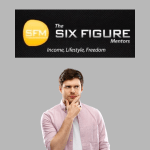In the world of digital marketing, landing pages are crucial. They’re the first point of contact between your potential customers and your product or service. One of the tools that has gained significant attention for creating high-converting landing pages is Instapage. But is it the right tool for your business? In this detailed review, we’ll explore the ins and outs of Instapage, weighing the pros and cons, and helping you decide if it’s worth the investment based on your specific business needs.
What is Instapage?
Instapage is a landing page platform designed to help businesses create, optimize, and personalize their landing pages with ease. The platform is particularly known for its user-friendly interface and robust features that cater to both beginners and experienced marketers. Instapage’s primary goal is to increase conversion rates by providing tools that allow you to design landing pages that are both aesthetically pleasing and highly functional.
Key Features of Instapage
- Drag-and-Drop Builder: Instapage offers a highly intuitive drag-and-drop builder that allows you to create landing pages without any coding knowledge. This feature is particularly useful for those who want to quickly set up pages and make changes on the fly.
- A/B Testing: The platform provides powerful A/B testing capabilities, enabling you to test different versions of your landing pages to see which one performs better. This is essential for optimizing conversion rates.
- Personalization Tools: Instapage allows you to create personalized landing page experiences based on visitor behavior, which can significantly boost your conversion rates.
- Integration with Marketing Tools: Instapage integrates seamlessly with a wide range of marketing tools, including Google Analytics, Salesforce, Mailchimp, and more. This allows for a more streamlined marketing process.
- Heatmaps: One of the standout features of Instapage is the heatmap tool, which lets you see how visitors are interacting with your landing pages. This can provide valuable insights into areas that may need improvement.
- Team Collaboration: Instapage offers features that facilitate team collaboration, making it easier for multiple team members to work on landing page projects simultaneously.
- AMP Support: Instapage supports Accelerated Mobile Pages (AMP), ensuring that your landing pages load quickly on mobile devices, which is crucial for user experience and SEO.
Pros of Instapage
- User-Friendly Interface:
- Instapage’s drag-and-drop builder is one of the most user-friendly on the market. Even if you have no design experience, you can easily create professional-looking landing pages. The interface is intuitive, making it accessible for beginners while still offering advanced features for seasoned marketers.
- High Conversion Rates:
- The combination of A/B testing, heatmaps, and personalization tools makes Instapage a powerful platform for optimizing landing pages to achieve higher conversion rates. The ability to test and iterate on your designs means you can continually improve your landing page performance.
- Extensive Template Library:
- Instapage offers a wide range of customizable templates that cater to different industries and campaign types. Whether you’re promoting an event, launching a product, or capturing leads, there’s a template that can save you time and ensure your page looks polished.
- Advanced Analytics:
- With built-in analytics and integration with Google Analytics, Instapage provides detailed insights into your landing page performance. This data is crucial for making informed decisions and improving your marketing efforts.
- Seamless Integrations:
- Instapage’s ability to integrate with a wide variety of third-party tools means you can easily incorporate it into your existing marketing stack. Whether you’re using a CRM, email marketing software, or analytics tools, Instapage plays well with others.
- Mobile Optimization:
- With AMP support and mobile-responsive templates, Instapage ensures that your landing pages perform well on all devices. This is increasingly important as more users access websites from their mobile devices.
- Collaboration Features:
- If you’re working with a team, Instapage’s collaboration tools are invaluable. You can easily share designs, get feedback, and make revisions in real-time, which speeds up the workflow and ensures everyone is on the same page.
Cons of Instapage
- High Cost:
- Instapage is one of the more expensive landing page builders on the market. While it offers a robust set of features, the cost may be prohibitive for small businesses or startups with limited budgets. The pricing structure is based on the number of unique visitors to your landing pages, which can quickly add up.
- Limited Customization for Advanced Users:
- While the drag-and-drop builder is easy to use, it may feel limiting for advanced users who want more control over the design. The platform doesn’t offer the same level of customization as some other tools, which could be a drawback for developers or designers who need more flexibility.
- No Free Plan:
- Unlike some of its competitors, Instapage doesn’t offer a free plan. There is a 14-day free trial, but after that, you’ll need to commit to a paid plan, which might be a barrier for those who want to test the platform extensively before making a decision.
- Learning Curve for Advanced Features:
- While the basic features of Instapage are easy to grasp, there is a bit of a learning curve when it comes to using the more advanced features like personalization and heatmaps. If you’re not familiar with these tools, it might take some time to get up to speed.
- Limited E-commerce Integration:
- If your primary focus is e-commerce, Instapage might not be the best fit. While it integrates with some e-commerce tools, it’s not as comprehensive as other platforms specifically designed for online stores.
Who Should Consider Instapage?
Instapage is ideal for businesses that:
- Prioritize Conversion Rate Optimization (CRO): If your main goal is to optimize your landing pages for higher conversion rates, Instapage provides all the tools you need to test, analyze, and improve your pages.
- Run High-Traffic Campaigns: If you’re managing large-scale marketing campaigns with significant traffic, Instapage’s features are designed to handle high volumes while maintaining performance.
- Value Design and User Experience: If you don’t have an in-house design team but still want professional-looking landing pages, Instapage’s templates and builder are perfect for creating polished pages quickly.
- Work in Teams: If collaboration is a key part of your process, Instapage’s team features make it easy to work together on landing pages, ensuring a smooth workflow and consistent output.
- Have the Budget: If you’re willing to invest in a premium tool that offers advanced features and excellent support, Instapage’s cost may be justified by the value it provides.
Who Should Look Elsewhere?
Instapage may not be the best fit if you:
- Are on a Tight Budget: If cost is a major concern, there are more affordable landing page builders available that offer similar functionality without the high price tag.
- Need Extensive E-commerce Support: If your business is heavily focused on e-commerce, you might find that Instapage lacks some of the deeper integrations and features you need.
- Want Advanced Customization: If you’re a developer or designer looking for complete control over your landing pages, you may find Instapage’s customization options too limited.
- Prefer a Free Plan: If you’re not ready to commit to a paid plan and need a free option to get started, Instapage’s lack of a free plan could be a dealbreaker.
Frequently Asked Questions (FAQs)
1. How much does Instapage cost?
- Instapage’s pricing starts at $199 per month for the Business plan when billed annually. There is also an Enterprise plan with custom pricing for larger organizations. While this is on the higher end compared to other landing page builders, the features and support offered can justify the cost for some businesses.
2. Is there a free trial available?
- Yes, Instapage offers a 14-day free trial that allows you to explore the platform’s features before committing to a paid plan. This can be a great way to determine if Instapage meets your needs.
3. Can I use Instapage if I don’t have any design experience?
- Absolutely. Instapage is designed to be user-friendly, with a drag-and-drop builder that makes it easy to create professional landing pages even if you have no design experience.
4. Does Instapage integrate with my existing tools?
- Instapage integrates with a wide range of third-party tools, including CRM systems, email marketing platforms, and analytics tools. This makes it easy to incorporate Instapage into your existing marketing stack.
5. Is Instapage good for mobile landing pages?
- Yes, Instapage supports AMP and offers mobile-responsive templates, ensuring that your landing pages look and perform well on mobile devices.
6. What kind of support does Instapage offer?
- Instapage offers 24/7 support via chat and email, as well as a comprehensive knowledge base and community forum. If you’re on the Enterprise plan, you’ll also have access to a dedicated customer success manager.
So, Is Instapage Worth It?
Instapage is a powerful landing page builder that offers a wide range of features designed to help businesses optimize their conversion rates. Its user-friendly interface, robust analytics, and seamless integrations make it a top choice for marketers who are serious about landing page performance.
However, its high cost and limited customization options may not make it the best fit for everyone. If you’re a small business or startup with a tight budget, you might want to explore more affordable alternatives. On the other hand, if you’re running large-scale campaigns and prioritize conversion rate optimization, the investment in Instapage could be well worth it.
Final Thoughts
Ultimately, whether or not Instapage is the right tool for you depends on your specific needs, goals, and budget. It excels in providing tools that can significantly enhance your landing pages’ performance, making it a valuable asset for businesses that rely heavily on digital marketing campaigns. If you value ease of use, advanced analytics, and a collaborative environment, Instapage stands out as a leading option in the market.
If you’re still unsure, taking advantage of the 14-day free trial is a smart way to test the platform’s capabilities and see if it aligns with your business objectives. Remember, the best landing page builder is one that not only meets your current needs but also grows with your business. Instapage’s scalability and feature set make it a strong contender for businesses serious about landing page optimization.
Before making a final decision, consider your business’s unique needs, the complexity of your campaigns, and whether Instapage’s premium features will truly add value to your marketing efforts. If the answer is yes, Instapage could be the tool that helps take your business to the next level.