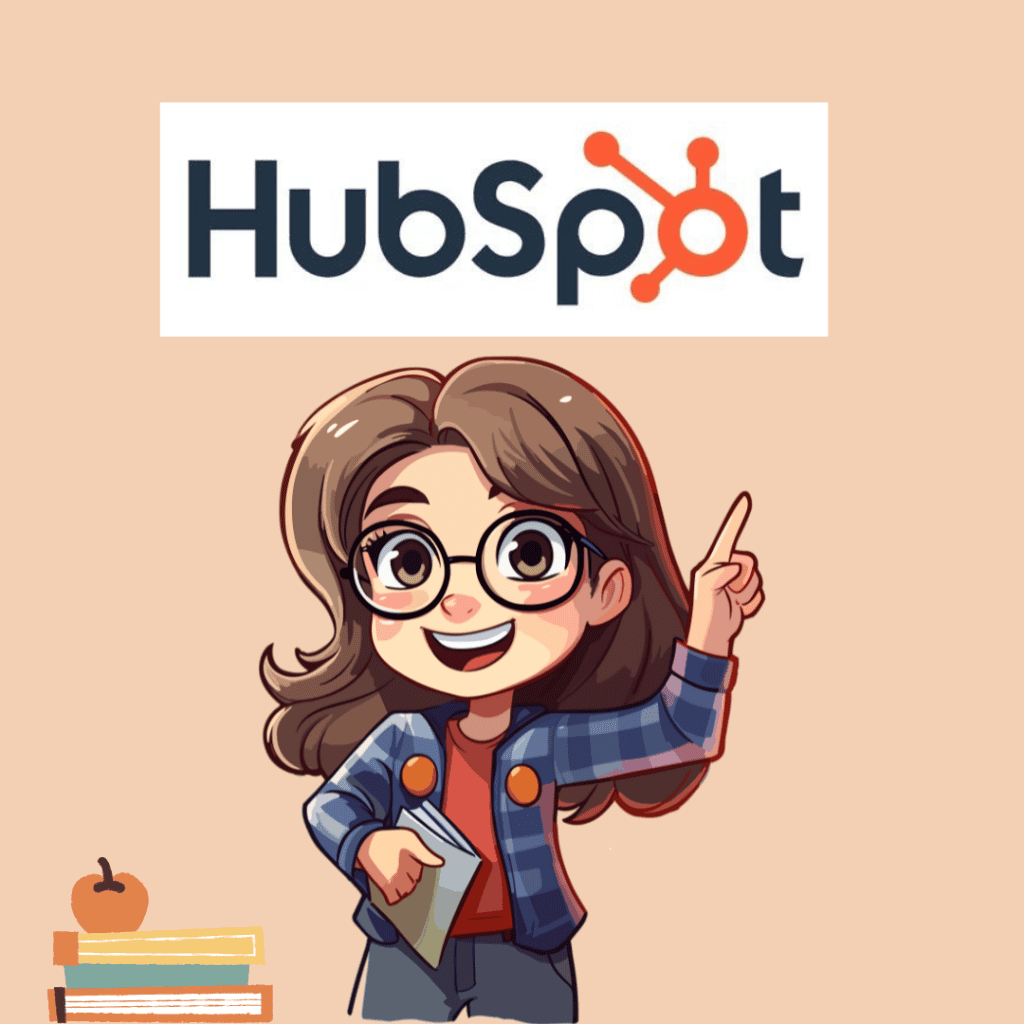In today’s digital landscape, businesses need efficient tools to manage their customer relationships, streamline their marketing efforts, and drive growth. HubSpot is one of the most well-known platforms in this space, offering a comprehensive suite of tools for marketing, sales, service, and CRM (Customer Relationship Management). But is HubSpot the right choice for your business? In this detailed review, we’ll explore the pros and cons of HubSpot, its key features, and answer frequently asked questions to help you decide whether HubSpot aligns with your business goals and experience level.
What is HubSpot?
HubSpot is an all-in-one inbound marketing, sales, and CRM platform designed to help businesses attract visitors, convert leads, close deals, and delight customers. Founded in 2006, HubSpot has grown to become a leading solution for businesses looking to integrate their marketing, sales, and customer service efforts under one roof. The platform is designed to be user-friendly while offering powerful tools that can scale with your business.
Pros of Using HubSpot
1. Comprehensive All-in-One Platform
One of HubSpot’s biggest advantages is that it offers a wide range of tools all in one place. Whether you need CRM, email marketing, social media management, content management, or customer service tools, HubSpot provides a cohesive solution that integrates all these functionalities seamlessly. This eliminates the need for multiple tools and software, reducing complexity and costs associated with managing different platforms.
2. User-Friendly Interface
HubSpot is known for its intuitive, user-friendly interface. The platform is designed to be accessible to users of all skill levels, from beginners to experienced marketers. The drag-and-drop functionality, clear navigation, and well-organized dashboard make it easy to get started and manage your marketing, sales, and customer service activities without feeling overwhelmed.
3. Powerful CRM Capabilities
HubSpot’s CRM is one of the most popular aspects of the platform. It’s free to use and offers robust features for managing contacts, tracking interactions, and organizing sales pipelines. The CRM integrates seamlessly with HubSpot’s marketing and sales tools, allowing you to have a complete view of your customer relationships and interactions, which is crucial for personalized marketing and effective sales strategies.
4. Marketing Automation
HubSpot’s marketing automation features are powerful and versatile. You can automate email marketing campaigns, lead nurturing workflows, social media posts, and more. The platform allows you to create sophisticated workflows based on user behavior, segmentation, and other criteria, helping you save time and ensure that your leads and customers receive timely, relevant communications.
5. In-Depth Analytics and Reporting
HubSpot provides detailed analytics and reporting tools that help you track the performance of your marketing campaigns, sales efforts, and customer service activities. You can monitor key metrics like website traffic, conversion rates, email open rates, and sales pipeline progress. The ability to create custom reports allows you to focus on the metrics that matter most to your business, helping you make data-driven decisions.
6. Integration with Third-Party Tools
HubSpot integrates with a wide range of third-party tools and services, including Salesforce, Shopify, WordPress, Slack, and more. This allows you to extend HubSpot’s functionality and connect it with the other tools your business relies on, creating a more seamless workflow and better data synchronization across platforms.
7. Scalability
HubSpot is designed to grow with your business. Whether you’re a small startup or a large enterprise, HubSpot offers pricing plans and features that can scale according to your needs. You can start with the free CRM and basic tools, then upgrade to more advanced features and higher-tier plans as your business grows.
8. Educational Resources and Support
HubSpot is known for its extensive educational resources, including the HubSpot Academy, which offers free online courses on inbound marketing, sales, and customer service. Additionally, HubSpot provides a wealth of tutorials, webinars, and documentation to help users get the most out of the platform. Their customer support team is also accessible through various channels, including live chat, email, and phone, offering assistance when needed.
Cons of Using HubSpot
1. High Cost for Advanced Features
While HubSpot offers a free CRM and some basic tools, the more advanced features and higher-tier plans can be expensive. For small businesses or startups with limited budgets, the cost of HubSpot’s Marketing Hub, Sales Hub, or Service Hub can be prohibitive. The platform’s pricing is based on the number of contacts and features you need, so costs can escalate as your business grows.
2. Complexity for New Users
Despite its user-friendly interface, HubSpot’s wide range of features can be overwhelming for new users, particularly those who are new to CRM or marketing automation. The initial setup and learning curve may require time and effort to fully understand and utilize the platform’s capabilities.
3. Limited Customization on Lower Plans
While HubSpot provides robust tools, the lower-tier plans come with limitations on customization and access to certain features. For example, custom reporting, advanced automation, and more sophisticated analytics are only available on higher-tier plans. This can be a drawback for businesses that need these capabilities but are not ready to commit to a more expensive plan.
4. Email and Contact Limits
HubSpot’s pricing model is based on the number of contacts you have in your CRM and the number of emails you send. As your contact list grows, you may need to upgrade to a more expensive plan to accommodate your needs. Additionally, email sending limits on lower-tier plans can be restrictive for businesses that rely heavily on email marketing.
5. Inflexibility with Integrations
While HubSpot integrates with many third-party tools, the integrations may not be as flexible as some users require. For example, if you have a unique setup or need highly customized integrations, you may find HubSpot’s options somewhat limited compared to other platforms that offer more open APIs and customization options.
Key Features to Consider
1. HubSpot CRM
The HubSpot CRM is a powerful tool that provides a 360-degree view of your customer interactions. It allows you to track leads, manage sales pipelines, and organize contacts with ease. The CRM is free and integrates seamlessly with HubSpot’s other tools, making it a great starting point for businesses looking to centralize their customer data.
2. Marketing Hub
HubSpot’s Marketing Hub offers tools for email marketing, content creation, social media management, SEO, and more. The marketing automation features allow you to create and manage complex campaigns that nurture leads and convert them into customers. This hub is particularly useful for businesses focused on inbound marketing strategies.
3. Sales Hub
The Sales Hub provides tools to streamline your sales process, including email tracking, meeting scheduling, pipeline management, and sales automation. These features help sales teams close deals more efficiently by providing insights into lead behavior and automating repetitive tasks.
4. Service Hub
The Service Hub focuses on customer service and support, offering tools like ticketing systems, live chat, and customer feedback surveys. This hub helps businesses improve customer satisfaction by providing timely and personalized support, which is essential for retaining customers and fostering loyalty.
5. Content Management System (CMS)
HubSpot’s CMS allows you to build and manage your website with ease. It’s designed to integrate with HubSpot’s CRM and marketing tools, providing a seamless experience for managing your content and optimizing it for search engines. The CMS includes features like drag-and-drop page editing, SEO recommendations, and A/B testing, making it a strong option for businesses looking to manage their website in-house.
Frequently Asked Questions (FAQs)
Q: Is HubSpot really free to use?
A: Yes, HubSpot offers a free CRM with a basic set of tools for managing contacts, deals, and tasks. The free plan is robust enough for small businesses to get started, but if you need more advanced features or want to access HubSpot’s Marketing, Sales, or Service Hubs, you’ll need to upgrade to a paid plan.
Q: How does HubSpot compare to other CRM platforms?
A: HubSpot stands out for its all-in-one approach, combining CRM with marketing, sales, and service tools. While other CRM platforms like Salesforce or Zoho CRM offer more advanced customization and integration options, HubSpot’s ease of use and comprehensive feature set make it a strong choice for businesses looking for a unified solution.
Q: Can HubSpot be integrated with other tools?
A: Yes, HubSpot integrates with a wide range of third-party tools, including Salesforce, Shopify, WordPress, Google Analytics, and more. These integrations allow you to extend HubSpot’s functionality and connect it with other platforms you use in your business.
Q: Is HubSpot suitable for large enterprises?
A: HubSpot can be used by businesses of all sizes, including large enterprises. The platform offers Enterprise-level plans with advanced features like custom reporting, predictive lead scoring, and scalable automation workflows. However, the cost of these plans can be significant, so it’s important to assess whether HubSpot meets the specific needs of your enterprise.
Q: What kind of customer support does HubSpot offer?
A: HubSpot offers customer support through live chat, email, and phone. The level of support you receive depends on your plan, with higher-tier plans offering more comprehensive support options. Additionally, HubSpot provides extensive online resources, including tutorials, courses, and a community forum.
Who Should Use HubSpot?
HubSpot is an excellent choice for:
- Small to Medium-Sized Businesses: HubSpot’s free CRM and affordable entry-level plans make it accessible to small and medium-sized businesses looking to manage their marketing, sales, and customer service efforts in one place.
- Businesses Focused on Inbound Marketing: HubSpot is designed around the principles of inbound marketing, making it ideal for businesses that want to attract, engage, and delight customers through content-driven strategies.
- Teams Needing a Unified Platform: If your team struggles with managing multiple tools and platforms, HubSpot’s all-in-one approach can streamline your processes and improve collaboration across departments.
However, HubSpot may not be the best fit for:
- Large Enterprises Requiring Extensive Customization: While HubSpot offers advanced features, larger enterprises that need deep customization, complex integrations, or highly tailored solutions may find other platforms like Salesforce or Microsoft Dynamics more suitable.
- Businesses on a Tight Budget: The cost of HubSpot’s advanced features can be a barrier for businesses with limited budgets. If you’re looking for a more affordable solution with similar capabilities, you might need to explore alternatives.
Suggestions and Best Practices
- Start with the Free CRM: If you’re new to HubSpot or unsure if it’s the right fit for your business, start with the free CRM. It provides enough functionality to manage contacts, track deals, and get a feel for the platform. As your needs grow, you can upgrade to a paid plan with more features.
- Invest in Training and Onboarding: Given the range of tools HubSpot offers, investing time in training and onboarding is crucial. Take advantage of HubSpot Academy’s free courses and tutorials to get up to speed quickly and ensure your team knows how to use the platform effectively.
- Customize Your Dashboard and Reports: HubSpot’s reporting tools are powerful, but they’re only useful if they’re aligned with your business goals. Spend time customizing your dashboard and reports to track the metrics that matter most to your business.
- Leverage Automation for Efficiency: Use HubSpot’s marketing and sales automation tools to streamline repetitive tasks and ensure that your leads receive timely, personalized communications. Automation can help you scale your efforts without sacrificing quality.
- Integrate with Your Existing Tools: If you’re already using other tools like Shopify, WordPress, or Google Analytics, make sure to integrate them with HubSpot. This will create a seamless workflow and ensure that all your data is synchronized across platforms.
- Monitor Your Contact Limits: As your contact list grows, keep an eye on your limits and consider upgrading your plan if needed. HubSpot’s pricing is based on the number of contacts, so it’s important to manage your list effectively to avoid unexpected costs.
So, Is HubSpot Right for You?
HubSpot is a powerful, versatile platform that offers a comprehensive set of tools for managing your marketing, sales, and customer service efforts. Its user-friendly interface, all-in-one approach, and scalability make it an excellent choice for small to medium-sized businesses and teams focused on inbound marketing.
However, HubSpot’s advanced features come at a cost, and the platform may be overkill for businesses with simpler needs or tight budgets. Large enterprises requiring extensive customization or highly specific solutions may also need to consider alternatives.
Ultimately, the decision to use HubSpot should be based on your business goals, the complexity of your operations, and your budget. By carefully evaluating these factors and taking advantage of HubSpot’s strengths, you can build a robust marketing and sales strategy that drives growth and success for your business.