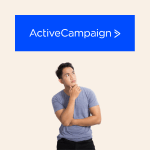In today’s digital landscape, email marketing remains one of the most effective ways to engage with your audience, nurture leads, and drive conversions. GetResponse is a well-known email marketing platform that offers a suite of tools to help businesses manage their email campaigns, build landing pages, and even automate marketing workflows. But is GetResponse the right fit for your business? In this detailed review, we’ll explore the pros, cons, key features, and answer frequently asked questions to help you decide if GetResponse aligns with your business goals and experience level.
What is GetResponse?
GetResponse is an all-in-one online marketing platform that focuses primarily on email marketing. Founded in 1998, the platform has evolved to include a range of features such as marketing automation, landing page creation, webinar hosting, and e-commerce tools. With its comprehensive feature set, GetResponse aims to cater to businesses of all sizes, from small startups to large enterprises.
Pros of Using GetResponse
1. Comprehensive Email Marketing Features
GetResponse provides a robust set of tools for email marketing, including a drag-and-drop email editor, customizable templates, and A/B testing capabilities. The platform makes it easy to create visually appealing emails that are tailored to your audience. You can also segment your email list based on various criteria, ensuring that your messages are relevant and targeted.
2. Marketing Automation
One of GetResponse’s standout features is its marketing automation capabilities. The platform allows you to create complex workflows using a visual automation builder, enabling you to automate tasks such as sending welcome emails, follow-ups, and abandoned cart reminders. This can save you time and ensure that your audience receives timely and relevant communications.
3. Landing Page Builder
GetResponse includes a landing page builder that allows you to create high-converting landing pages without needing to hire a designer or developer. The builder comes with pre-designed templates that are fully customizable, and you can add elements like forms, videos, and countdown timers to enhance engagement. This feature is particularly useful for businesses looking to capture leads or promote specific campaigns.
4. Webinar Hosting
In addition to email marketing, GetResponse offers webinar hosting capabilities. This feature allows you to host live webinars, send automated webinar invitations, and engage with attendees in real-time. Webinars can be a powerful tool for building relationships with your audience, demonstrating your expertise, and generating leads.
5. Conversion Funnel
GetResponse’s Conversion Funnel (formerly known as Autofunnel) is a feature that helps you create and manage sales funnels. It integrates email marketing, landing pages, and e-commerce tools into a single workflow, making it easier to guide your leads through the buyer’s journey. This feature is especially beneficial for businesses that sell products or services online.
6. Advanced Analytics and Reporting
GetResponse offers detailed analytics and reporting tools that allow you to track the performance of your email campaigns, landing pages, and automation workflows. You can monitor key metrics such as open rates, click-through rates, conversion rates, and more. These insights enable you to make data-driven decisions and optimize your marketing efforts for better results.
7. Integration with Third-Party Tools
GetResponse integrates with a wide range of third-party tools, including CRM systems, e-commerce platforms, and social media networks. This allows you to extend the platform’s functionality and connect it with your existing tech stack. Popular integrations include Shopify, Salesforce, WordPress, and PayPal, among others.
Cons of Using GetResponse
1. Pricing Structure
GetResponse’s pricing can be a drawback, especially for small businesses or startups with limited budgets. The platform offers several pricing tiers based on the number of contacts in your email list, and advanced features like webinars and marketing automation are only available on higher-tier plans. While the pricing is competitive compared to other platforms, it can still add up as your list grows.
2. Learning Curve for Advanced Features
While GetResponse is relatively easy to use for basic email marketing tasks, the more advanced features, such as marketing automation and conversion funnels, come with a learning curve. If you’re new to email marketing or marketing automation, you may need to invest time in learning how to use these tools effectively.
3. Limited Design Flexibility
While the email and landing page templates are customizable, the design flexibility is somewhat limited compared to other platforms. Users with specific design needs may find the customization options restrictive, particularly if they want to create highly unique layouts or incorporate advanced design elements.
4. Occasional Deliverability Issues
Some users have reported occasional issues with email deliverability, particularly when sending large campaigns. While GetResponse generally has a good reputation for deliverability, these issues can still impact the success of your email marketing efforts. It’s essential to regularly monitor your email deliverability rates and follow best practices to minimize this risk.
5. Limited Free Plan
GetResponse does offer a free plan, but it’s limited in terms of features and contacts. The free plan is primarily designed for very small businesses or individuals who are just getting started with email marketing. To access more advanced features and higher contact limits, you’ll need to upgrade to a paid plan.
Key Features to Consider
1. Email Marketing Automation
GetResponse’s marketing automation tool allows you to create personalized customer journeys based on triggers such as user behavior, email interactions, and purchase history. This feature is invaluable for businesses looking to deliver targeted content and nurture leads through the sales funnel.
2. A/B Testing
To optimize your email campaigns, GetResponse offers A/B testing capabilities. You can test different subject lines, content variations, and send times to determine what resonates best with your audience. This data-driven approach helps improve your email performance and ROI.
3. List Management and Segmentation
Effective list management is crucial for successful email marketing. GetResponse provides powerful segmentation tools that allow you to divide your email list into smaller, targeted groups based on criteria such as demographics, behavior, and purchase history. This ensures that your emails are relevant to each segment, increasing engagement and conversion rates.
4. E-Commerce Tools
For businesses that sell products or services online, GetResponse offers a range of e-commerce tools. These include integration with popular e-commerce platforms, the ability to create product recommendation emails, and tools for tracking sales and revenue generated through email campaigns. The platform also supports abandoned cart recovery, helping you recover lost sales.
5. Webinar Integration
If webinars are part of your marketing strategy, GetResponse’s integrated webinar tools are a major advantage. You can host live webinars, automate webinar promotions, and engage with attendees through interactive features like polls and Q&A sessions. The ability to manage webinars within the same platform as your email marketing efforts streamlines your workflow.
Frequently Asked Questions (FAQs)
Q: Does GetResponse offer a free plan?
A: Yes, GetResponse offers a free plan, but it’s limited to 500 contacts and includes basic features such as email marketing and autoresponders. To access more advanced features like marketing automation, webinars, and conversion funnels, you’ll need to upgrade to a paid plan.
Q: How does GetResponse handle email deliverability?
A: GetResponse has a solid reputation for email deliverability, but like any email marketing platform, deliverability can vary based on factors such as your list quality and email content. GetResponse provides tools to help you improve deliverability, such as list hygiene features and spam score analysis.
Q: Is GetResponse suitable for beginners?
A: Yes, GetResponse is suitable for beginners, especially for those looking to start with basic email marketing. The platform offers a user-friendly interface and plenty of tutorials and resources to help new users get up to speed. However, there is a learning curve for more advanced features like automation and funnels.
Q: Can I use GetResponse for e-commerce?
A: Absolutely. GetResponse offers several features tailored for e-commerce businesses, including product recommendation emails, abandoned cart recovery, and integrations with platforms like Shopify and WooCommerce. These tools can help you drive sales and improve customer retention.
Q: What kind of customer support does GetResponse offer?
A: GetResponse provides customer support through live chat, email, and phone (for higher-tier plans). They also offer a comprehensive help center, including guides, tutorials, and webinars to help users make the most of the platform.
Who Should Use GetResponse?
GetResponse is a versatile platform that can serve a wide range of businesses, but it’s particularly well-suited for:
- Small to Medium-Sized Businesses: GetResponse offers a robust set of features at a competitive price, making it a good fit for small to medium-sized businesses that need powerful marketing tools without breaking the bank.
- E-Commerce Businesses: The platform’s e-commerce integrations, product recommendation tools, and conversion funnels make it an excellent choice for online retailers looking to drive sales and improve customer retention.
- Marketers with Intermediate to Advanced Needs: While beginners can certainly use GetResponse, those with more advanced marketing needs will appreciate the platform’s automation capabilities, detailed analytics, and A/B testing tools.
- Businesses Running Webinars: If webinars are a key part of your marketing strategy, GetResponse’s integrated webinar tools provide a seamless solution for hosting, promoting, and following up on webinars.
However, GetResponse may not be the best fit for:
- Businesses with Tight Budgets: While GetResponse offers a lot of value, its pricing can be a barrier for very small businesses or startups with limited budgets. In such cases, you might want to explore other, more affordable options.
- Users Requiring Highly Customized Designs
If you need advanced design flexibility for your emails or landing pages, you might find GetResponse’s templates somewhat limiting. While the platform offers a decent range of customization options, it may not satisfy users who require complete creative control over their design elements.
Suggestions and Best Practices
- Start with the Free Plan (If You Qualify): If you’re new to email marketing or just want to test out the platform, take advantage of GetResponse’s free plan. It’s a great way to get familiar with the basic features before committing to a paid subscription. Just be aware of the limitations in terms of features and contact list size.
- Leverage Marketing Automation: One of GetResponse’s strongest features is its marketing automation. Invest time in learning how to create automation workflows that align with your customer journey. Automating tasks like welcome emails, follow-up sequences, and cart abandonment reminders can save time and increase conversions.
- Use A/B Testing for Optimization: Regularly test different elements of your email campaigns, such as subject lines, call-to-action buttons, and content layouts. A/B testing helps you identify what resonates best with your audience, leading to better engagement and improved results.
- Segment Your Email List: Effective list segmentation is key to delivering personalized and relevant content to your subscribers. Use GetResponse’s segmentation tools to divide your list based on criteria like purchase history, engagement level, and demographics. Tailoring your messages to each segment can significantly boost your email performance.
- Integrate with Your Existing Tools: GetResponse’s ability to integrate with a wide range of third-party tools is one of its major advantages. Whether you’re using a CRM, an e-commerce platform, or a social media management tool, make sure to connect these with GetResponse to streamline your marketing efforts and maintain consistent data across platforms.
- Monitor Your Analytics Regularly: Keep a close eye on your email campaign metrics, such as open rates, click-through rates, and conversions. Use the insights provided by GetResponse’s analytics tools to refine your strategies and improve your marketing performance over time.
- Consider the ROI of Webinars: If webinars are part of your strategy, consider the ROI they provide in terms of lead generation and customer engagement. GetResponse’s webinar tools are robust, but hosting webinars can be resource-intensive. Ensure that the leads and engagement generated justify the effort and cost involved.
- Stay Updated on Deliverability Best Practices: Email deliverability can make or break your campaigns. Regularly clean your email list to remove inactive subscribers, avoid spammy language in your emails, and monitor your sender reputation. Following best practices will help maintain high deliverability rates and ensure your emails reach the inbox.
So, Is GetResponse Right for You?
GetResponse is a powerful, all-in-one marketing platform that offers a comprehensive suite of tools for email marketing, marketing automation, webinars, and more. Its robust features make it an excellent choice for small to medium-sized businesses, e-commerce sites, and marketers with advanced needs. The platform’s strong points include its automation capabilities, detailed analytics, and seamless integration with third-party tools.
However, it’s essential to weigh these advantages against some of the platform’s potential downsides, such as its pricing structure, the learning curve for advanced features, and limited design flexibility. Businesses with tight budgets or those seeking highly customizable design options may need to explore alternative solutions.
Ultimately, the decision to use GetResponse should be based on your specific business goals, marketing strategies, and level of experience. If you’re looking for a versatile platform that can handle everything from email marketing to webinar hosting and marketing automation, GetResponse is certainly worth considering. By leveraging the platform’s strengths and addressing its limitations, you can build effective marketing campaigns that drive results and support your business growth.