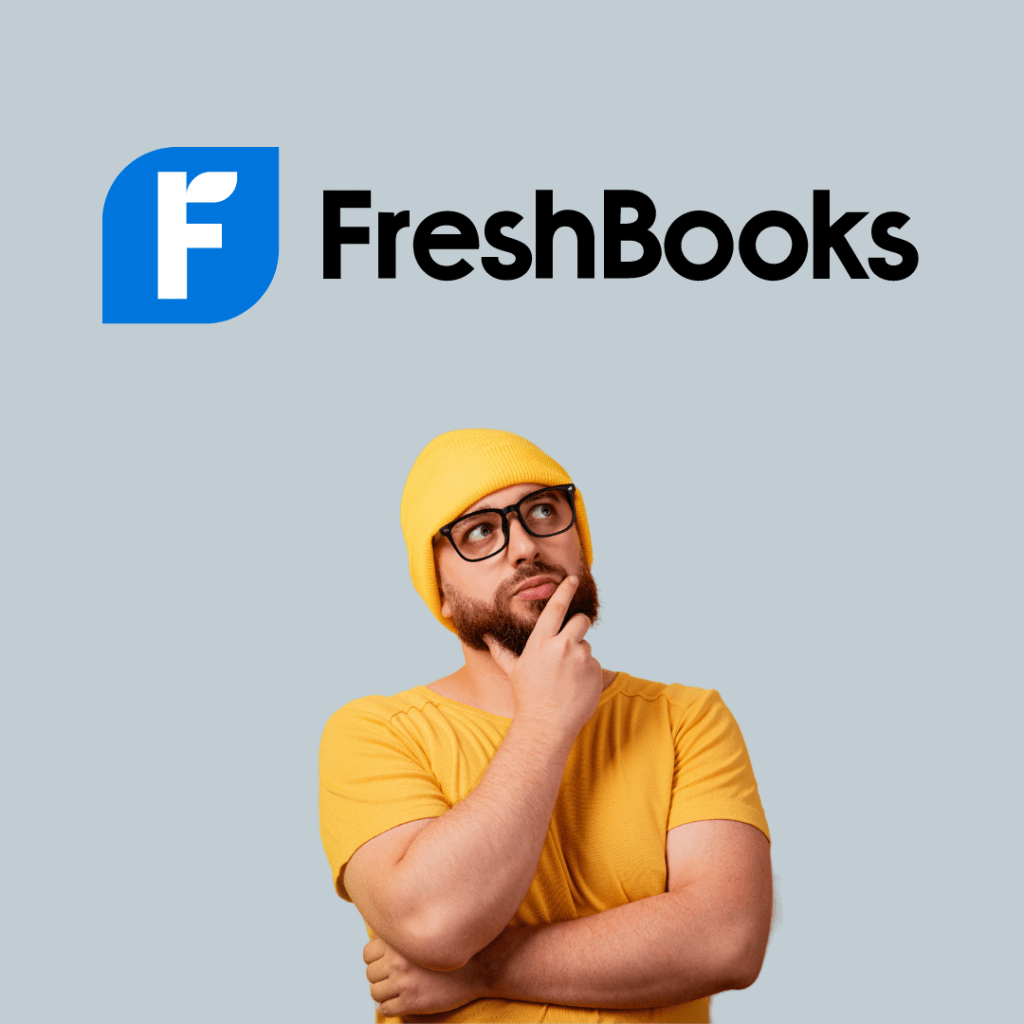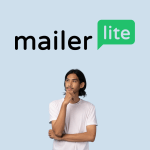When you’re managing a business, especially as a freelancer, small business owner, or entrepreneur, keeping your finances in check is crucial. FreshBooks is one of the popular accounting software options on the market, designed to simplify the process of invoicing, expense tracking, time management, and more. But is it the right fit for your business? In this detailed review, we’ll explore the pros and cons, provide real-world examples, and offer insights to help you decide if FreshBooks aligns with your business goals and experience level.
What is FreshBooks?
FreshBooks is a cloud-based accounting software that was initially designed with freelancers in mind but has since expanded to cater to small businesses and agencies. It offers a range of features including invoicing, expense tracking, time tracking, and financial reporting. FreshBooks aims to make accounting easy for users who may not have a strong background in finance.
Key Features of FreshBooks
- Invoicing: FreshBooks allows you to create professional-looking invoices quickly. You can customize templates, add your logo, and send invoices directly from the platform. It also supports recurring invoices, automatic payment reminders, and late fees.
- Expense Tracking: With FreshBooks, you can snap photos of receipts, categorize expenses, and link your bank account for automatic expense tracking. This feature simplifies the process of managing business expenses and ensures you stay on top of your finances.
- Time Tracking: If you’re billing clients by the hour, FreshBooks’ time tracking tool is invaluable. You can log hours, assign them to specific projects, and automatically convert them into invoices.
- Project Management: FreshBooks includes project management tools that allow you to collaborate with team members, set deadlines, and manage budgets. This feature is especially useful for agencies and businesses working on multiple projects simultaneously.
- Reporting: FreshBooks offers a variety of financial reports, including profit and loss statements, tax summaries, and expense reports. These reports provide insights into your business’s financial health and help you make informed decisions.
- Mobile App: FreshBooks has a mobile app that allows you to manage your finances on the go. The app is available for both iOS and Android devices and includes most of the features found in the desktop version.
Pros of FreshBooks
- User-Friendly Interface: FreshBooks is known for its intuitive and easy-to-use interface. Even if you have no accounting experience, you can quickly navigate the platform and manage your finances with ease.
- Excellent Customer Support: FreshBooks offers top-notch customer support via phone, email, and live chat. The support team is responsive, knowledgeable, and available to help you with any issues or questions.
- Automation Features: The automation capabilities in FreshBooks, such as recurring invoices, automatic expense tracking, and payment reminders, save you time and reduce the risk of human error.
- Scalable Plans: FreshBooks offers multiple pricing plans to cater to different business sizes and needs. Whether you’re a freelancer just starting or a growing business with multiple clients, there’s a plan that fits your budget.
- Integrations: FreshBooks integrates with a wide range of third-party apps, including PayPal, Stripe, G Suite, and Shopify. These integrations make it easy to connect FreshBooks with other tools you already use.
- Cloud-Based Accessibility: Since FreshBooks is cloud-based, you can access your account from anywhere with an internet connection. This flexibility is ideal for business owners who travel frequently or work from different locations.
- Customization: FreshBooks allows you to customize invoices, proposals, and reports to match your brand’s identity. This level of personalization can enhance your professional image.
Cons of FreshBooks
- Limited Features for Larger Businesses: While FreshBooks is great for freelancers and small businesses, it may not offer the advanced features that larger businesses require. For example, it lacks more sophisticated inventory management and payroll processing capabilities.
- Pricing: FreshBooks’ pricing can be a bit high, especially for businesses with a large number of clients or employees. The cost increases as you add more users or need access to advanced features, which can be a drawback for budget-conscious businesses.
- Learning Curve for Some Features: Although FreshBooks is user-friendly overall, some features, like project management and reporting, may have a slight learning curve for users who are new to accounting software.
- Limited Customization on Reports: While FreshBooks provides several useful reports, the customization options are somewhat limited compared to other accounting software. This limitation might be a drawback for users who require highly tailored reports.
- No Built-in Payroll: Unlike some competitors, FreshBooks does not have a built-in payroll feature. You’ll need to integrate with a third-party service if you want to manage payroll through FreshBooks, which could be an inconvenience.
Who Should Consider FreshBooks?
Freelancers and Solopreneurs: FreshBooks is an excellent choice for freelancers, consultants, and solopreneurs who need a simple yet powerful tool to manage their finances. The invoicing, time tracking, and expense management features are particularly useful for these users.
Small Business Owners: Small businesses with a few employees or contractors can benefit from FreshBooks’ ease of use and scalability. The project management and reporting features are also helpful for managing day-to-day operations and keeping track of finances.
Agencies: Creative agencies, marketing firms, and other service-based businesses will appreciate FreshBooks’ project management and time tracking capabilities. The ability to collaborate with team members and clients within the platform can streamline operations.
Business Owners Who Value Customer Support: If customer support is a priority for you, FreshBooks’ responsive and knowledgeable team can be a significant advantage. The availability of support via multiple channels ensures that you can get help when you need it.
Real-World Example
Let’s consider a freelance graphic designer named Sarah. Sarah works with multiple clients, often juggling several projects at once. Before using FreshBooks, she struggled with keeping track of billable hours, managing client invoices, and ensuring that her expenses were properly categorized.
After switching to FreshBooks, Sarah found that she could easily log her hours using the time tracking feature and generate invoices with just a few clicks. The automatic expense tracking helped her stay on top of her finances without having to manually enter data, and the recurring invoice feature saved her time on monthly retainers. The project management tools allowed her to set deadlines and manage client feedback more efficiently.
For Sarah, FreshBooks has been a game-changer, allowing her to focus more on her creative work and less on the administrative side of her business.
FAQs About FreshBooks
Q: Can FreshBooks handle multiple currencies?
A: Yes, FreshBooks supports multiple currencies, making it easy to invoice clients from around the world. You can set the default currency for each client, and FreshBooks will automatically handle the conversions.
Q: Does FreshBooks offer a free trial?
A: Yes, FreshBooks offers a 30-day free trial with no credit card required. This trial allows you to explore the platform’s features and determine if it’s the right fit for your business before committing to a subscription.
Q: Can I manage my taxes with FreshBooks?
A: FreshBooks provides tax summaries and reports that can help you during tax season. You can categorize expenses, track tax-deductible items, and generate reports that make it easier to file your taxes or share with your accountant.
Q: How secure is FreshBooks?
A: FreshBooks uses industry-standard security measures, including SSL encryption, to protect your data. Regular backups and secure data centers ensure that your information is safe.
Q: Can I use FreshBooks on multiple devices?
A: Yes, FreshBooks is cloud-based, meaning you can access your account from any device with an internet connection. The mobile app also allows you to manage your finances on the go.
Q: Is FreshBooks suitable for e-commerce businesses?
A: FreshBooks integrates with platforms like Shopify, making it a good option for e-commerce businesses. However, if your business has complex inventory management needs, you may need additional software.
Q: Does FreshBooks integrate with my bank?
A: FreshBooks supports bank integration, allowing you to link your accounts and automatically import transactions. This feature simplifies expense tracking and ensures accuracy.
Suggestions for Potential Users
- Freelancers: FreshBooks is an excellent choice if you’re a freelancer looking for an easy way to manage your invoices and expenses. The automation features alone can save you hours of work each month.
- Small Businesses: If you run a small business with a handful of clients or employees, FreshBooks offers the right balance of simplicity and functionality. The project management and reporting tools are great for keeping your operations running smoothly.
- Agencies: For agencies handling multiple projects, FreshBooks’ time tracking and project management features can help you stay organized and ensure that you’re billing clients accurately.
- E-commerce: While FreshBooks integrates well with e-commerce platforms, if you have extensive inventory management needs, consider whether FreshBooks’ offerings will meet your requirements or if additional software will be necessary.
Conclusion
FreshBooks is a powerful and user-friendly accounting software that is particularly well-suited for freelancers, solopreneurs, small businesses, and agencies. Its ease of use, automation features, and excellent customer support make it an attractive option for users who want to simplify their financial management tasks.
However, if you run a larger business with complex accounting needs, FreshBooks may fall short in certain areas, such as inventory management and payroll. Additionally, the cost can add up if you require access to advanced features or have a large number of clients.
Ultimately, whether FreshBooks is the right choice for you will depend on your specific business