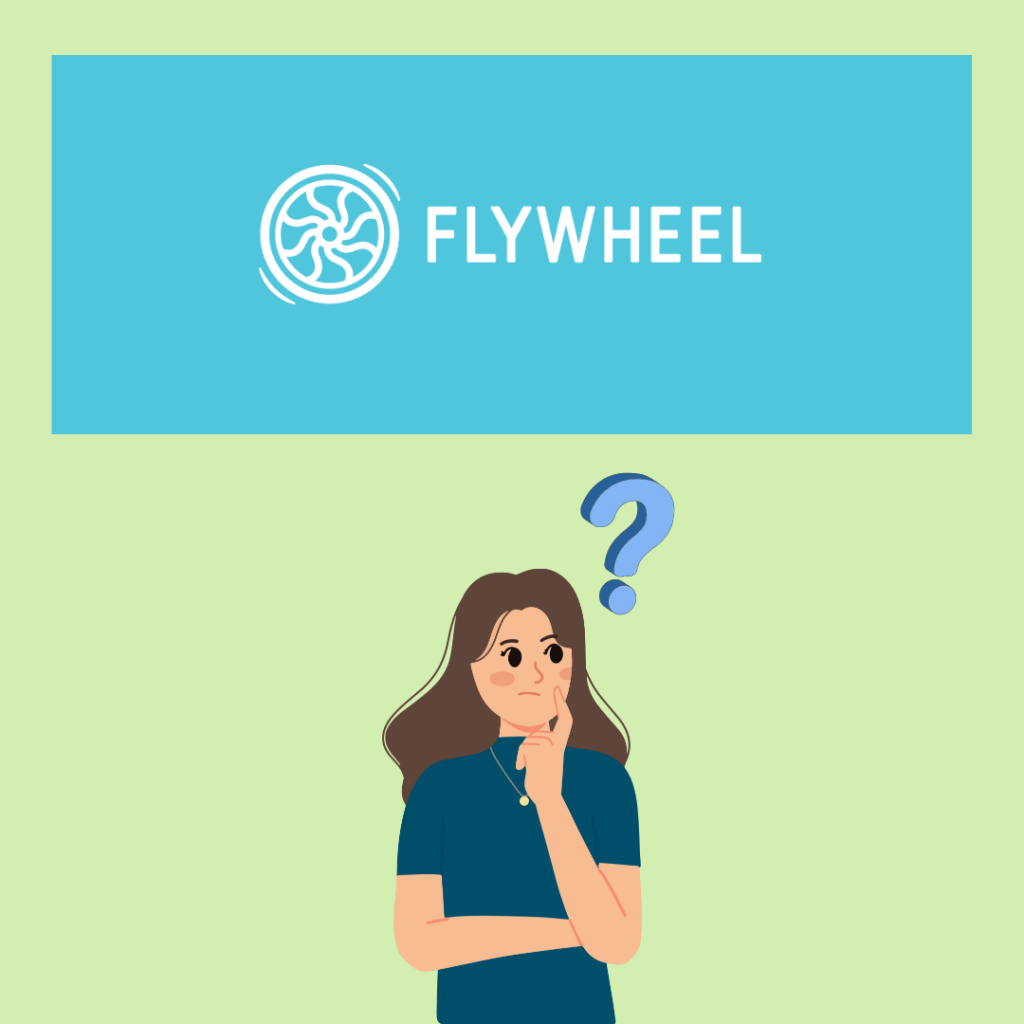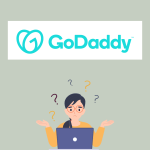When it comes to choosing a web hosting provider, the options can be overwhelming. From shared hosting to VPS and managed WordPress hosting, there’s a lot to consider. One name that often pops up in the managed WordPress hosting category is Flywheel. But is it the right choice for your website? In this detailed review, we’ll explore everything you need to know about Flywheel, from its features and performance to pricing, pros and cons, and whether it aligns with your business goals.
What Is Flywheel?
Flywheel is a managed WordPress hosting provider that focuses on delivering a user-friendly experience with top-notch performance. Unlike traditional web hosting, Flywheel manages the technical aspects of your WordPress site, including updates, security, backups, and optimization. This allows you to focus on what you do best—creating content and growing your business.
Who Should Consider Flywheel?
Flywheel is designed for individuals and businesses who prioritize ease of use and performance. It’s particularly well-suited for:
- Freelancers and Agencies: Flywheel offers tools specifically tailored for web developers, designers, and agencies, such as collaboration features, staging sites, and client management tools.
- Small to Medium-Sized Businesses: If you’re running a small or medium-sized business that relies on a WordPress site for its online presence, Flywheel’s managed hosting can save you time and hassle.
- Bloggers and Content Creators: Flywheel’s speed and reliability make it a good choice for bloggers who want their content to load quickly and perform well in search engines.
Key Features of Flywheel
Flywheel offers a range of features that make it stand out in the managed WordPress hosting market:
- Performance and Speed:
- Flywheel uses Google Cloud Platform to ensure fast load times and high performance.
- Built-in caching with FlyCache and a CDN (Content Delivery Network) are included to further boost site speed.
- Security:
- Flywheel provides automatic daily backups, malware scanning, and a free SSL certificate for secure browsing.
- They offer managed WordPress updates and handle security patches, reducing the risk of vulnerabilities.
- Ease of Use:
- The Flywheel dashboard is intuitive and easy to navigate, even for beginners.
- It includes one-click staging environments, making it easy to test changes before deploying them to your live site.
- Collaboration Tools:
- Flywheel’s collaboration tools allow teams to work together seamlessly. You can easily add collaborators to your site without sharing passwords.
- Staging Sites:
- Flywheel offers free staging sites, which are copies of your live site where you can test changes without affecting your actual site.
- Support:
- Flywheel provides 24/7 support via live chat, with knowledgeable WordPress experts ready to assist you.
Pros of Using Flywheel
- Optimized for WordPress:
- Flywheel is optimized specifically for WordPress, ensuring that your site runs smoothly and efficiently. This is especially beneficial if your business relies heavily on WordPress plugins and themes.
- Excellent Performance:
- With Google Cloud Platform as its backbone and FlyCache, Flywheel delivers fast load times, which is crucial for user experience and SEO.
- User-Friendly Interface:
- The Flywheel dashboard is designed to be user-friendly, making it easy to manage your site even if you’re not technically inclined.
- Focus on Security:
- Flywheel’s security features, such as automatic backups, SSL certificates, and malware scanning, offer peace of mind.
- Collaboration Made Easy:
- Flywheel’s collaboration tools are a standout feature, allowing teams to work together seamlessly without sharing sensitive login information.
- Free Staging Sites:
- The ability to create and use staging sites at no extra cost is a significant advantage for developers and site owners who want to test changes before going live.
- No Overages:
- Flywheel doesn’t charge overage fees if you exceed your plan’s limits, making it a predictable cost for businesses.
Cons of Using Flywheel
- Cost:
- Flywheel’s plans are more expensive compared to shared hosting options, which might not be ideal for businesses with a tight budget.
- Limited Flexibility:
- Since Flywheel is a managed WordPress host, it doesn’t offer the flexibility that some developers might need, such as the ability to host non-WordPress sites or access to cPanel.
- No Email Hosting:
- Flywheel doesn’t provide email hosting, so you’ll need to set up email services separately, which could be inconvenient for some users.
- Limited Storage and Bandwidth:
- Lower-tier plans come with limited storage and bandwidth, which may not be sufficient for large sites with high traffic.
- No Domain Registration:
- Flywheel doesn’t offer domain registration services, so you’ll need to purchase your domain from a third-party provider.
Flywheel Pricing
Flywheel offers several pricing plans, each tailored to different needs:
- Tiny Plan: $13/month
- 1 WordPress install
- 5,000 monthly visits
- 5GB disk space
- 20GB bandwidth
- Starter Plan: $25/month
- 1 WordPress install
- 25,000 monthly visits
- 10GB disk space
- 50GB bandwidth
- Freelance Plan: $96/month
- 10 WordPress installs
- 100,000 monthly visits
- 20GB disk space
- 200GB bandwidth
- Agency Plan: $242/month
- 30 WordPress installs
- 400,000 monthly visits
- 50GB disk space
- 500GB bandwidth
These plans are all billed annually, and Flywheel also offers custom enterprise solutions for larger businesses.
Is Flywheel Right for Your Business?
Whether Flywheel is the right choice for your business depends on several factors, including your budget, technical expertise, and the specific needs of your website.
- For Small Businesses and Startups: If you’re running a small business or startup, Flywheel’s Tiny or Starter plans might be ideal. These plans offer managed hosting with excellent performance and security features at a reasonable cost. However, if your site is likely to grow quickly, you might need to upgrade to a higher-tier plan sooner rather than later.
- For Freelancers and Agencies: Flywheel’s Freelance and Agency plans are designed with web professionals in mind. The ability to manage multiple sites from a single dashboard, collaborate with team members, and use staging environments makes Flywheel a strong contender for agencies and freelancers.
- For Bloggers and Content Creators: If you’re a blogger or content creator who values performance and ease of use, Flywheel’s Starter plan could be a great fit. The fast load times and user-friendly interface make it easy to focus on creating content rather than managing technical aspects.
- For Large Businesses and High-Traffic Sites: Large businesses and high-traffic sites might find Flywheel’s plans limiting, particularly in terms of storage and bandwidth. However, Flywheel does offer custom enterprise solutions that can be tailored to meet the needs of larger organizations.
FAQs About Flywheel
- Can I use Flywheel for non-WordPress sites?
- No, Flywheel is specifically designed for WordPress sites. If you need hosting for a non-WordPress site, you’ll need to consider other hosting providers.
- Does Flywheel offer email hosting?
- No, Flywheel doesn’t provide email hosting. You’ll need to set up your email services with a separate provider.
- Is Flywheel suitable for e-commerce sites?
- Yes, Flywheel can handle e-commerce sites built on WordPress, particularly those using WooCommerce. However, you may need a higher-tier plan to accommodate the increased traffic and resource usage that comes with running an online store.
- How easy is it to migrate my site to Flywheel?
- Flywheel offers free site migrations, and their support team can help you move your WordPress site to their platform with minimal downtime.
- What happens if I exceed my plan’s limits?
- Flywheel doesn’t charge overage fees if you exceed your plan’s limits. However, you may need to upgrade to a higher-tier plan if you consistently exceed your plan’s resources.
So, Should You Choose Flywheel?
Flywheel is a strong contender in the managed WordPress hosting market, offering a range of features designed to simplify site management and boost performance. It’s particularly well-suited for freelancers, agencies, and small to medium-sized businesses that need reliable, high-performance hosting without the hassle of managing technical details.
However, the cost and limitations in flexibility may be a drawback for some users. If you’re looking for a budget-friendly option or need to host non-WordPress sites, Flywheel might not be the best fit.
For those who prioritize speed, security, and ease of use, Flywheel is an excellent choice. Its user-friendly interface, collaboration tools, and focus on performance make it a standout option for WordPress hosting.
In summary, if your business relies on WordPress and you want a hosting provider that takes care of the technical aspects while offering excellent performance and security, Flywheel is worth considering. Just be sure to assess your site’s specific needs and growth potential to choose the right plan.