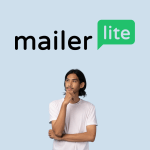In the ever-evolving world of web hosting, finding the right platform that aligns with your business goals and experience level can be a challenge. Cloudways is one such platform that has gained traction, especially among developers, digital agencies, and growing businesses. But is it the right fit for you? This review will dive deep into the pros and cons, offering clear, actionable insights to help you decide whether Cloudways is the hosting solution you need.
What is Cloudways?
Cloudways is a managed cloud hosting platform that provides a balance between flexibility and simplicity. Unlike traditional hosting services that offer shared, VPS, or dedicated hosting, Cloudways operates as a cloud hosting platform that lets you choose from five major cloud providers: DigitalOcean, AWS, Google Cloud, Vultr, and Linode. Cloudways manages the infrastructure for you, allowing you to focus on your website or application.
Who Should Consider Cloudways?
Before diving into the details, it’s crucial to understand who would benefit most from Cloudways:
- Developers and Tech-Savvy Users: If you have experience in managing websites and servers but want to avoid the hassle of server management, Cloudways offers the flexibility you need.
- Growing Businesses: If your website or app is experiencing growth and you need scalable resources without the complexity of managing them, Cloudways provides a reliable solution.
- Digital Agencies: If you manage multiple client websites, Cloudways’ multi-cloud support, team collaboration features, and automated backups make it a strong contender.
However, Cloudways might not be the best choice for beginners or small businesses that are looking for a simple, hands-off solution.
Key Features of Cloudways
To help you understand Cloudways’ offerings, let’s break down some of its key features:
- Choice of Cloud Providers:
- Cloudways allows you to choose from five cloud providers: DigitalOcean, AWS, Google Cloud, Vultr, and Linode. This flexibility means you can select the best infrastructure based on your needs and budget.
- Managed Security:
- Security is a top priority with Cloudways. The platform provides free SSL certificates, firewall protection, and regular security patching. Additionally, you can set up two-factor authentication for added security.
- Scalability:
- Cloudways offers easy scaling options. You can scale server resources such as CPU, RAM, and storage without downtime. This is ideal for businesses that anticipate growth and need to scale resources quickly.
- 24/7/365 Support:
- Cloudways provides round-the-clock support through live chat, a ticketing system, and a knowledge base. Their support team is knowledgeable, which can be a lifesaver in times of crisis.
- Pay-as-You-Go Pricing:
- Cloudways operates on a pay-as-you-go model. This means you only pay for the resources you use, which can be cost-effective for businesses with fluctuating traffic.
- Performance Monitoring:
- Cloudways integrates with New Relic and offers its own monitoring tools to help you track server performance in real time. This is particularly useful for identifying and resolving performance bottlenecks.
- Automated Backups:
- The platform provides automatic backups with customizable backup frequency. This ensures your data is safe and can be restored quickly in case of an emergency.
- Staging Environment:
- Cloudways offers a staging environment where you can test changes before pushing them live. This feature is essential for developers who want to ensure that updates don’t break the site.
- Team Collaboration:
- For agencies or teams, Cloudways provides tools for team collaboration, including role-based access. This allows multiple team members to work on the same project without compromising security.
Pros of Cloudways
Now that we’ve covered the key features, let’s highlight the pros of using Cloudways:
- Flexibility:
- Cloudways’ multi-cloud approach gives you the flexibility to choose the best cloud provider for your needs. Whether you prioritize performance, cost, or location, Cloudways has an option that suits you.
- Managed Hosting Without the Hassle:
- Cloudways handles the server management, including security, backups, and updates, so you can focus on your website or application. This is particularly beneficial for developers who want control without the complexities.
- Scalable Infrastructure:
- As your business grows, you can easily scale your resources with a few clicks. This scalability is crucial for businesses experiencing rapid growth or fluctuating traffic.
- Performance Optimization:
- With built-in caching solutions like Varnish, Memcached, and Redis, as well as a Content Delivery Network (CDN), Cloudways ensures your site loads quickly, improving user experience and SEO.
- No Long-Term Contracts:
- Cloudways operates on a pay-as-you-go model, meaning you’re not locked into a long-term contract. This flexibility allows you to adjust your resources as needed without worrying about fixed costs.
- User-Friendly Interface:
- Despite offering advanced features, Cloudways has a user-friendly interface that simplifies server management. Even if you’re not a server expert, the platform is easy to navigate.
- Excellent Support:
- Cloudways’ 24/7 support is a major advantage, especially for businesses that need immediate assistance during critical times.
Cons of Cloudways
While Cloudways has many advantages, there are also some downsides to consider:
- Not Ideal for Beginners:
- Cloudways offers more control and flexibility, which can be overwhelming for beginners. If you’re new to web hosting and want a simple, all-in-one solution, a traditional shared hosting provider might be a better fit.
- No Domain Registration:
- Cloudways doesn’t offer domain registration services. You’ll need to purchase your domain from a third-party provider and then configure it with Cloudways, which adds an extra step.
- Limited Email Hosting:
- Unlike some other hosting providers, Cloudways does not include email hosting in its plans. You’ll need to use third-party services like G Suite or Zoho Mail for your email needs, which could add to your costs.
- Learning Curve:
- While Cloudways is user-friendly, there is still a learning curve, especially if you’re not familiar with cloud hosting concepts. This can be a barrier for those who prefer a more straightforward hosting experience.
- No cPanel or Plesk:
- Cloudways uses its own custom control panel, which might be a downside if you’re accustomed to cPanel or Plesk. This can take some getting used to, especially for users who rely on these popular control panels.
Examples of Businesses That Would Benefit from Cloudways
- E-commerce Sites:
- An online store with growing traffic could benefit from Cloudways’ scalable infrastructure and performance optimization features. For example, a WooCommerce store looking to scale globally would find Cloudways’ CDN integration particularly useful.
- Digital Agencies:
- Agencies managing multiple client websites can leverage Cloudways’ team collaboration tools and multi-cloud support. This allows agencies to offer tailored hosting solutions for each client without managing multiple hosting accounts.
- SaaS Startups:
- Startups developing software as a service (SaaS) can benefit from the flexibility and scalability of Cloudways. As the user base grows, the ability to scale resources quickly is critical for maintaining performance.
FAQs About Cloudways
1. Can I transfer my existing website to Cloudways?
- Yes, Cloudways offers a free migration service for your first website. For additional websites, they provide a migration tool or you can request a manual migration from their support team.
2. How does Cloudways’ pricing work?
- Cloudways operates on a pay-as-you-go model, which means you only pay for the resources you use. Pricing varies based on the cloud provider and server specifications you choose.
3. Does Cloudways offer a money-back guarantee?
- Cloudways does not offer a traditional money-back guarantee. However, they provide a 3-day free trial, allowing you to test the platform before committing.
4. Is there any downtime when scaling server resources?
- No, Cloudways allows you to scale your server resources without any downtime, ensuring your website remains accessible during the process.
5. What level of support does Cloudways provide?
- Cloudways offers 24/7/365 support through live chat, a ticketing system, and an extensive knowledge base. For more personalized support, you can opt for their Advanced or Premium support plans.
Should You Choose Cloudways?
Whether or not Cloudways is the right hosting solution for you depends on your business goals, technical expertise, and specific needs.
- If you’re a developer or have a technical background, Cloudways offers the flexibility and control you need without the hassle of server management. The multi-cloud support, advanced features, and scalability make it an excellent choice for growing projects.
- For digital agencies, Cloudways provides a robust platform with collaboration tools that allow you to manage multiple client websites efficiently. The pay-as-you-go pricing model is also advantageous for managing budgets across various projects.
- For e-commerce businesses, the performance optimization features, such as built-in caching and CDN integration, can significantly improve your site’s loading speed and user experience, leading to higher conversions.
- However, if you’re a beginner looking for a simple, hands-off hosting solution, Cloudways might be overwhelming. The lack of domain registration and email hosting could also be deal-breakers if you’re seeking an all-in-one package.
Conclusion
Cloudways stands out as a powerful managed cloud hosting platform that caters to a variety of businesses, particularly those with technical expertise or growing needs. Its flexibility, scalability, and performance optimization features make it a strong contender in the hosting market.
However, it’s not for everyone. If you’re a beginner or someone looking for a more straightforward, all-inclusive hosting package, Cloudways might present a steeper learning curve and additional complexities. The absence of domain registration and email hosting could also be seen as drawbacks for those who prefer a one-stop-shop solution.
That said, if you’re looking for a hosting solution that gives you control over your resources, the ability to choose your cloud provider, and the support to grow your online presence, Cloudways could be an excellent investment. Its pay-as-you-go pricing model ensures that you’re not locked into a long-term commitment, allowing you to scale your resources according to your needs and budget.
Suggestions
If you’re considering Cloudways, here are a few suggestions to help you make the most of the platform:
Start with the Free Trial:
Take advantage of the 3-day free trial to explore the platform and see if it meets your needs. Use this time to test the different cloud providers and see how your website or application performs.
- Leverage the Staging Environment:
- Before making any significant changes to your live website, use Cloudways’ staging environment to test updates, new features, or design changes. This ensures that you can catch any issues before they affect your live site, maintaining a smooth user experience.
- Integrate with Third-Party Services:
- Since Cloudways doesn’t provide email hosting or domain registration, consider integrating with third-party services like G Suite or Zoho Mail for your email needs. For domain registration, popular options like Namecheap or GoDaddy can be used, and then easily linked to your Cloudways account.
- Monitor Performance Regularly:
- Utilize the performance monitoring tools provided by Cloudways, such as New Relic, to keep an eye on your server’s performance. Regular monitoring can help you identify potential bottlenecks and optimize your site to ensure fast loading times and smooth operation.
- Explore Add-Ons and Services:
- Cloudways offers various add-ons and services, such as CloudwaysCDN and advanced security features. Explore these options to enhance your website’s performance and security further.
- Engage with Cloudways Community and Support:
- Cloudways has an active community and a comprehensive knowledge base. Engage with these resources to learn tips and tricks, troubleshoot common issues, and stay updated on new features. Don’t hesitate to reach out to their support team for any assistance you might need.
Final Thoughts
Cloudways is a powerful, flexible, and scalable hosting solution that can cater to a wide range of business needs. Its unique approach to managed cloud hosting—allowing users to choose their preferred cloud provider—gives it an edge over many traditional hosting services. The platform is particularly well-suited for developers, digital agencies, and businesses with growing needs that require more control and flexibility than what typical shared or VPS hosting can offer.
However, the platform may not be the best fit for beginners or those seeking an all-inclusive, hands-off hosting experience. The learning curve, while manageable, might be steep for users who are not familiar with server management or cloud hosting concepts. Additionally, the lack of built-in domain registration and email hosting could be seen as an inconvenience for users who prefer a more integrated solution.
In conclusion, if you’re looking for a hosting platform that offers the best of both worlds—managed hosting with the flexibility of cloud infrastructure—Cloudways is definitely worth considering. It provides the tools, support, and scalability needed to grow your online presence, all while maintaining the control and customization that more advanced users crave.
FAQs Recap
1. Can I transfer my existing website to Cloudways?
- Yes, Cloudways offers a free migration service for the first website, and additional sites can be migrated using their tools or with the support team’s assistance.
2. How does Cloudways’ pricing work?
- It’s a pay-as-you-go model, so you only pay for the resources you use, making it flexible and cost-effective for varying traffic levels.
3. Does Cloudways offer a money-back guarantee?
- There is no traditional money-back guarantee, but a 3-day free trial is available to test the platform.
4. Is there downtime when scaling resources?
- No, you can scale your resources without experiencing any downtime.
5. What support options are available?
- Cloudways provides 24/7/365 support through live chat, a ticketing system, and a comprehensive knowledge base, with advanced support available for a fee.
Making Your Decision
Ultimately, whether or not Cloudways is the right choice for your business depends on your specific needs, technical expertise, and growth plans. For those who need a robust, scalable solution with the flexibility to choose their infrastructure, Cloudways is a top contender. However, if simplicity and all-inclusive services are more aligned with your goals, you may want to explore other options before making a decision.
By carefully considering the pros and cons, and leveraging the suggestions provided, you can make an informed decision that aligns with your business objectives and technical capabilities.