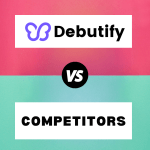In today’s competitive market, businesses of all sizes are looking for ways to maximize their sales growth and expand their reach. One of the most powerful tools to achieve this is HubSpot, an all-in-one CRM platform designed to help companies streamline their marketing, sales, and customer service processes. With its comprehensive suite of tools, HubSpot provides businesses with the resources they need to enhance sales performance, improve customer relationships, and ultimately drive growth.
This blog post will explore how HubSpot can be a game-changer for companies looking to increase sales. We’ll dive into actionable strategies, expert insights, and real-world examples that demonstrate how businesses can leverage HubSpot to maximize their sales potential.
Why HubSpot is Ideal for Driving Sales Growth
HubSpot is more than just a CRM; it’s a complete growth platform that integrates sales, marketing, and customer service. Here’s why it stands out:
- Unified Platform: HubSpot consolidates all your sales and marketing efforts into one platform, reducing complexity and improving efficiency.
- Advanced Sales Tools: With features like automated workflows, email tracking, and lead scoring, HubSpot helps sales teams prioritize their efforts and close more deals.
- Scalable for All Sizes: Whether you’re a small business or a large enterprise, HubSpot’s flexible pricing plans and customizable features cater to companies of all sizes.
- Data-Driven Insights: HubSpot provides detailed analytics and reporting, enabling businesses to make informed decisions and optimize their sales strategies.
Key Features of HubSpot That Drive Sales Growth
HubSpot offers a variety of tools and features that can significantly enhance sales growth. Here are some of the most impactful ones:
1. Sales Hub: Streamlining Sales Processes
HubSpot’s Sales Hub is designed to help sales teams work more efficiently by automating repetitive tasks, tracking deals, and managing the sales pipeline. This streamlining allows sales reps to focus on what matters most—closing deals.
Key Features:
- Email Tracking and Notifications: Know when a prospect opens your email or clicks on a link, enabling timely follow-ups.
- Meeting Scheduling: Easily schedule meetings with prospects using the HubSpot meetings tool, which integrates directly with your calendar.
- Pipeline Management: Visualize and manage your entire sales pipeline, helping you stay on top of every deal stage.
Expert Advice: Use HubSpot’s automated task reminders to keep your sales team on track and ensure no opportunity is missed. Set reminders for follow-ups, contract renewals, or key client interactions.
Real-World Example: A B2B software company reduced their sales cycle by 30% after implementing HubSpot’s Sales Hub. The sales team used automated workflows to nurture leads, track engagement, and schedule meetings, leading to faster deal closures.
2. Lead Scoring: Prioritizing High-Value Prospects
HubSpot’s lead scoring system assigns points to leads based on their behavior, engagement level, and demographics. This feature helps sales teams focus on high-value leads that are more likely to convert, improving overall efficiency.
How to Leverage Lead Scoring:
- Define Scoring Criteria: Set criteria based on actions like email opens, website visits, content downloads, and form submissions.
- Automate Follow-Up Actions: Use lead scores to trigger automated workflows that send targeted emails or alert sales reps for follow-up.
Suggestion: Regularly review and adjust your lead scoring criteria to align with changing market conditions or shifts in your sales strategy. Keep an eye on the quality of leads and refine the scoring model accordingly.
Rarely Known Tactic: Combine lead scoring with lifecycle stages to create more nuanced segments, such as “Hot Leads” or “Nearly Ready to Convert.” This allows you to tailor your approach to each group’s specific needs.
3. Email Sequences: Automating Follow-Ups
Consistent follow-up is key to closing deals, but manually tracking and sending emails can be time-consuming. HubSpot’s email sequences automate this process, allowing sales reps to set up a series of personalized emails that are automatically sent at predefined intervals.
Best Practices for Email Sequences:
- Personalize Each Email: Use personalization tokens to insert the recipient’s name, company, or recent interactions.
- Monitor Engagement: Track open and click rates to identify which prospects are most engaged.
- Adjust Timing: Experiment with different intervals between emails to see what works best for your audience.
Real-World Example: A digital marketing agency used HubSpot’s email sequences to follow up with leads after a discovery call. The automation helped them maintain consistent communication, leading to a 20% increase in deal closures.
4. Sales Automation: Boosting Efficiency
HubSpot’s sales automation features allow you to automate repetitive tasks such as data entry, follow-ups, and deal updates. This frees up your sales team’s time to focus on higher-value activities, such as building relationships and closing deals.
How to Set Up Sales Automation:
- Automate Data Entry: Use workflows to automatically log interactions and update contact records.
- Trigger Follow-Up Tasks: Set up triggers that automatically assign follow-up tasks when a lead takes a specific action.
- Automate Deal Management: Automatically move deals through the sales pipeline based on predefined criteria.
Expert Advice: Use automation not just for external communication but also for internal processes, such as notifying team members when a deal reaches a critical stage or when a contract is about to expire.
5. Reporting and Analytics: Measuring Success
HubSpot’s reporting and analytics tools provide detailed insights into your sales performance. You can track key metrics such as deal velocity, win rates, and sales cycle length, allowing you to identify bottlenecks and optimize your strategy.
Key Metrics to Track:
- Conversion Rates: Measure how effectively your sales team is converting leads into customers.
- Sales Cycle Length: Identify how long it takes to close a deal and find ways to shorten this cycle.
- Deal Size and Value: Analyze the average size and value of your deals to identify trends and opportunities.
Suggestion: Use HubSpot’s custom reporting features to create dashboards tailored to your sales goals. Regularly review these reports to stay informed and adjust your strategy as needed.
Pros and Cons of Using HubSpot for Sales Growth
While HubSpot offers many advantages for driving sales growth, it’s important to weigh the pros and cons:
Pros:
- All-in-One Solution: HubSpot integrates sales, marketing, and customer service into a single platform, streamlining operations.
- User-Friendly Interface: The platform is intuitive and easy to navigate, reducing the learning curve for new users.
- Scalability: HubSpot offers flexible pricing plans that cater to businesses of all sizes, from startups to large enterprises.
- Data-Driven Insights: HubSpot’s robust analytics tools provide actionable insights that help you optimize your sales strategy.
Cons:
- Cost: The cost of HubSpot can be higher than some competitors, especially for advanced features and larger contact lists.
- Feature Overlap: Some businesses may find that they don’t need all of HubSpot’s features, leading to potential underutilization.
FAQs About HubSpot for Sales Growth
1. Is HubSpot suitable for small businesses?
Yes, HubSpot is designed to be scalable, making it suitable for businesses of all sizes. Its flexible pricing plans allow small businesses to start with basic features and upgrade as needed.
2. How can HubSpot help my sales team be more efficient?
HubSpot streamlines sales processes through automation, lead scoring, and pipeline management, reducing manual tasks and allowing sales reps to focus on closing deals.
3. Can I integrate HubSpot with other tools?
Absolutely. HubSpot integrates with numerous third-party tools, including CRM systems, email marketing platforms, and customer support software, enhancing its functionality.
4. How does HubSpot’s lead scoring work?
HubSpot’s lead scoring assigns points to leads based on predefined criteria, such as engagement level and demographics. This helps prioritize high-value leads and improve conversion rates.
5. What kind of support does HubSpot offer for new users?
HubSpot offers a wealth of resources, including live chat support, knowledge base articles, webinars, and a customer success team to help new users get started.
Conclusion
HubSpot is a powerful tool for driving sales growth, offering a comprehensive suite of features designed to enhance efficiency, improve engagement, and increase conversions. From sales automation and lead scoring to detailed analytics and reporting, HubSpot provides everything businesses need to optimize their sales strategy.
By leveraging the tools and strategies outlined in this post, you can maximize your sales potential and achieve sustainable growth. Whether you’re a small business looking to scale or a large enterprise aiming to streamline your sales processes, HubSpot offers the flexibility and functionality to meet your needs.