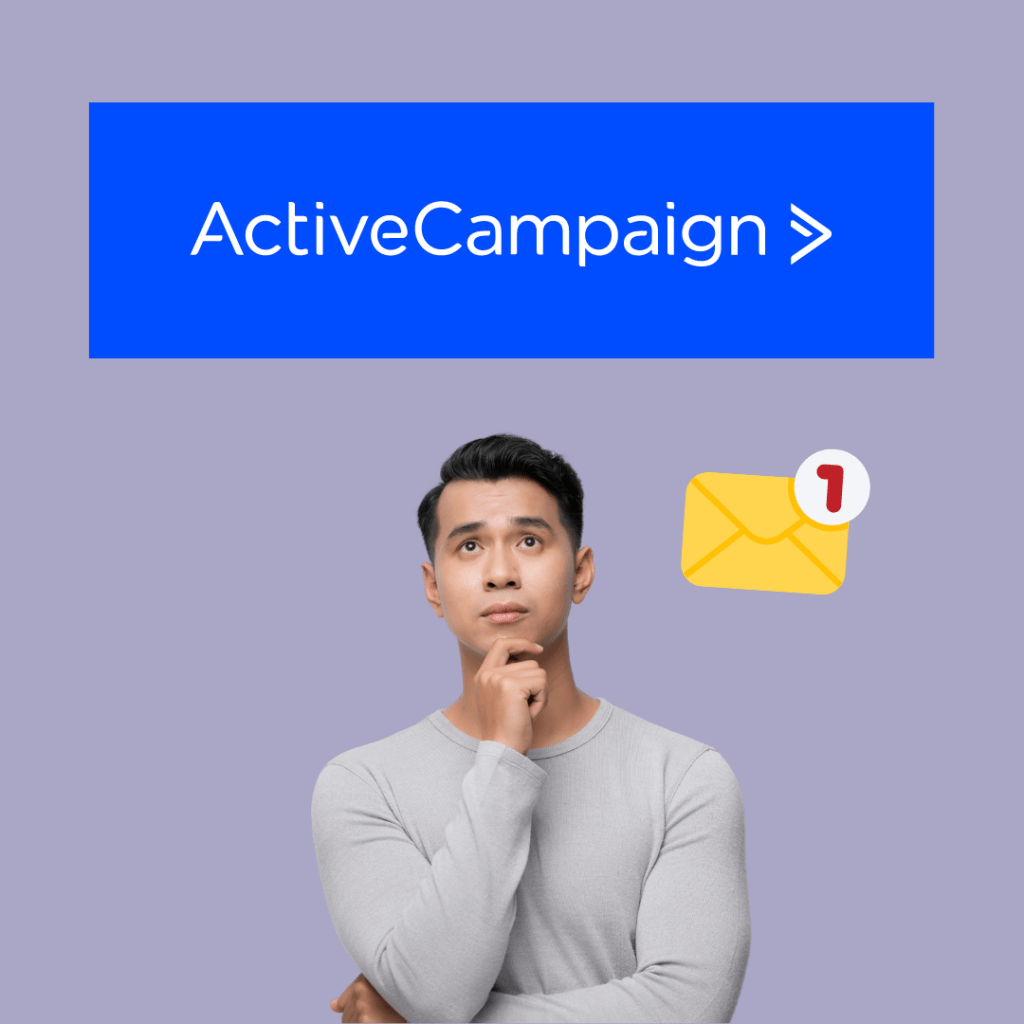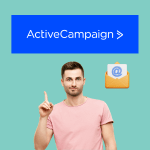In the fast-paced world of digital marketing, staying ahead of the competition requires efficiency, precision, and a deep understanding of your audience. Email marketing, one of the most powerful channels for reaching and engaging customers, is no exception. But as your business grows, managing personalized email campaigns manually becomes increasingly difficult. This is where automation comes in—and no platform does it better than ActiveCampaign.
ActiveCampaign isn’t just an email marketing tool; it’s a complete customer experience automation platform designed to help businesses of all sizes scale their marketing efforts, nurture leads, and convert more customers. In this blog post, we’ll explore how ActiveCampaign’s automation features can transform your email marketing strategy, providing you with actionable tips, expert advice, and real-world examples to help you get the most out of this powerful platform.
Why Automation Matters in Email Marketing
Email marketing automation is more than just scheduling emails to go out at specific times. It’s about delivering the right message to the right person at the right time, based on their interactions with your brand. With automation, you can create personalized experiences at scale, ensuring that every subscriber feels valued and engaged.
Key Benefits of Email Marketing Automation:
- Efficiency: Automate repetitive tasks, freeing up time for strategy and creativity.
- Personalization: Deliver highly relevant content based on user behavior and preferences.
- Scalability: Manage growing email lists without sacrificing the quality of your campaigns.
- Consistency: Ensure that every subscriber receives timely, relevant communications.
How ActiveCampaign Transforms Your Email Marketing
ActiveCampaign is known for its robust automation capabilities, which allow you to create sophisticated workflows that drive engagement and conversions. Let’s explore how ActiveCampaign can transform your email marketing strategy.
1. Sophisticated Automation Workflows
At the core of ActiveCampaign’s power is its automation workflows. These workflows allow you to set up a series of actions that trigger based on specific conditions, such as a subscriber opening an email, clicking a link, or making a purchase. You can design workflows that nurture leads, re-engage inactive subscribers, and guide customers through the sales funnel—all automatically.
Expert Advice: Start with simple workflows, such as a welcome series for new subscribers. As you become more comfortable with the platform, build more complex workflows that align with your customer journey. For example, create a workflow that sends product recommendations based on a subscriber’s browsing history or purchase behavior.
Real-World Example: A fitness brand used ActiveCampaign to automate their onboarding process for new subscribers. They created a 7-day welcome series that introduced new subscribers to their brand, provided workout tips, and offered exclusive discounts. The automated series resulted in a 30% increase in conversions.
2. Behavioral Targeting for Personalization
One of the standout features of ActiveCampaign is its ability to trigger emails based on subscriber behavior. This level of behavioral targeting allows you to send personalized emails that are relevant to each subscriber’s interests and actions.
Suggestion: Use behavioral triggers to send follow-up emails based on specific actions, such as viewing a product, downloading a resource, or abandoning a cart. For example, if a subscriber clicks on a link to a product page but doesn’t make a purchase, you can automatically send them a follow-up email with more information or a special offer.
Rarely Known Tactic: Combine behavioral targeting with dynamic content to create emails that change based on real-time data. For instance, show different product recommendations based on the subscriber’s recent activity on your website.
3. Lead Scoring and CRM Integration
ActiveCampaign’s built-in CRM and lead scoring features allow you to prioritize leads based on their engagement with your emails and other touchpoints. This helps you focus your efforts on high-potential leads while automating follow-ups for those who need more nurturing.
Expert Tip: Set up lead scoring rules that assign points to subscribers based on their actions, such as opening emails, clicking links, or making purchases. When a lead reaches a certain score, trigger an action, such as sending a targeted sales email or notifying your sales team for follow-up.
Real-World Example: A B2B software company used lead scoring to identify their most engaged prospects. When a lead reached a score of 50, an automated email was triggered offering a free consultation. This approach increased their consultation bookings by 25%.
4. Seamless Integration with Other Tools
ActiveCampaign integrates seamlessly with a wide range of third-party tools, including CRM systems, e-commerce platforms, and social media networks. This allows you to sync data across platforms and create more cohesive marketing strategies.
Suggestion: Integrate ActiveCampaign with your e-commerce platform to automate post-purchase follow-ups, request reviews, and offer personalized product recommendations. This not only enhances customer experience but also drives repeat purchases.
Rarely Known Tactic: Use ActiveCampaign’s Zapier integration to connect with apps that are not natively supported. For example, automatically add new leads from a webinar platform to your ActiveCampaign list and trigger a nurturing sequence.
5. A/B Testing and Continuous Optimization
Optimization is key to successful email marketing, and ActiveCampaign’s A/B testing features allow you to test different elements of your campaigns, such as subject lines, email content, and CTAs. By continuously testing and refining your campaigns, you can improve engagement and conversion rates over time.
Expert Advice: Start by testing your subject lines, as they have the most significant impact on open rates. Once you identify the winning subject line, test other elements like content layout, CTA placement, and timing to maximize results.
Real-World Example: An e-commerce store tested two different CTAs in their promotional emails—one offering free shipping and another offering a 10% discount. The free shipping CTA resulted in a 20% higher conversion rate, leading to increased sales.
Pros and Cons of ActiveCampaign’s Automation Features
While ActiveCampaign offers powerful automation capabilities, it’s essential to consider both the benefits and limitations.
Pros:
- Advanced Automation: Create highly customized workflows that cater to your specific business needs.
- Behavioral Targeting: Send personalized emails based on real-time user actions and behavior.
- Lead Scoring: Prioritize high-potential leads and automate follow-up actions.
- Integration: Seamlessly connects with other tools to streamline your marketing efforts.
- Continuous Optimization: A/B testing features enable ongoing refinement of your campaigns.
Cons:
- Learning Curve: While the platform is user-friendly, mastering its more advanced features may require some time.
- Pricing: Some of the more advanced automation features are only available in higher-tier plans, which may be a consideration for small businesses.
FAQs About ActiveCampaign’s Automation
1. How do I get started with automation in ActiveCampaign?
Begin with simple workflows, such as a welcome series for new subscribers. As you gain experience, build more complex workflows that align with your customer journey.
2. Can I personalize emails using automation?
Yes, ActiveCampaign allows you to personalize emails based on behavior, preferences, and demographics. Use dynamic content to deliver highly relevant messages to each subscriber.
3. What is lead scoring, and how can it benefit my business?
Lead scoring assigns points to contacts based on their engagement and actions. This helps you identify and prioritize high-potential leads, ensuring your sales team focuses on the most promising prospects.
4. How can I measure the success of my automation campaigns?
Use ActiveCampaign’s analytics and reporting tools to track key metrics like open rates, click-through rates, conversions, and lead scores. Regularly review this data to optimize your workflows.
5. Can I integrate ActiveCampaign with my existing tools?
Absolutely! ActiveCampaign integrates with a wide range of tools, including CRM systems, e-commerce platforms, and social media networks, allowing you to create a seamless marketing ecosystem.
Conclusion
The power of automation in email marketing cannot be overstated, and ActiveCampaign provides the tools and features needed to harness that power effectively. By automating your email campaigns, you can deliver personalized experiences at scale, nurture leads, and drive more conversions—all while saving time and resources.
Whether you’re just starting with automation or looking to enhance your existing strategy, ActiveCampaign offers the flexibility and capabilities to transform your email marketing. By leveraging the tips and tactics outlined in this guide, you can unlock the full potential of ActiveCampaign and take your marketing efforts to the next level.