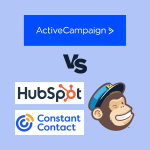Sales acceleration is the art of speeding up the sales process, making it more efficient, and closing deals faster. In today’s competitive market, the ability to accelerate sales can make a significant difference in achieving revenue targets and driving business growth. HubSpot, a leading CRM and sales platform, offers a range of tools and features that can help businesses streamline their sales processes, improve team productivity, and accelerate growth.
In this blog post, we’ll dive deep into actionable tips and tricks for harnessing HubSpot to accelerate your sales. From leveraging automation to advanced sales analytics, we’ll cover everything you need to know to make the most of HubSpot’s capabilities. This guide is designed to be practical, easy to understand, and filled with expert advice and real-world examples to help you achieve better sales results.
Why Use HubSpot for Sales Acceleration?
HubSpot is more than just a CRM; it’s an all-in-one sales acceleration platform that integrates sales, marketing, and customer service tools to help businesses streamline their operations and drive revenue growth. Here’s why HubSpot is ideal for accelerating sales:
- Centralized Sales Tools: HubSpot offers a unified platform that brings together all the tools needed for effective sales management, reducing friction and improving efficiency.
- Automation and AI-Powered Insights: Automate repetitive tasks, streamline workflows, and leverage AI-driven insights to focus on high-impact activities.
- User-Friendly Interface: HubSpot’s intuitive interface makes it easy for teams to adopt and use effectively, reducing the learning curve and speeding up implementation.
- Scalable for All Sizes: From small businesses to large enterprises, HubSpot scales with your needs, providing flexible tools and pricing plans.
Key Tips and Tricks for Harnessing HubSpot for Sales Acceleration
To maximize your sales acceleration efforts with HubSpot, it’s essential to understand and leverage its most impactful features. Here are key tips and tricks to help you get started:
1. Automate Your Sales Processes to Save Time and Reduce Errors
Sales automation is one of the most powerful features of HubSpot. By automating repetitive tasks like follow-up emails, data entry, and lead assignments, you free up your sales team to focus on high-value activities like relationship building and closing deals.
How to Set Up Sales Automation in HubSpot:
- Automate Follow-Up Emails: Use HubSpot‘s workflow automation to create sequences of follow-up emails triggered by specific actions, such as when a lead downloads a resource or attends a webinar.
- Automate Lead Assignment: Set up automated rules to assign leads to specific sales reps based on criteria such as location, industry, or lead score. This ensures that the right person is handling each lead.
- Automate Deal Updates: Automatically update deal stages in your pipeline when certain criteria are met, such as after a successful sales call or a signed agreement.
Expert Advice: Start by identifying the most time-consuming and repetitive tasks in your sales process, then use HubSpot’s automation tools to streamline these tasks. Gradually expand your automation efforts as your team becomes more comfortable with the platform.
Real-World Example: A marketing agency implemented automated workflows for lead follow-up and nurturing, reducing their manual workload by 30% and increasing their conversion rates by 20%.
2. Leverage HubSpot’s Sales Sequences for Effective Outreach
HubSpot’s sales sequences feature allows you to automate personalized outreach, ensuring consistent communication with prospects over time. This helps maintain engagement and move leads through the sales funnel more effectively.
How to Use Sales Sequences:
- Personalize Each Touchpoint: Use personalization tokens to include the recipient’s name, company, and specific interests or behaviors. This increases the likelihood of engagement.
- Monitor Engagement: Track email opens, clicks, and replies to identify which prospects are most engaged. Adjust your outreach strategy based on their behavior.
- Experiment with Timing: Test different intervals between emails to see what works best for your audience.
Rarely Known Tactic: Combine sales sequences with HubSpot’s email tracking to automatically trigger different actions based on recipient engagement. For example, if a recipient opens an email but doesn’t respond, automatically send a follow-up with a different CTA.
Expert Tip: Use HubSpot’s A/B testing feature to test different versions of your sequences (e.g., varying subject lines, send times, or content) to find the most effective approach.
3. Utilize Lead Scoring to Focus on High-Priority Prospects
Lead scoring in HubSpot allows you to assign points to leads based on their engagement level, behavior, and demographics. This helps you prioritize high-value prospects and focus your sales efforts where they’re most likely to pay off.
How to Implement Lead Scoring Effectively:
- Define Clear Scoring Criteria: Assign points based on meaningful actions like website visits, content downloads, or demo requests. Higher-value actions should receive more points.
- Automate Lead Segmentation: Use dynamic lists to automatically segment leads based on their scores, allowing your sales team to focus on the hottest prospects.
- Regularly Review and Adjust: Periodically review your lead scoring criteria and adjust based on performance data to ensure it remains aligned with your business goals.
Real-World Example: A B2B tech company used HubSpot’s lead scoring to identify high-priority prospects, leading to a 35% increase in qualified leads and a shorter sales cycle.
4. Maximize the Use of HubSpot’s Meeting Scheduler
The meeting scheduling tool in HubSpot eliminates the back-and-forth of scheduling meetings by allowing prospects to book time directly on your calendar. This reduces friction, improves the customer experience, and accelerates the sales process.
How to Maximize the Meeting Scheduler:
- Integrate with Your Calendar: Ensure the meeting tool is synced with your calendar to avoid double bookings and ensure availability.
- Include the Scheduler Link Everywhere: Add your meeting link to email signatures, outreach emails, and landing pages to make it easy for prospects to book time with you.
- Automate Meeting Reminders: Use workflows to send automated reminders to prospects before the meeting, reducing no-show rates.
Suggestion: Use HubSpot’s workflows to trigger follow-up emails or tasks after a meeting is scheduled. This helps maintain momentum and keeps prospects engaged.
Rarely Known Tactic: Customize your meeting link URL to make it more memorable and professional. For example, instead of a generic link, use “yourbusiness.com/meet-john.”
5. Use Detailed Reporting and Analytics to Optimize Your Sales Strategy
HubSpot’s reporting and analytics tools provide deep insights into your sales performance, helping you identify areas for improvement and optimize your strategy. From tracking individual sales rep performance to understanding overall deal velocity, these tools help you make data-driven decisions.
Key Metrics to Monitor:
- Deal Win Rate: Measure the percentage of deals closed successfully to assess the effectiveness of your sales process.
- Sales Cycle Length: Track the time it takes to close a deal and look for ways to shorten this cycle.
- Conversion Rates: Monitor how effectively your sales team is converting leads into customers.
Expert Advice: Create custom dashboards in HubSpot to visualize key metrics and track progress toward your sales goals. Use these dashboards to identify trends, monitor performance, and adjust your strategy as needed.
Real-World Example: A financial services firm used HubSpot’s analytics tools to identify bottlenecks in their sales process. By addressing these bottlenecks and refining their approach, they increased their deal closure rate by 15%.
Pros and Cons of Using HubSpot for Sales Acceleration
While HubSpot offers many advantages, it’s important to consider both the pros and cons:
Pros:
- All-in-One Platform: HubSpot integrates sales, marketing, and customer service tools, providing a comprehensive solution for all business needs.
- User-Friendly Interface: The platform is intuitive and easy to use, reducing the learning curve for new users.
- Advanced Automation: HubSpot’s automation features streamline sales processes, saving time and improving efficiency.
- Detailed Analytics: Provides data-driven insights to optimize your sales strategy.
Cons:
- Cost for Advanced Features: While HubSpot offers a free CRM, advanced features can become costly as your business grows.
- Learning Curve for Complex Features: Some advanced features, like custom reporting and automation, may require time and training to master.
FAQs About Using HubSpot for Sales Acceleration
1. How can HubSpot help my sales team be more efficient?
HubSpot’s automation, lead scoring, and sales sequences help streamline processes, reduce manual tasks, and enable your team to focus on high-value activities.
2. Is HubSpot suitable for small businesses?
Yes, HubSpot’s scalability and flexible pricing plans make it a great option for small businesses looking to grow and accelerate their sales.
3. How does HubSpot’s meeting scheduling tool work?
The tool integrates with your calendar and allows prospects to book meetings at their convenience, reducing back-and-forth communication and improving the customer experience.
4. Can HubSpot be used to optimize my sales strategy?
Absolutely. HubSpot’s reporting and analytics tools provide deep insights into your sales performance, helping you identify trends and areas for improvement.
5. What kind of support does HubSpot offer for new users?
HubSpot provides 24/7 customer support, a comprehensive knowledge base, live webinars, and a dedicated customer success team to help new users get started.
Conclusion
HubSpot is a powerful platform for accelerating sales, offering a range of tools and features that streamline processes, enhance productivity, and drive growth. By leveraging automation, lead scoring, sales sequences, and detailed analytics, businesses can optimize their sales strategies and achieve better results.
By following the tips and tricks outlined in this guide, you can harness the full potential of HubSpot to accelerate your sales and achieve sustainable growth. Whether you’re a small business just starting out or a large enterprise looking to enhance your sales efforts, HubSpot provides the flexibility and functionality you need to succeed.