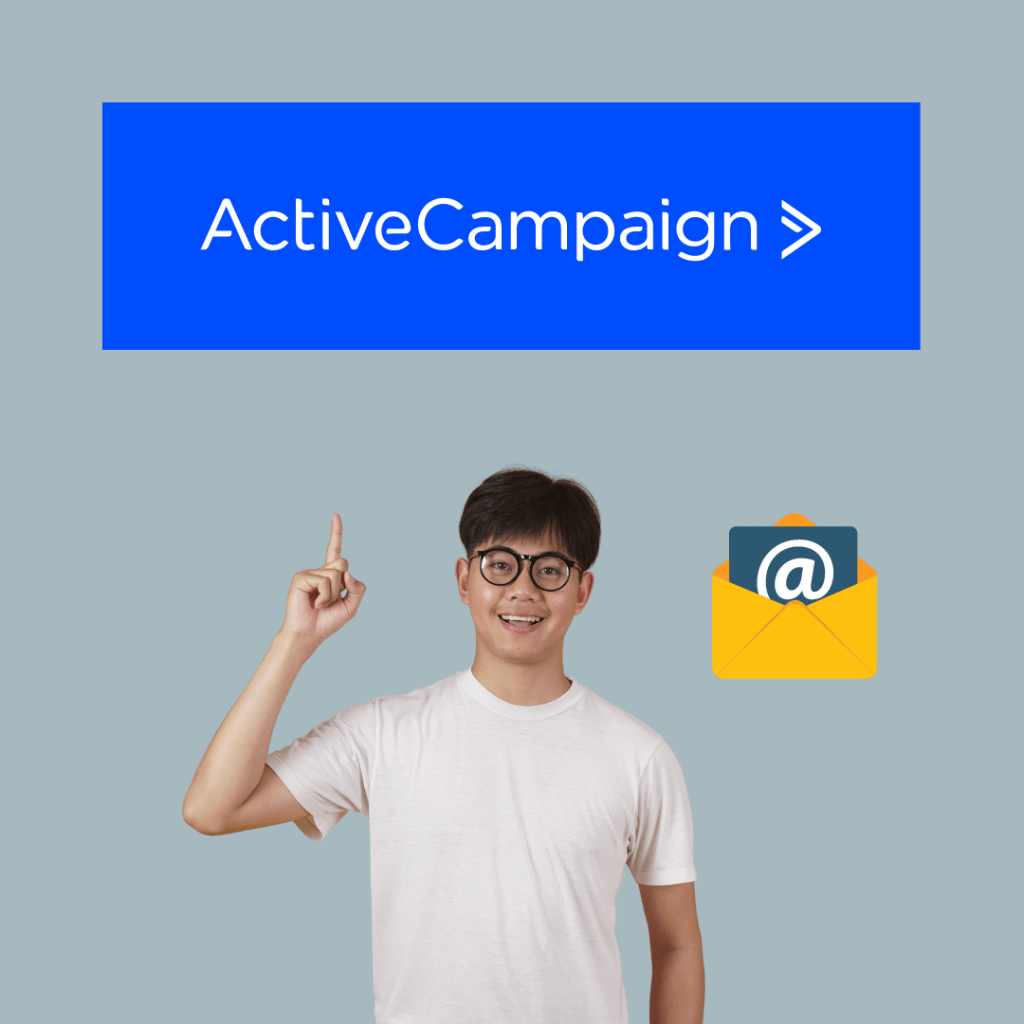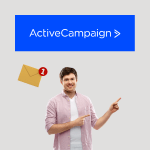Email marketing remains one of the most effective channels for engaging with your audience, nurturing leads, and driving sales. However, the success of your email campaigns largely depends on the tools and strategies you use. ActiveCampaign, a leading email marketing platform, offers a comprehensive suite of features that can take your email marketing strategy to the next level. In this guide, we’ll explore how to leverage ActiveCampaign to boost your email marketing efforts, providing you with actionable insights, expert advice, and practical tips.
Why ActiveCampaign Stands Out
ActiveCampaign is more than just an email marketing tool; it’s an all-in-one customer experience automation platform. With its powerful automation features, robust CRM, and advanced segmentation capabilities, ActiveCampaign allows you to create highly personalized and targeted email campaigns that resonate with your audience.
Key Features of ActiveCampaign:
- Advanced Automation: Build complex workflows that nurture leads and engage customers at every stage of their journey.
- CRM Integration: Seamlessly integrates with your CRM to provide a 360-degree view of your customers.
- Segmentation: Create precise audience segments based on behavior, demographics, and more.
- A/B Testing: Optimize your campaigns with A/B testing for subject lines, content, and more.
- Analytics and Reporting: Gain insights into your campaign performance with detailed analytics.
Getting Started with ActiveCampaign
If you’re new to ActiveCampaign, the first step is to set up your account and get familiar with its features. Here’s a quick guide to help you get started:
- Sign Up and Set Up Your Account: Start by creating an account on ActiveCampaign. They offer a free trial, so you can explore the platform’s capabilities before committing.
- Import Your Contacts: You can easily import your existing email list using a CSV file or by integrating with popular CRM platforms.
- Create Segments: Use ActiveCampaign’s segmentation tools to group your contacts based on criteria such as behavior, location, or purchase history.
- Design Your Emails: ActiveCampaign’s drag-and-drop email builder allows you to create professional-looking emails that match your brand.
- Set Up Automation: Leverage automation workflows to send targeted emails based on user actions, such as signing up for a newsletter, making a purchase, or abandoning a cart.
Strategies to Boost Your Email Marketing with ActiveCampaign
To get the most out of ActiveCampaign, it’s essential to implement strategies that enhance the effectiveness of your campaigns. Here are some proven tactics to help you succeed:
1. Leverage Automation for Personalized Experiences
Automation is one of ActiveCampaign’s standout features. It allows you to set up workflows that trigger emails based on specific actions or behaviors, ensuring that your subscribers receive relevant content at the right time.
Expert Advice: Start with a simple welcome series for new subscribers, introducing them to your brand and providing value upfront. As you become more comfortable with automation, build more complex workflows, such as lead nurturing sequences, re-engagement campaigns, or post-purchase follow-ups.
Real-World Example: A SaaS company used ActiveCampaign’s automation to send personalized onboarding emails based on the features a user interacted with during their trial period. This led to a 20% increase in trial-to-paid conversions.
2. Use Advanced Segmentation for Targeted Messaging
Segmentation is crucial for delivering the right message to the right audience. ActiveCampaign’s advanced segmentation tools allow you to create highly targeted segments based on a wide range of criteria, including behavior, demographics, and engagement levels.
Suggestion: Regularly update your segments based on new data and interactions. For instance, segment your audience based on purchase history, engagement frequency, or product interest. This helps ensure that your emails are always relevant and personalized, leading to higher open and conversion rates.
Rarely Known Tactic: Use predictive sending to deliver emails at the optimal time for each segment. ActiveCampaign analyzes past engagement data to determine the best time to send emails, increasing the likelihood of them being opened.
3. Enhance Campaigns with Dynamic Content
Dynamic content allows you to personalize different parts of your email based on the subscriber’s data. This could include showing different offers, images, or messages depending on the recipient’s behavior or preferences.
Expert Tip: Implement dynamic content in your emails to create a more personalized experience for your subscribers. For example, if a subscriber has shown interest in a specific product category, highlight related products or special offers in your emails.
Real-World Example: An e-commerce business used dynamic content to display personalized product recommendations based on the recipient’s browsing history. This resulted in a 15% increase in click-through rates and a 10% boost in sales.
4. Optimize Campaigns with A/B Testing
A/B testing is a critical component of any successful email marketing strategy. ActiveCampaign makes it easy to test different elements of your emails, such as subject lines, CTAs, and content layouts, to determine what resonates best with your audience.
Expert Advice: Regularly run A/B tests to optimize your campaigns. Start with testing subject lines, as they have the most significant impact on open rates. Once you identify what works, test other elements like email design, CTA placement, and copy.
Real-World Example: A digital agency tested two different subject lines—one straightforward and one with a sense of urgency. The urgent subject line resulted in a 25% higher open rate, leading to better overall campaign performance.
5. Nurture Leads with CRM Integration
ActiveCampaign’s CRM integration allows you to manage your contacts and track their journey through the sales funnel. By combining email marketing with CRM data, you can create more personalized and effective campaigns.
Suggestion: Use ActiveCampaign’s lead scoring feature to prioritize leads based on their engagement and readiness to buy. Trigger specific actions, such as sending a sales email or assigning a task to a sales representative, when a lead reaches a certain score.
Rarely Known Tactic: Integrate your CRM data with ActiveCampaign’s automation to create workflows that nurture leads based on their stage in the sales funnel. For example, if a lead has been inactive for a while, send a re-engagement email with a special offer.
Pros and Cons of Using ActiveCampaign
While ActiveCampaign offers a wide range of benefits, it’s essential to consider both the pros and cons to determine if it’s the right fit for your business.
Pros:
- Comprehensive Automation: ActiveCampaign’s automation features are highly customizable, allowing for complex workflows that save time and increase efficiency.
- Robust CRM Integration: The built-in CRM seamlessly integrates with your email marketing efforts, providing a 360-degree view of your customers.
- Advanced Segmentation: The platform’s segmentation tools enable highly targeted and personalized email campaigns.
- Scalable Pricing Plans: ActiveCampaign offers flexible pricing plans that grow with your business.
Cons:
- Learning Curve: While the platform is powerful, mastering all its features may take time, especially for beginners.
- Pricing: Although the pricing is competitive, some advanced features are only available in higher-tier plans, which may be a consideration for small businesses.
FAQs About ActiveCampaign
1. How can I improve my email open rates with ActiveCampaign?
Focus on creating compelling subject lines, personalizing content, and using A/B testing to identify what works best. Leverage ActiveCampaign’s segmentation and predictive sending features to ensure your emails are delivered at the optimal time.
2. What is the best way to use automation in ActiveCampaign?
Start with basic workflows, such as welcome sequences, and gradually build more complex automation for lead nurturing, re-engagement, and post-purchase follow-ups.
3. How does ActiveCampaign’s CRM integration benefit my business?
The CRM integration allows you to manage and track your contacts through the sales funnel, enabling more personalized and effective email campaigns.
4. Can I track the performance of my campaigns in ActiveCampaign?
Yes, ActiveCampaign offers detailed analytics and reporting features that provide insights into key metrics like open rates, click-through rates, and conversions.
5. What types of businesses benefit most from ActiveCampaign?
ActiveCampaign is suitable for businesses of all sizes, from small startups to large enterprises. Its comprehensive features make it particularly beneficial for businesses that require advanced automation and CRM integration.
Conclusion
ActiveCampaign is a powerful tool that can significantly enhance your email marketing strategy. By leveraging its advanced automation, segmentation, and CRM integration features, you can create personalized, targeted, and effective email campaigns that drive results. Whether you’re looking to nurture leads, increase conversions, or build stronger relationships with your audience, ActiveCampaign provides the tools and flexibility you need to succeed.
By implementing the strategies outlined in this guide—such as using automation, dynamic content, and A/B testing—you can optimize your email marketing efforts and achieve better results. Whether you’re just starting out or looking to take your email marketing to the next level, ActiveCampaign is a valuable asset for any marketer.