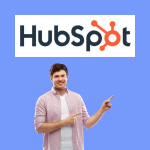Maximizing sales and revenue is the ultimate goal for any business. While HubSpot offers an all-in-one platform that combines CRM, marketing, and sales tools, the key to unlocking its full potential lies in leveraging advanced strategies that go beyond the basics. Whether you are a sales manager looking to increase team efficiency or a marketer aiming to drive more qualified leads, HubSpot’s powerful features can help you achieve your goals.
In this blog post, we’ll explore advanced HubSpot strategies designed to maximize your sales and revenue. You’ll discover actionable insights, expert advice, rarely known tactics, and real-world examples that will help you optimize your sales processes and get the most out of HubSpot’s capabilities.
Key Features of HubSpot for Advanced Sales and Revenue Strategies
To fully leverage HubSpot for maximizing sales and revenue, it’s essential to understand the platform’s most powerful features and how to use them effectively:
1. Advanced Sales Automation
Sales automation in HubSpot goes beyond simple follow-up emails. It involves automating complex workflows that save time, reduce errors, and ensure consistent communication with leads and customers.
How to Implement Advanced Sales Automation:
- Create Multi-Step Workflows: Use HubSpot‘s automation workflows to create multi-step sequences that guide leads through the sales funnel based on their behavior and engagement. For example, you can automate a workflow that sends follow-up emails, schedules calls, and triggers notifications to sales reps.
- Automate Lead Assignment: Automatically assign leads to sales reps based on predefined criteria such as location, industry, or lead score. This ensures that the right person is handling each lead promptly.
- Integrate with Sales Tools: Connect HubSpot with other sales tools, like Slack or Zoom, to automate meeting scheduling, notifications, and other essential tasks.
Expert Advice: Start by automating repetitive tasks that take up a lot of time, such as data entry and follow-up reminders. Gradually expand your automation efforts to more complex workflows as your team becomes comfortable with the platform.
Rarely Known Tactic: Use HubSpot’s automation to trigger specific actions based on predictive lead scoring. For example, automatically prioritize high-scoring leads for immediate sales follow-up.
Real-World Example: A B2B SaaS company reduced its sales cycle by 30% by automating lead assignments and follow-up tasks using HubSpot’s advanced sales automation features, resulting in a significant increase in closed deals.
2. Leverage Predictive Lead Scoring for Better Targeting
Predictive lead scoring in HubSpot uses machine learning to analyze your existing customer data and predict which leads are most likely to convert. This helps your sales team focus on the most promising prospects.
How to Use Predictive Lead Scoring:
- Set Up Scoring Models: Use HubSpot’s predictive lead scoring to automatically assign scores to leads based on their behavior, demographics, and other data points.
- Prioritize High-Scoring Leads: Focus your sales efforts on leads with the highest scores, as these are the most likely to convert. Use HubSpot’s segmentation tools to create dynamic lists of high-priority leads.
- Optimize Your Lead Nurturing: Use lead scores to trigger specific nurturing workflows, ensuring that high-scoring leads receive personalized content and offers that align with their interests.
Suggestion: Regularly review and adjust your scoring criteria to ensure they align with your evolving business goals and market conditions.
Rarely Known Tactic: Combine predictive lead scoring with sales sequences to automatically adjust communication frequency and content based on lead scores, maximizing engagement and conversion rates.
Real-World Example: An online retailer increased its conversion rate by 40% by using HubSpot’s predictive lead scoring to prioritize leads who were more likely to purchase, tailoring their outreach strategies accordingly.
3. Implement Advanced Segmentation for Personalized Marketing
HubSpot‘s segmentation tools allow you to create highly targeted groups based on behavior, engagement, demographics, and more. Advanced segmentation enables you to deliver personalized content and offers, increasing the likelihood of conversion.
How to Use Advanced Segmentation:
- Segment by Behavior and Engagement: Create segments based on specific behaviors such as website visits, content downloads, or email opens. Use these segments to deliver relevant content that resonates with each group.
- Segment by Lifecycle Stage: Divide your audience into different lifecycle stages, such as leads, MQLs (Marketing Qualified Leads), SQLs (Sales Qualified Leads), and customers. Tailor your messaging and offers accordingly.
- Use Dynamic Lists: Use HubSpot’s dynamic lists to automatically update segments based on real-time data, ensuring that your lists are always accurate and up-to-date.
Expert Advice: Regularly analyze your segments to identify patterns and trends. Use this data to refine your segmentation strategy and create more targeted campaigns.
Rarely Known Tactic: Combine segmentation with HubSpot’s A/B testing tools to test different content, offers, and messaging for each segment, optimizing for the highest conversion rates.
Real-World Example: A financial services firm used HubSpot’s advanced segmentation tools to create personalized email campaigns based on customer behavior, resulting in a 25% increase in click-through rates and a 15% increase in conversion rates.
4. Optimize Sales Performance with HubSpot’s Sales Analytics
HubSpot’s sales analytics tools provide deep insights into your sales performance, helping you identify trends, monitor progress, and make data-driven decisions to maximize revenue.
Key Metrics to Monitor:
- Deal Win Rate: Track the percentage of deals closed successfully to assess the effectiveness of your sales process.
- Sales Cycle Length: Measure the time it takes to close a deal and look for ways to shorten this cycle.
- Pipeline Velocity: Monitor the speed at which deals move through your sales pipeline, identifying bottlenecks and areas for improvement.
How to Use Sales Analytics to Improve Your Strategy:
- Create Custom Dashboards: Set up custom dashboards in HubSpot to visualize key metrics and track progress toward your sales goals.
- Leverage Predictive Analytics: Use HubSpot’s predictive analytics to forecast future sales performance and make informed decisions about resource allocation.
- Analyze Team Performance: Use HubSpot’s team performance reports to identify high-performing sales reps and replicate their successful strategies across the team.
Expert Advice: Regularly review your sales data to identify patterns and trends. Use this information to refine your approach, adjust your tactics, and achieve better results.
Real-World Example: A healthcare provider used HubSpot’s analytics tools to identify a trend of deals stalling in the proposal stage. By refining their proposal process and implementing automated reminders, they increased their proposal acceptance rate by 15%.
5. Utilize HubSpot’s ABM (Account-Based Marketing) Tools
HubSpot’s Account-Based Marketing (ABM) tools allow you to focus on high-value accounts and create highly personalized strategies for engaging these key targets.
How to Use HubSpot for ABM:
- Identify High-Value Accounts: Use HubSpot’s CRM and predictive analytics to identify accounts that are most likely to yield significant revenue.
- Create Custom Content: Develop tailored content and offers specifically for these high-value accounts, ensuring relevance and personalization.
- Coordinate Sales and Marketing Efforts: Use HubSpot’s ABM tools to align your sales and marketing teams, ensuring that both departments are working together to target the same high-value accounts.
Rarely Known Tactic: Use HubSpot’s integration with LinkedIn to run targeted ABM campaigns, reaching decision-makers directly through sponsored content and personalized InMail.
Real-World Example: A tech startup used HubSpot’s ABM tools to target high-value accounts in the enterprise sector, leading to a 50% increase in deal size and a 30% reduction in sales cycle length.
Pros and Cons of Using HubSpot for Advanced Sales Strategies
While HubSpot offers numerous advantages for advanced sales strategies, it’s essential to consider both the pros and cons:
Pros:
- Comprehensive Platform: HubSpot integrates sales, marketing, and customer service tools, providing a unified solution for all business needs.
- Advanced Automation and Analytics: Automates complex workflows and provides data-driven insights to optimize your sales strategy.
- Flexible and Scalable: Suitable for businesses of all sizes, with customizable features and pricing plans.
- ABM Tools: Allows for highly targeted, account-based marketing strategies.
Cons:
- Cost for Advanced Features: Access to advanced features, such as predictive lead scoring and ABM tools, can become costly for smaller businesses.
- Learning Curve for Complex Features: Some advanced features may require time and training to master.
FAQs About Advanced HubSpot Strategies
1. How can HubSpot help me maximize sales and revenue?
HubSpot’s advanced features, like automation, predictive lead scoring, segmentation, and ABM tools, streamline sales processes, enhance targeting, and improve overall efficiency, leading to increased sales and revenue.
2. What is predictive lead scoring, and how does it work?
Predictive lead scoring uses machine learning to analyze your customer data and predict which leads are most likely to convert, helping your sales team prioritize high-value prospects.
3. Is HubSpot suitable for businesses of all sizes?
Yes, HubSpot’s scalability and flexible pricing plans make it an excellent choice for businesses of all sizes looking to implement advanced sales strategies.
4. Can HubSpot help me implement an ABM strategy?
Absolutely. HubSpot’s ABM tools allow you to focus on high-value accounts, create personalized content, and align your sales and marketing efforts for maximum impact.
5. What kind of support does HubSpot offer for new users?
HubSpot offers 24/7 customer support, a comprehensive knowledge base, live webinars, and a dedicated customer success team to help new users get started.
Conclusion
HubSpot is a powerful platform that offers a range of advanced features designed to help businesses maximize sales and revenue. By leveraging tools like advanced automation, predictive lead scoring, segmentation, sales analytics, and ABM, you can optimize your sales processes, improve targeting, and drive growth.
By following the strategies and best practices outlined in this guide, you can unlock the full potential of HubSpot’s capabilities and achieve better results. Whether you’re a small business or a large enterprise, HubSpot provides the flexibility and functionality you need to succeed.